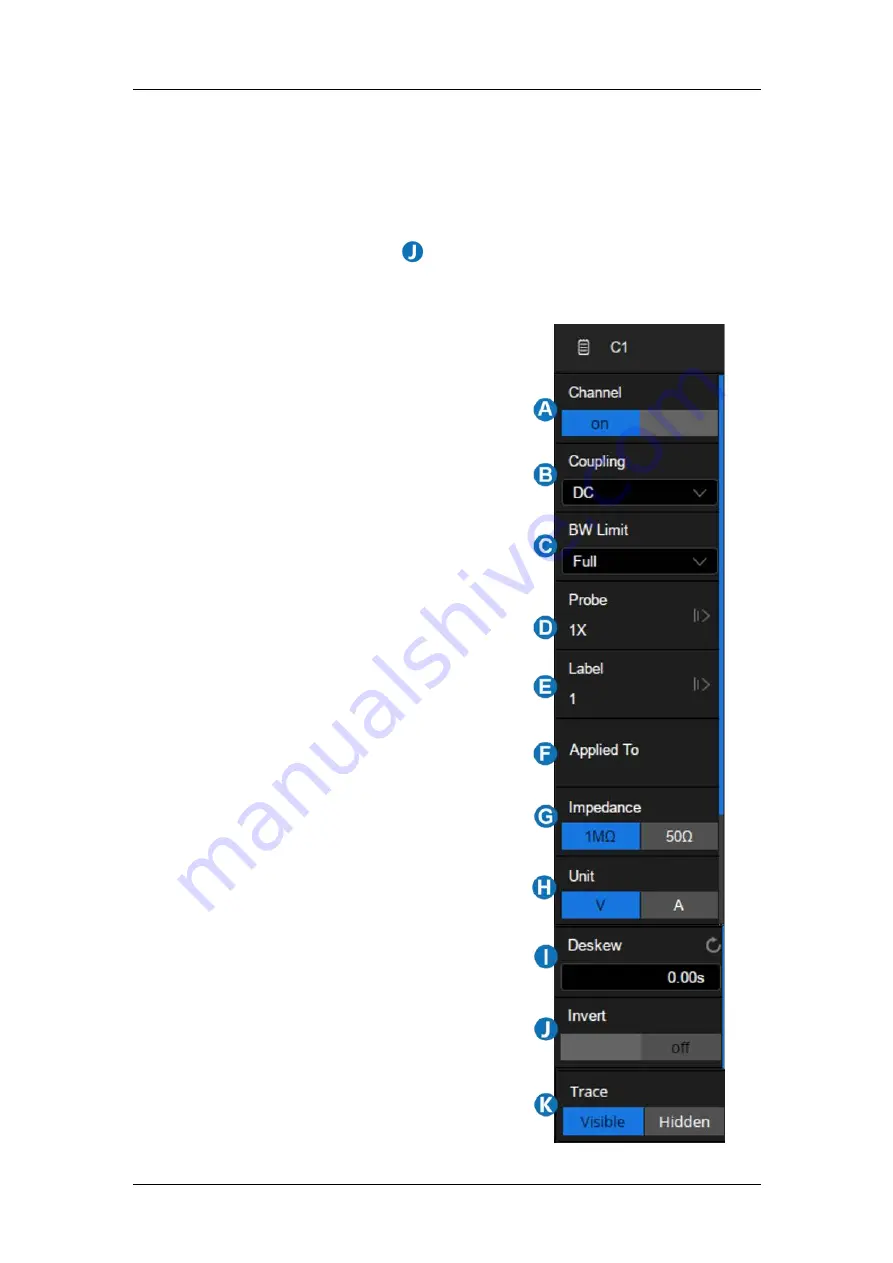
SDS5000X Series Digital Oscilloscope User Manual
68
WWW.SIG LENT.COM
automatically switches to fine mode when the vertical scale is controlled by
touch gesture.
Activating a channel or touching
in the quick dialog of the channel recalls
the channel dialog box, displaying more parameters:
A. Turn channel on/off
B. Coupling (DC, AC or GND)
C. Bandwidth limit (Full, 200 MHz or 20
MHz)
D. Probe attenuation (1X, 10X, 100X or
custom)
E. Set the label text. Click to recall the
label setting. Users can customize the
text and display of the label
F. Quickly apply a specified operation
(Trigger, Cursor, Measure, FFT,
Search, DVM, Histogram, Mask Test,
Counter and AWG) to current channel
G. Impedance
H. Units for the channel
I. Deskew
J. Enable/disable invert
K. Trace visible/hidden
Summary of Contents for SDS2000X Plus
Page 1: ...SDS5000X Series Digital Oscilloscope User Manual UM0105X E01E...
Page 2: ......
Page 158: ...SDS5000X Series Digital Oscilloscope User Manual 156 WWW SIGLENT COM Ack Acknowledge bit...
Page 165: ...SDS5000X Series Digital Oscilloscope User Manual WWW SIGLENT COM 163...
Page 240: ...SDS5000X Series Digital Oscilloscope User Manual 238 WWW SIGLENT COM...
Page 248: ...SDS5000X Series Digital Oscilloscope User Manual 246 WWW SIGLENT COM...
Page 361: ...SDS5000X Series Digital Oscilloscope User Manual WWW SIGLENT COM 359...
















































