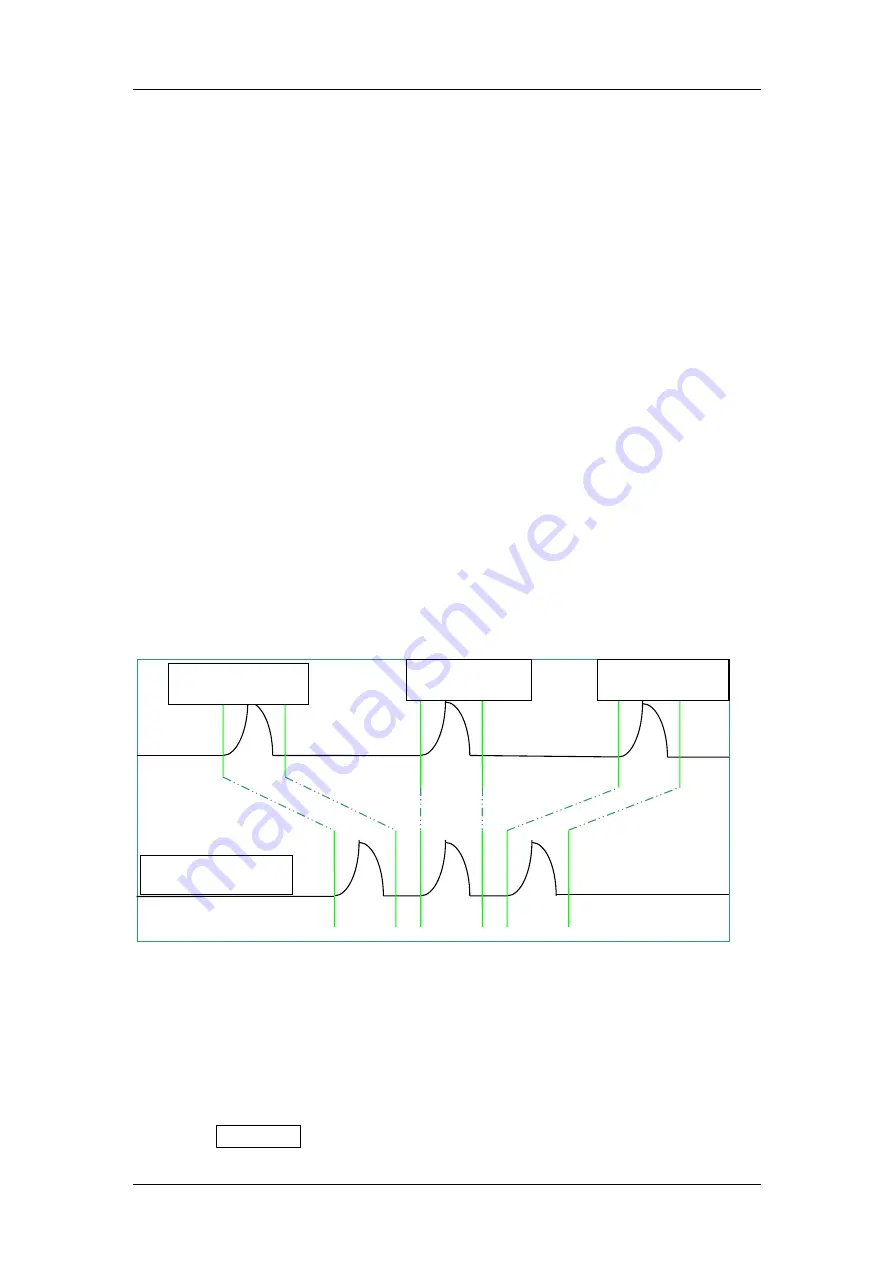
SDS5000X Series Digital Oscilloscope User Manual
88
WWW.SIG LENT.COM
can achieve a minimum 2 us trigger interval in Sequence mode, corresponding
to a waveform update rate of 500,000 wfm/s.
After the acquisition is finished, the oscilloscope will map all the segments
together to the screen. If you need to view and analyze each frame separately,
history mode will help (see the section " History" for details). History mode
provides timestamp labels for each segment.
In addition to minimizing the dead time, another advantage of Sequence mode
is that it can capture and record rare events over long time periods. The
oscilloscope can capture multiple events that satisfy the trigger conditions,
ignoring the periods of no interest between adjacent events, thus maximizing
the use of waveform memory. You can use the full accuracy of the acquisition
timebase to measure selected segments.
Example:
Input a pulse sequence with a period of 50 ms to C1. Rise time of the pulse is
2 ns, while fall time is 100 ns; pulse width is 108 ns, and amplitude is 1.6 Vpp.
Press the AutoSetup button on the front panel.
Sequence N
Stored
Sequence
Sequence N-1
Summary of Contents for SDS2000X Plus
Page 1: ...SDS5000X Series Digital Oscilloscope User Manual UM0105X E01E...
Page 2: ......
Page 158: ...SDS5000X Series Digital Oscilloscope User Manual 156 WWW SIGLENT COM Ack Acknowledge bit...
Page 165: ...SDS5000X Series Digital Oscilloscope User Manual WWW SIGLENT COM 163...
Page 240: ...SDS5000X Series Digital Oscilloscope User Manual 238 WWW SIGLENT COM...
Page 248: ...SDS5000X Series Digital Oscilloscope User Manual 246 WWW SIGLENT COM...
Page 361: ...SDS5000X Series Digital Oscilloscope User Manual WWW SIGLENT COM 359...
















































