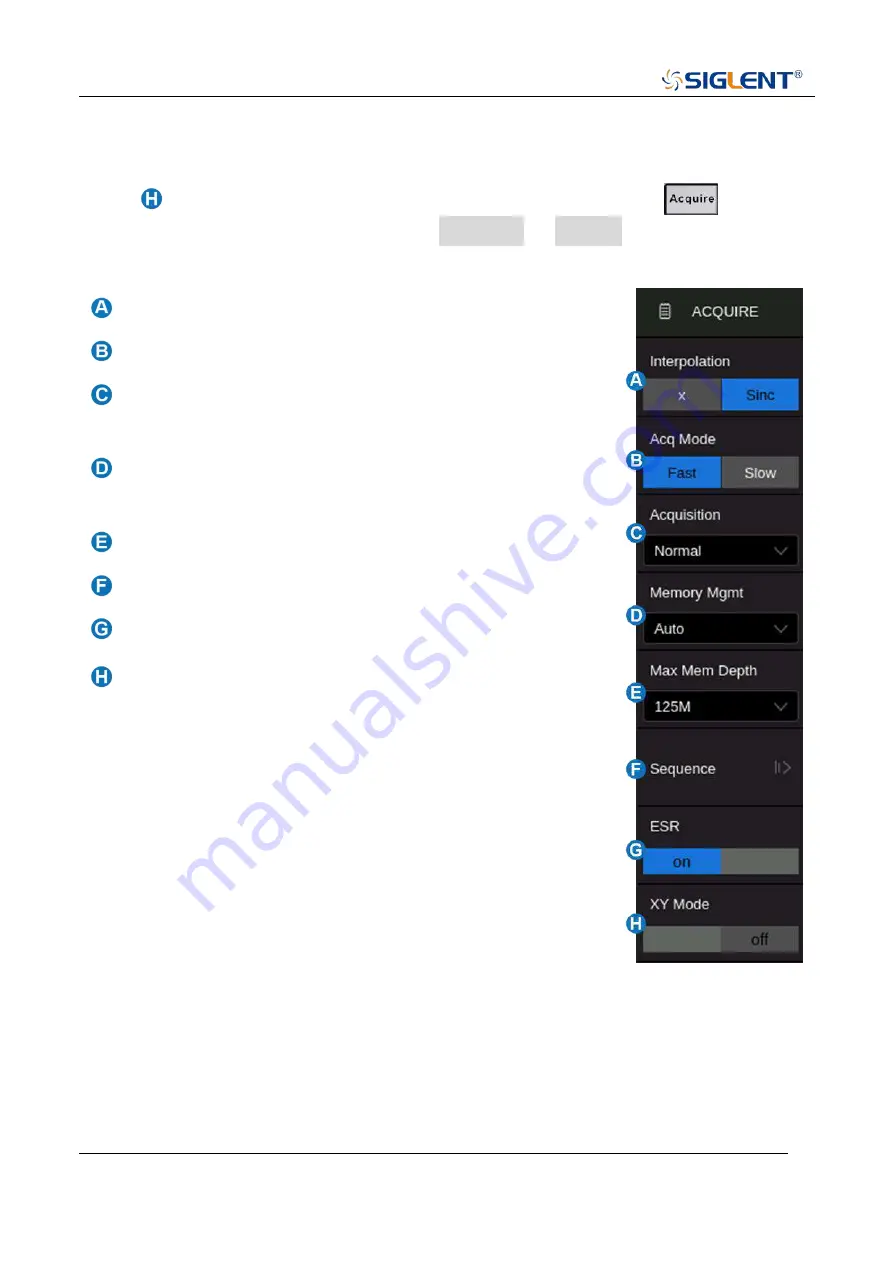
SDS6000A Quick Start 25
Acquisition System
Touch
on the quick menu of the timebase settings, or press the
button on
the front panel, or touch the menu bar Acquire > Menu to recall the Acquire
dialog box on the right side.
Select the interpolation mode
Select the Acq mode
Select the acquisition mode
(Normal/Peak/Average/Hi-Res)
Select the Memory Management mode (Auto, Fixed
Sample Rate, and Fixed Memory)
Select the maximum memory depth
Enter the sequence menu
ESR mode on/off
XY mode on/off












































