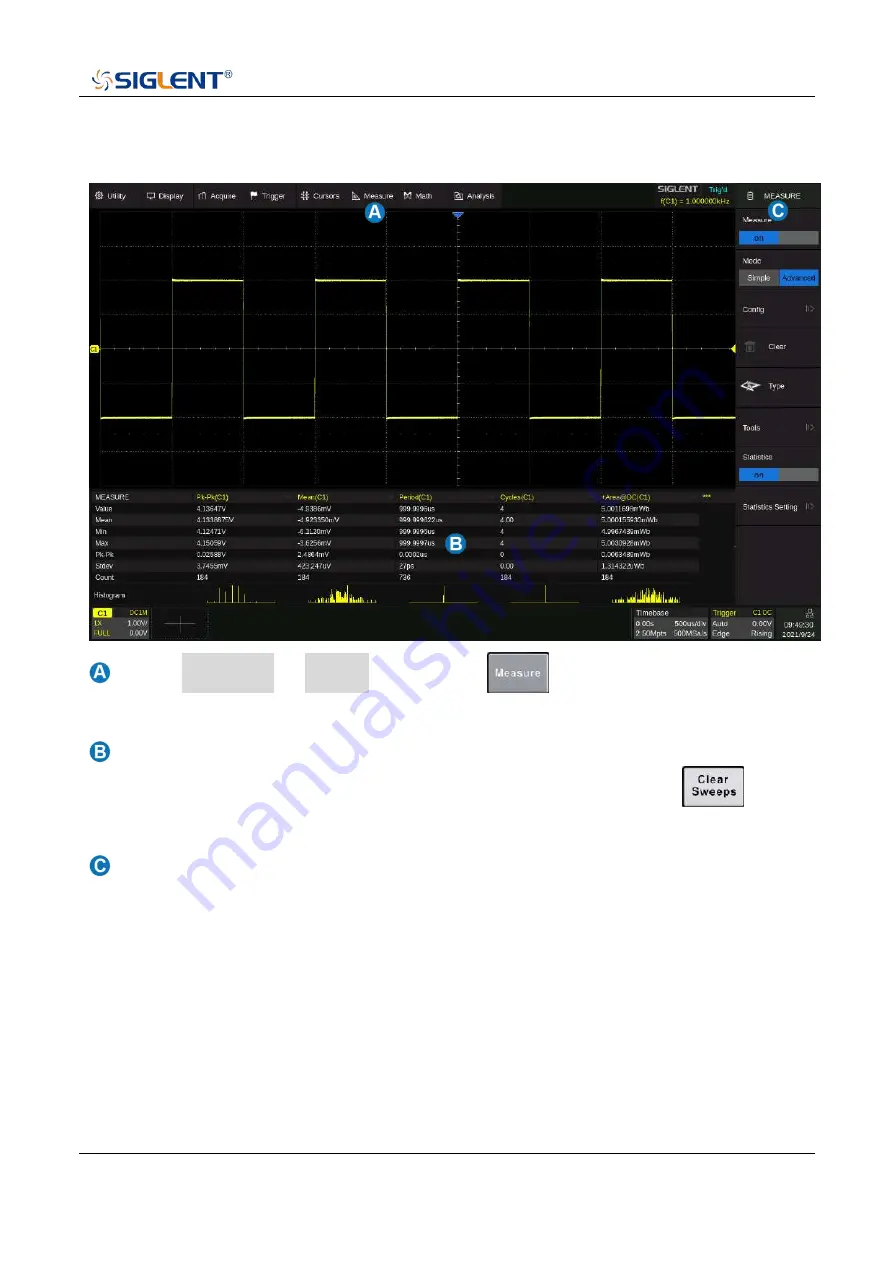
30 SDS6000A Quick Start
Measure & Statistics
Touch Measure > Menu , or push the
button on the front panel to
open measure setup dialog box
Measurement parameters and statistics display area. If select the mode as
“Simple”, the "Simple" parameter
area is displayed. Touch the
button
on the front panel to reset the statistics
Measure dialog box







































