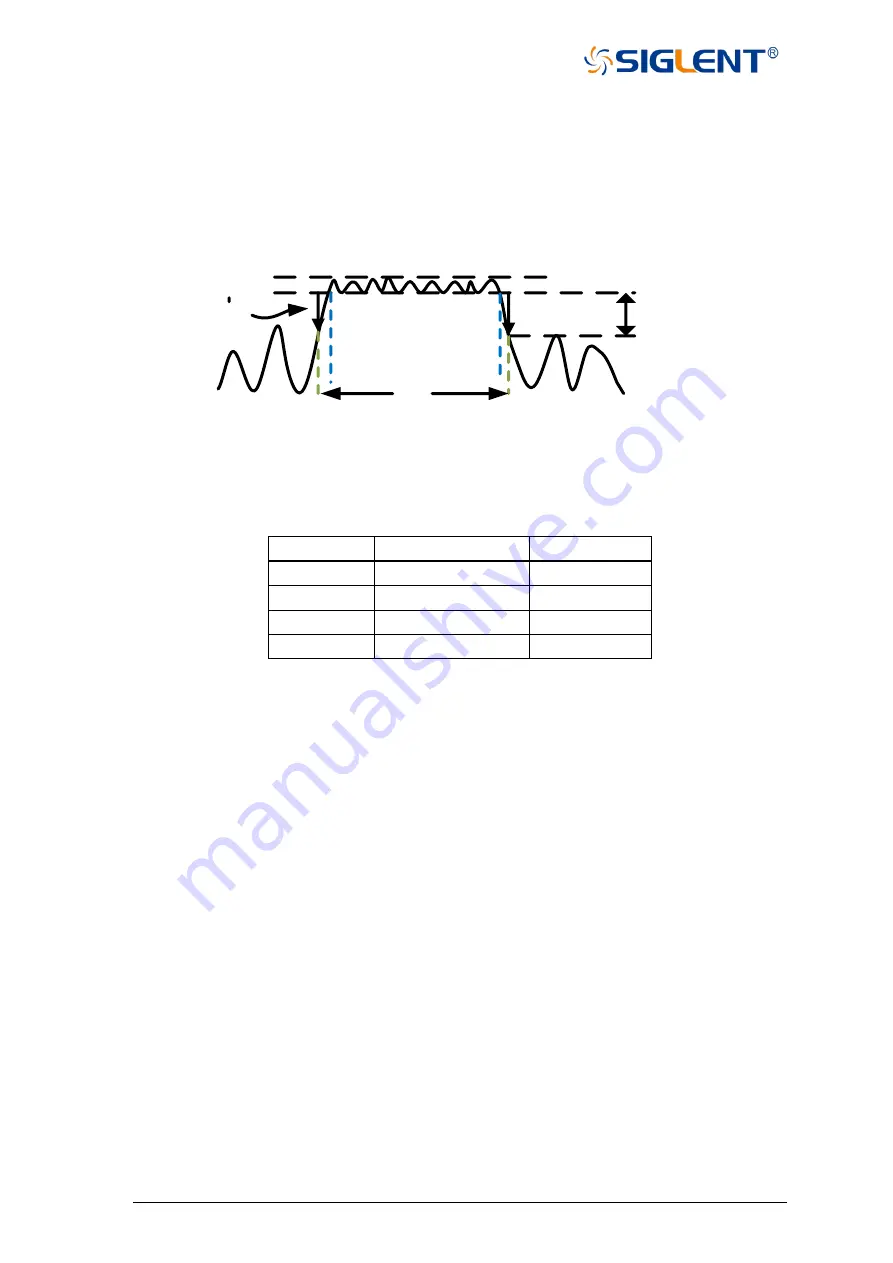
117 SNA5000A Vector Network Analyzer User Manual
⚫
Notch:
Remove response using the gating span.
Gate shape:
Set the filter characteristics of the gating function. There are four options:
minimum, normal, wide, and maximum.
The parameter definition of the gating function is shown in the figure below:
B andwidt h ripple
S idelobe level
Gat e s hape
Gat e marker
-6dB
T1
Gat e start ti me
Gat e s top tim e
Figure 4-13 Diagram of gating
Parameter description of gating function:
Gate shape Bandwidth ripple
Sidelobe level
Minimum
±0.1 dB
-25dB
Normal
±0.1 dB
-45dB
Wide
±0.1 dB
-52dB
Maximum
±0.01 dB
-80dB
4.9.3
Window
There will be sudden changes in the start and stop of frequency domain parameter
measurement, which will lead to overshoot and ringing in the time domain. The window function
is helpful to reduce the overshoot and ringing in the process of frequency domain and time
domain conversion.
Click
Math→Time Gating→Gating Setup→Window
to
open the window setting interface,
we can set the window size, The size of the window should be balanced between response
resolution and dynamic range. Setting the minimum window can get the best response
resolution, and setting the maximum window can get the maximum dynamic range.
Summary of Contents for SNA5000A Series
Page 2: ......















































