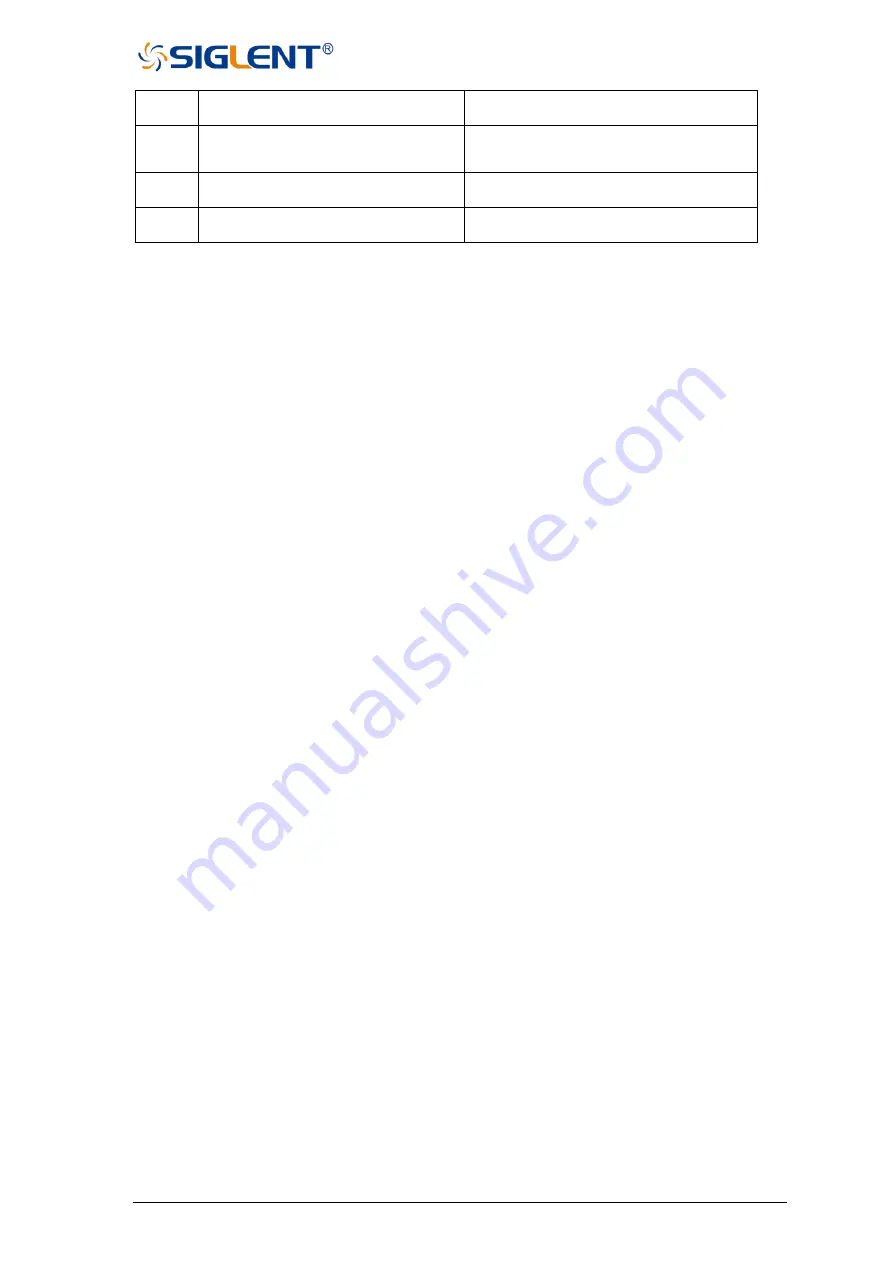
SNA5000A Vector Network Analyzer User Manual 132
Type
Bit Pattern Length
Generator
PRBS
Depends on the users,
limited in 2
n
-1, n = 3,5,7,9,11,13,15
Generated by a virtual PRBS generator
K28.5
20
"00111110101100000101" (20 bits)
User
limited between 2 and 8192
Imported from a user-defined file
5.8.2.1
Bit Pattern Type
To change the input bit pattern types, click the
Type
pull-down menu in the
Stimulus
box
of the
Eye/Mask
tab.
The option
Statistical
in the menu is used to switch on the statistical eye diagram mode,
which cannot change the bit pattern types for the normal eye diagram simulation.
5.8.2.2
Bit Pattern Length
The bit pattern length of K28.5 code is 20 bits, and that of the user pattern depends on
the text in the file. Only the length of PRBS can be changed in the eye diagram simulation
module by clicking the
Length
pull-down menu in the
Stimulus
box.
A set of Linear Feedback Shift Register (LFSR) is simulated to generate virtual PRBS,
whose maximum period is selected to equal the bit pattern length. The maximum of the period
of PRBS, generated in a set of LFSR of
n
level, is 2
n
-1. In the other words, in ideal conditions,
the sequence will iterate all possible binary numbers of
n
bits. The initial condition of the LFSR
is random, PRBS generated becomes random to find the worst bit pattern of
n
bits for
transmission performance. Eye diagram simulation always includes all n-bit input patterns to
show the worst transmission performance of DUT, if PRBS is set as the input signals. So it's
recommended to use PRBS as a bit pattern to draw eye diagrams.
The bit pattern length of PRBS is limited in 2
n
-1, and n = 3, 5, 7, 9, 11, 13, 15. That means
the bit pattern will be generated by LFSR of
n
level, to include the worst condition as far as
possible. The larger length is selected, the degree of the simulation perfection for intersymbol
interference becomes better, but running time becomes longer.
5.8.2.3
User Pattern
If the eye diagram is required to simulate the specific bit pattern as the input signal, select
the option
USER
in the
Type
pull-down menu, and click the
User Pattern
button to open the
Bit pattern Editor
dialog to set the user-defined pattern. In the dialog, you can load .txt files
to import the text as the bit pattern and edit the bit pattern in the textbox. Close the dialog after
loading or saving the bit pattern file, the pattern will be used for the next eye diagram simulation.
The text file to load must contain 0 and 1, but any other characters; and the length of text
must be between 2 and 8192.
Summary of Contents for SNA5000A Series
Page 2: ......















































