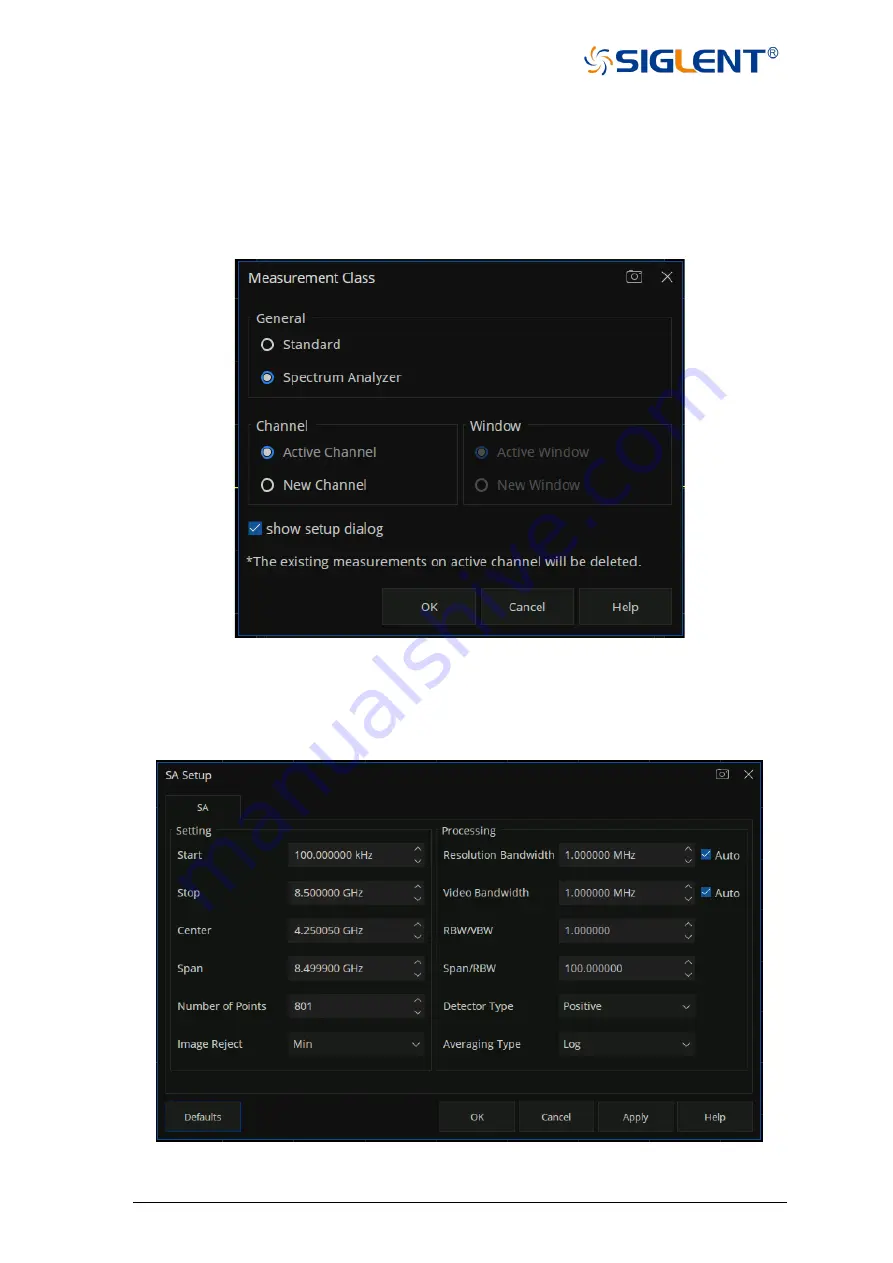
137 SNA5000A Vector Network Analyzer User Manual
6.2 Create a Spectrum Analysis Channel
Press “Meas “on the front panel , click S-Params > Other… > Measurement Class to open the
Measurement Class dialog box. Select Spectrum Analyzer, then either click Active Channel
(delete the existing measurement ) or New Channel then click OK. A Spectrum Analysis
measurement is displayed in a new channel and New Window.
Figure 6-1 the interface of the Measurement Class dialog box
In the interface of the Measurement Class dialog box, if you select “show setup dialog” then
click OK , a SA Setup dialog box will be displayed and you can set related parameters here.
Figure 6-2 the interface of the SA Setup dialog box
Summary of Contents for SNA5000A Series
Page 2: ......
















































