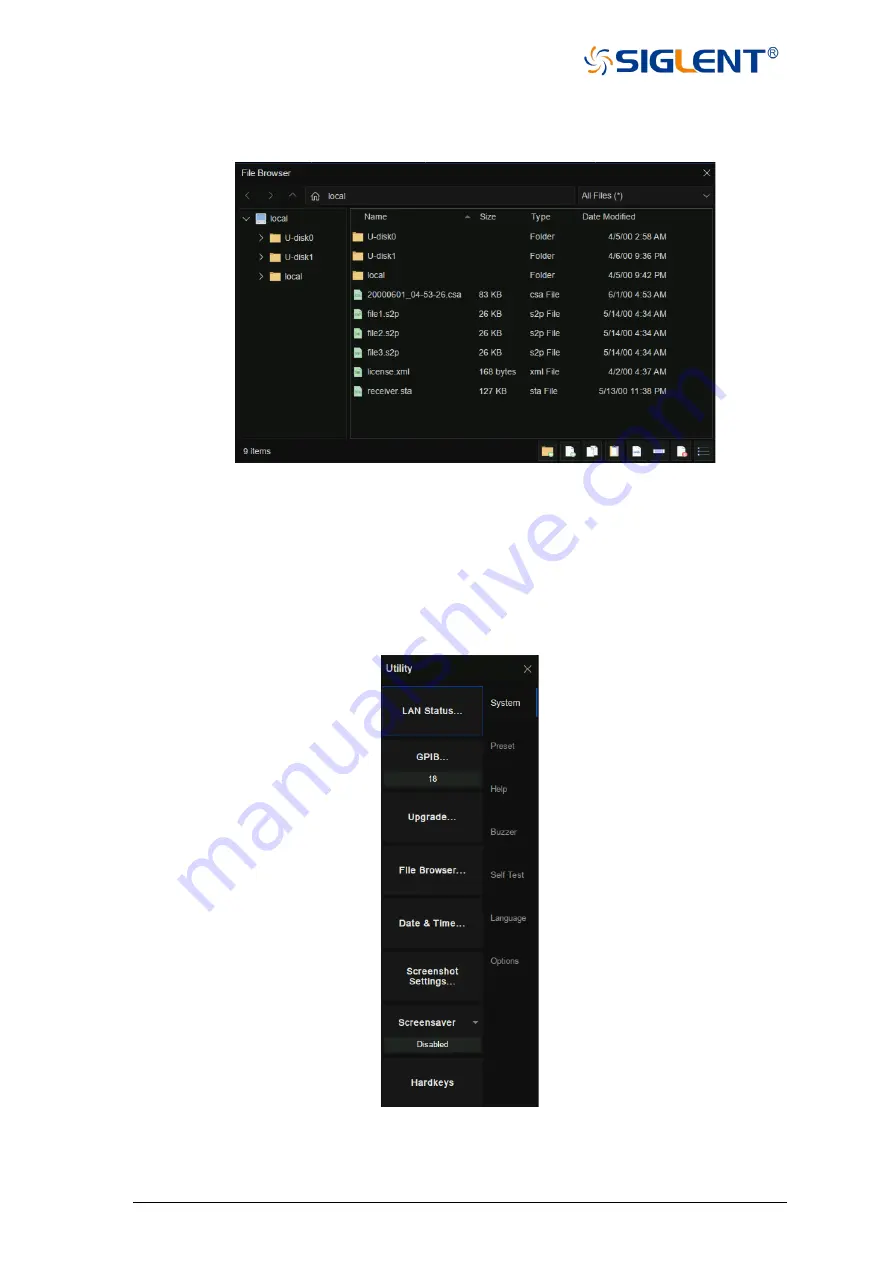
149 SNA5000A Vector Network Analyzer User Manual
File management:
Click
File Browser
command to open the file browser, File management can be carried
out in the file browser.
Figure 7-2
File management interface
8
System setting
Press the
System
button on the front panel. We can set the IP address, set the date,
restore the factory settings, consult the help document, set the buzzer, self-detection, language
setting, obtain the software and hardware information of the device, and license management
in the menu on the right side of the screen.
Figure 8-1 System setting interface
Summary of Contents for SNA5000A Series
Page 2: ......









































