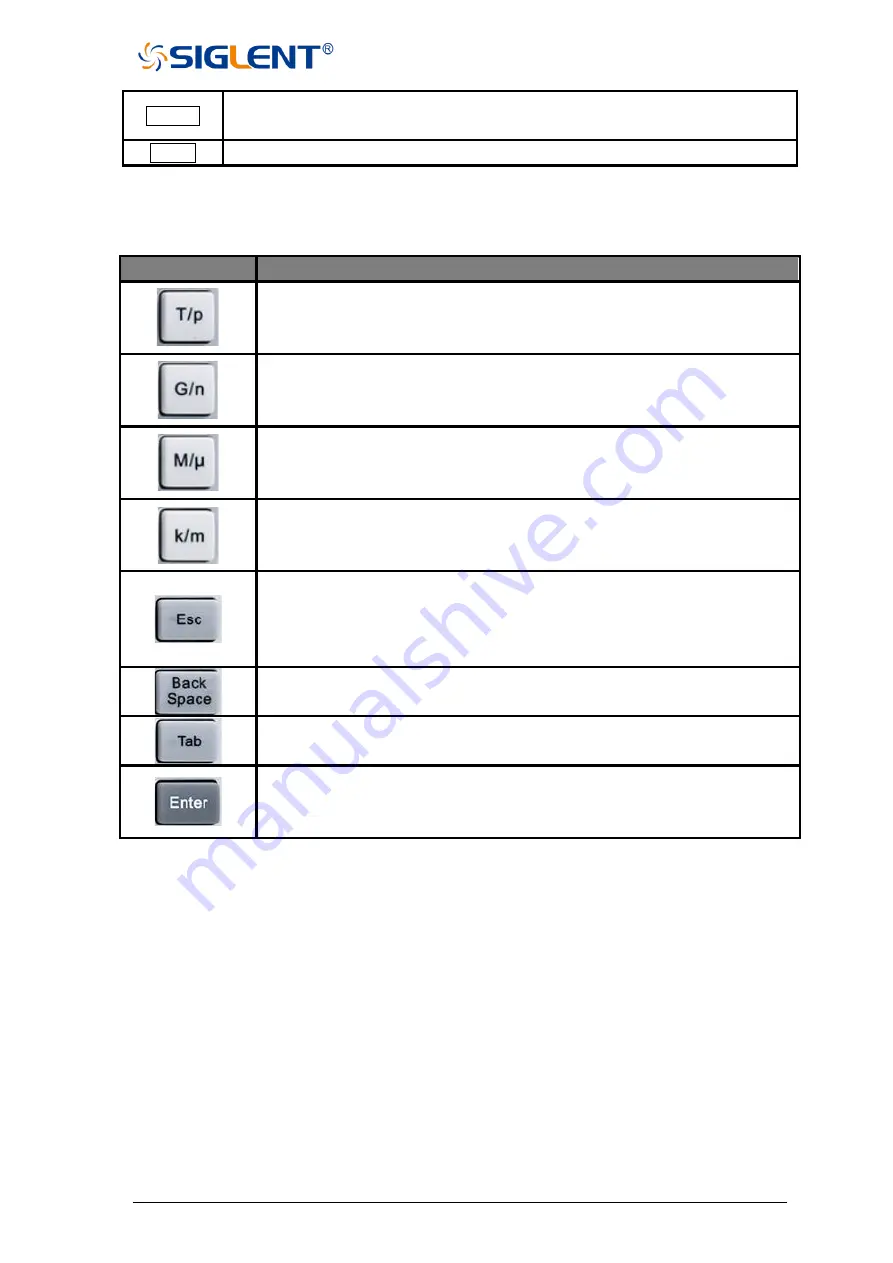
SNA5000A Vector Network Analyzer User Manual 14
Display
Set measurement window, measurement channel, measurement trace, and so
on.
Touch
Press this button to turn on/off the screen’s touch function.
1.3.2
Digital keyboard
Table 1-3 Front panel digital keyboard description:
Keys
Description
When setting the frequency, press this key to set the unit as THz. if the input
is time-related, press this key to set the unit as ps.
When setting the frequency, press this key to set the unit as GHz. if the input
is time-related, press this key to set the unit as ns.
When setting the frequency, press this key to set the unit as MHz. if the input
is time-related, press this key to set the unit as us.
When setting the frequency, press this key to set the unit as kHz. if the input
is time-related, press this key to set the unit as ms.
During the parameter editing process, pressing this button will clear the input
of the active function area and exit the parameter input state. Press this
button to return to local control if previously controlling the instrument
remotely.
During the parameter editing process, pressing this button will clear the input
of the active function area from right to left.
Pressing this button will activate every sub-function area from top to bottom
in turn.
In the parameter input process, pressing this button will end the parameter
input process and add the currently set units for the parameter.
1.3.3
Power switch
Stand-by is indicated by a constant orange-colored power switch.
A single button press will cause the light to turn white which indicates the instrument is
operating.
Continuous white indicates the instrument is operating.
A short press of this button (one second) causes the light to turn orange which indicates
the instrument is in the stand-by state after saving the settings.
A long press of this button (three seconds) will cause the light to turn orange which
indicates the instrument is in the stand-by state immediately without saving the settings.
Summary of Contents for SNA5000A Series
Page 2: ......
















































