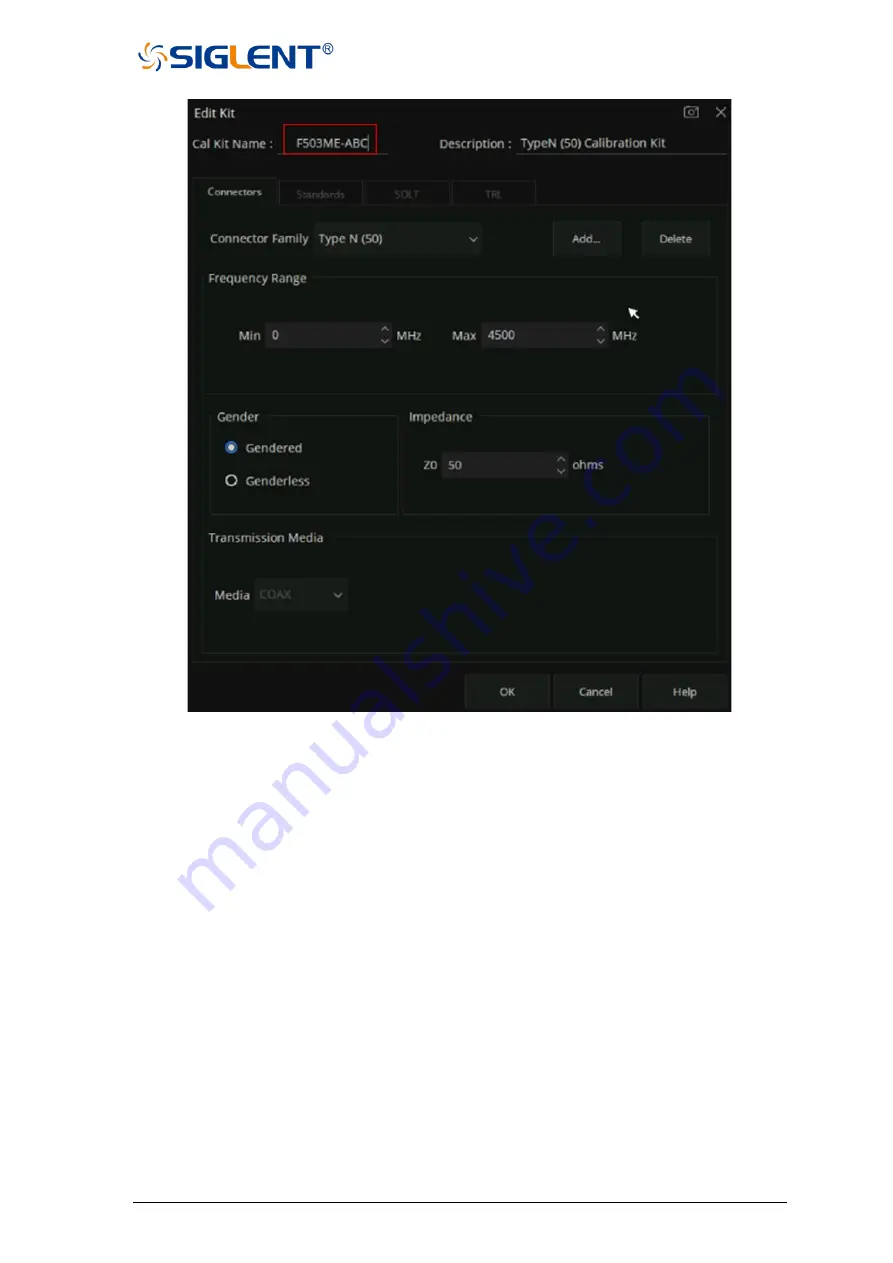
SNA5000A Vector Network Analyzer User Manual 66
Figure 3-15 Edit the new import ECal Kit
4. Click the Connectors, Standards, SOLT, and TRL Tabs to modify the corresponding
parameters as you need.
5.
Click “OK” for the changed Cal Kit to take effect.
Method 2
:
Create a custom Cal Kit directly for new connector types.
1. Press” Cal” > Cal > Cal Kit > Insert...
2. Enter the name and description of the custom Cal Kit.
3. Refer to Method 1, click the Connectors, Standards, SOLT, TRL tab to modify the
corresponding parameters.
4. Click "OK" to make the created calibration effective.
Summary of Contents for SNA5000A Series
Page 2: ......
















































