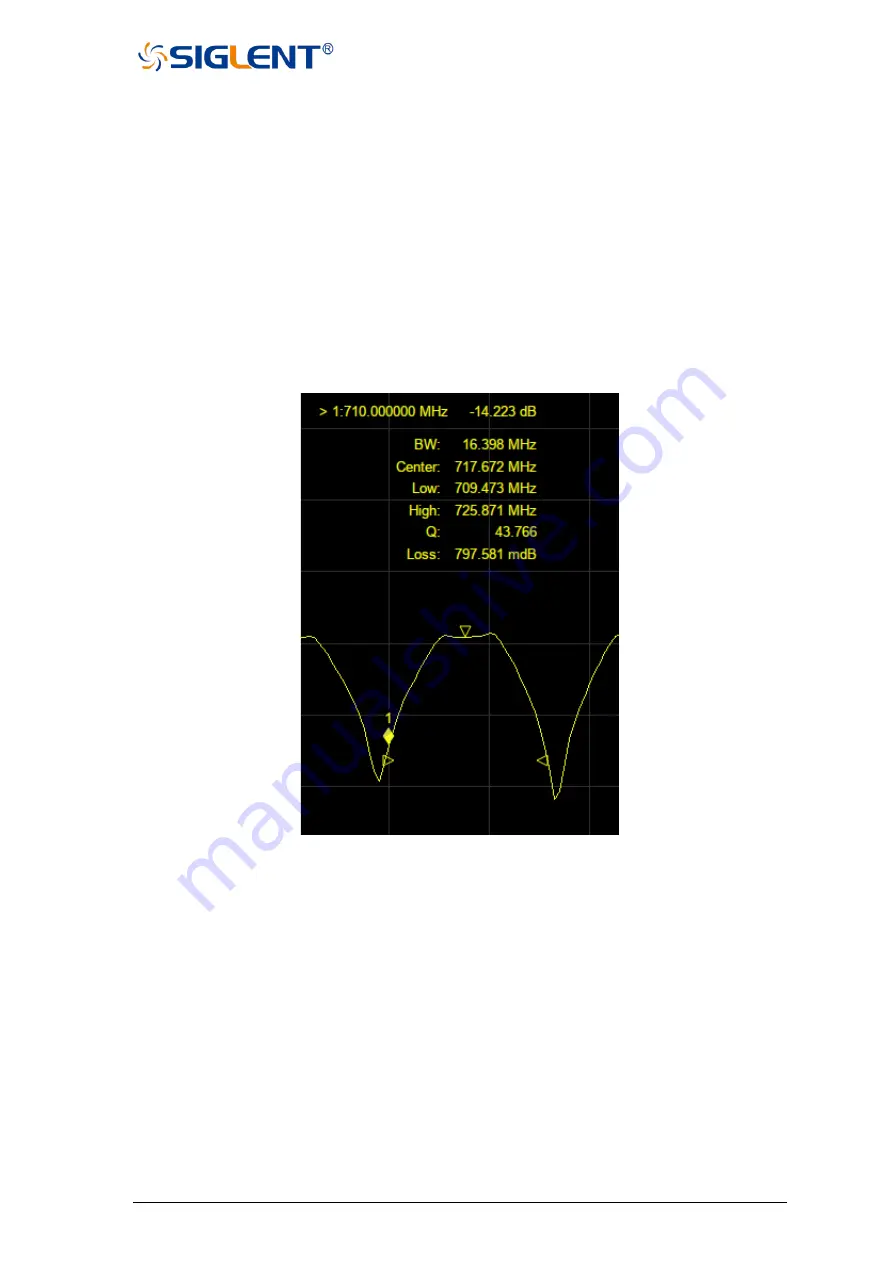
SNA5000A Vector Network Analyzer User Manual 100
button on the front panel, click the
Tracking
command, and select the search type in the
pop-up menu; the search in the tracking mode uses the search parameter settings in the
above search.
8. Bandwidth search:
Press the
Search
button on the front panel to search the bandwidth in the
Bandwidth
submenu. Click
BW Search Enable
and select the
On
option to search the bandwidth. After
the bandwidth search is completed, a small triangle will be used to mark the cut-off frequency
of the trace, and the bandwidth, center frequency, cut-off frequency, quality factor, and
insertion loss will be displayed in the upper right corner of the window. To turn off the
bandwidth search, click
BW Search Enable
again and select the
Off
option. You can set
whether to alarm when the bandwidth search fails in the
Sound On Fail
command.
Figure 4-2 Bandwidth search example
9. Notch search:
Press the
Search
button on the front panel to search the band stop in the
Notch
submenu.
Click the
Notch Search Enable
command and select the
On
option to perform the band stop
search. After the band stop search is completed, a small triangle will be used to mark the cut-
off frequency of the trace, and the bandwidth, center frequency, cut-off frequency, quality factor,
and insertion loss will be displayed in the upper right corner of the window. To turn off the band
stop search, click the
Notch Search Enable
command again and select the
Off
option. You
can set whether to alarm when the band stop search fails in the
Sound On Fail
command.
4.2 Mathematical operation
The vector network analyzer supports saving the current data-trace in memory. It can
Summary of Contents for SNA5000A Series
Page 2: ......
















































