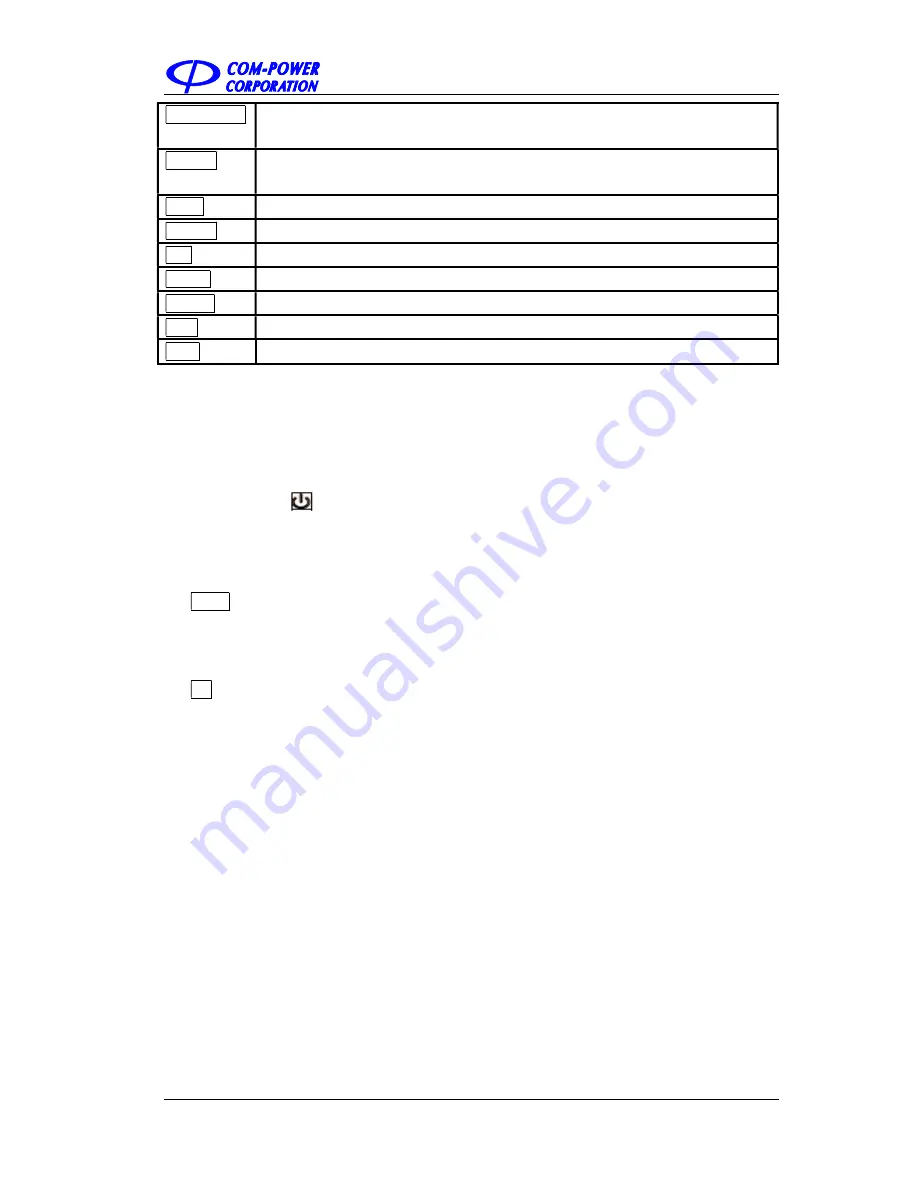
SPA-900 Series User Manual 12
Meas Setup
Used to Choose the Parameters Details of Channel Power\ACPR\Occupied
BW\T-Power\Spectrum Monitor
System
Selects the Language\Power on/Preset\Interface\Calibration\System Information
\Data&Time\Self Test
Mode
Selects the Spec Analyzer\Reflection Meas
Display
Used to Adjust the Grid Brightness\Display Line\Screen Text\Screenshot
File
Use to Select the File system
Preset
Sets the system to default status
Couple
Used to Select the RBW\VBW\Attenuator\Freq Step\Sweep time mode
Help
Help Information Switch
Save
Save Shortcut Key
1.3.2 Front Panel Key Backlight
The on/off state and the color of the backlights of some keys at the front panel indicate the working
state of the spectrum analyzer. The states are as listed below.
1.
Power Switch
Flash on and off alternatively, in breathing state: indicate the unit is in stand-by state.
Constant on: indicate the instrument is in normal operating state.
2.
Mode
When the
Reflection Meas
function and EMI is enabled, the backlight of
Mode
turns on.
When the function is
Spec Analyzer,
the backlight is turn off.
3.
TG
When the
TG
function is enabled, the backlight of
TG
turns on and turns off when the function is
disabled.
1.3.3 Using the Numeric Keyboard
SPA-900 provides a numeric keyboard at the front panel (as shown in the figure below). The
numeric keyboard which supports English uppercase/lowercase characters, numbers and
common symbols (including decimal point, #, space and +/-) are mainly used to edit file or folder
name and set parameters (refer to “
Parameter Setting
”).
Distributed by: Reliant EMC LLC, +1 408 916
‐
5750, info@reliantemc.com, www.reliantemc.com















































