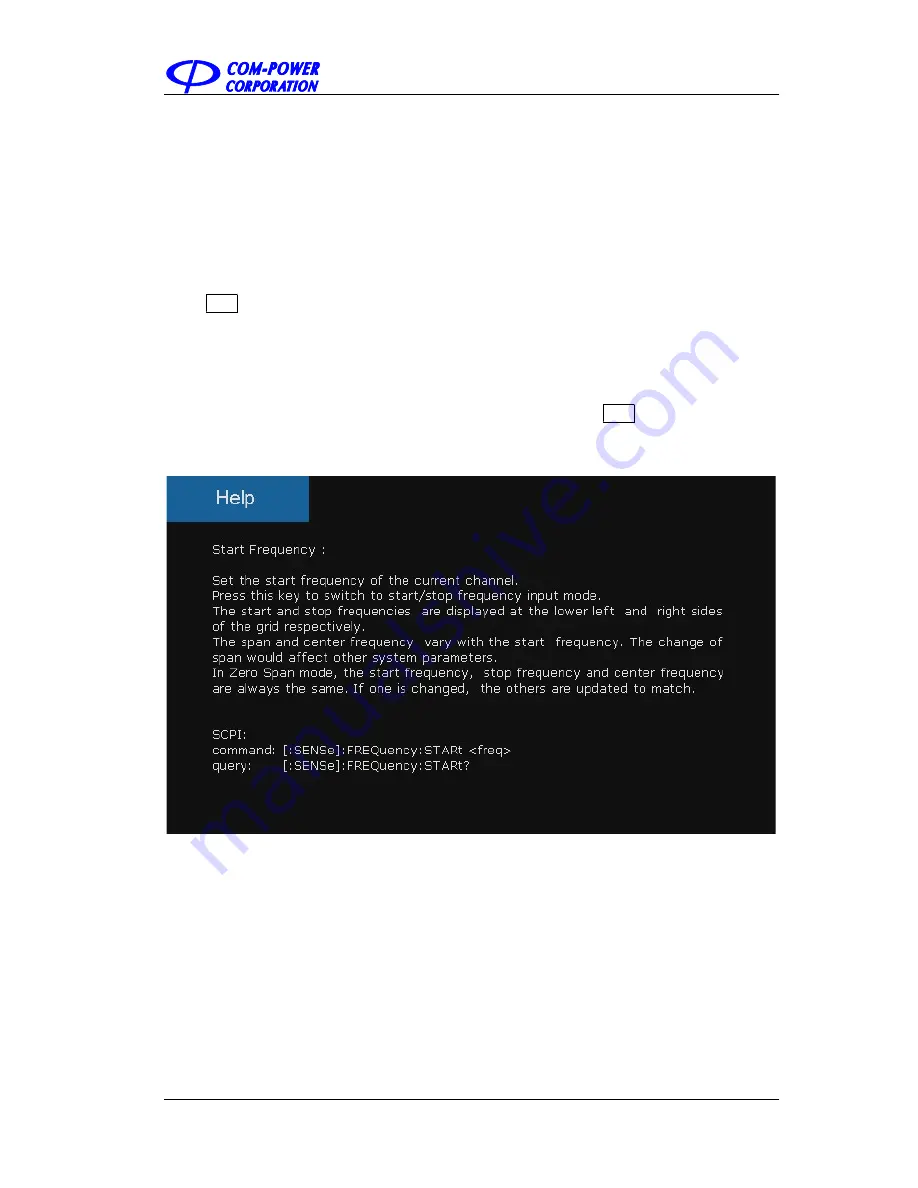
SPA-900 Series User Manual 22
1.8 Using Built-in Help
The built-in help system provides information about every function key at the front panel and every
menu soft key.
1. How to acquire built-in help
Press
Help
and a prompt about how to obtain help information will be shown at the center of the
screen. Then, press the key that you want to get help of and the relevant help information will be
shown at the center of the screen.
2. Close the current help information
When the help information show at the center of the screen. Press the
Help
button, It will close the
help information.
Figure 1-13 help information
Distributed by: Reliant EMC LLC, +1 408 916
‐
5750, info@reliantemc.com, www.reliantemc.com
















































