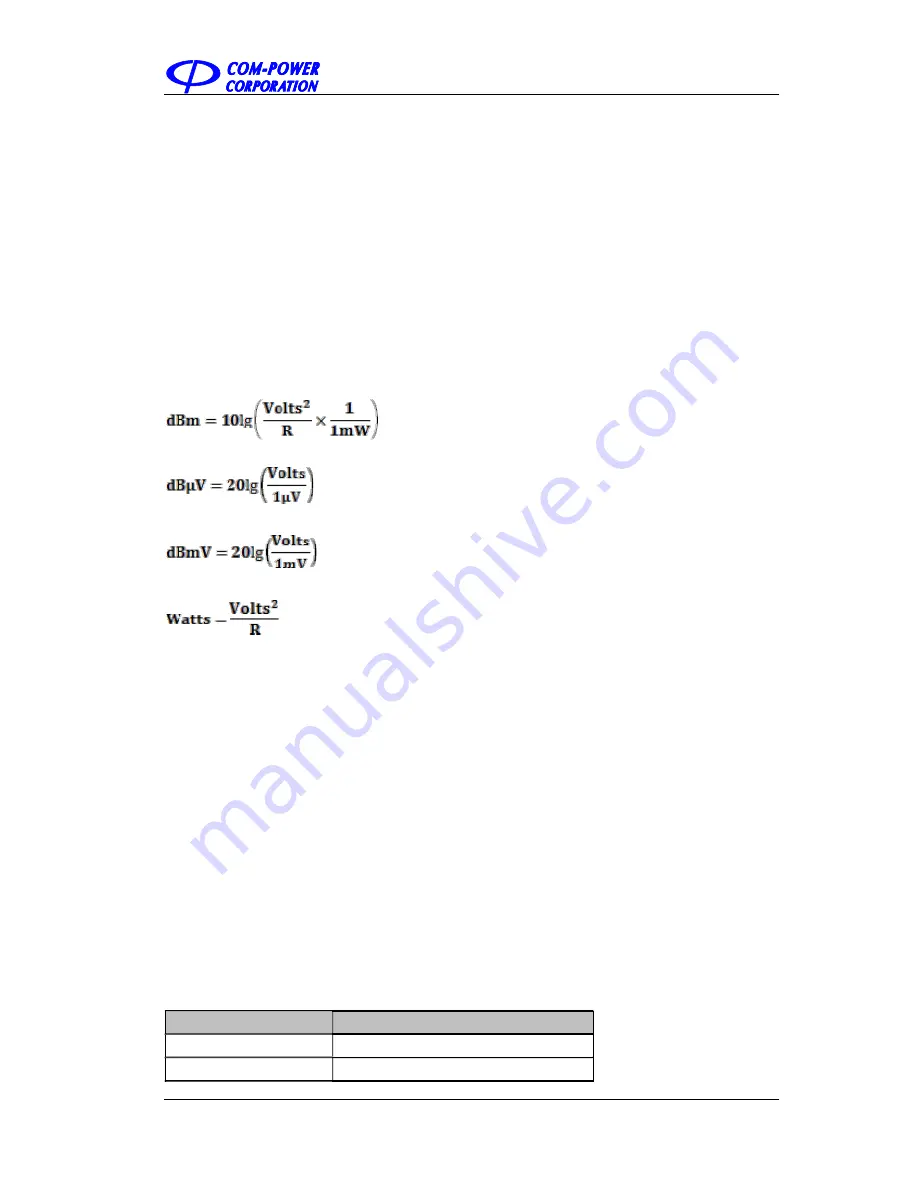
SPA-900 Series User Manual 32
2.1.3.3
RF Preamp
Turn on or off the preamplifier located at the front of the RF signal path. When signal under
measurement is small, turning on the preamplifier can reduce the displayed noise level; there for,
you can distinguish small signals from the noise.
The corresponding icon “
PA
” will appear at the left side of the screen when the preamplifier is
turned on.
2.1.3.4
Units
Set the unit of the Y-axis to dBm, dBmV, dBuV, Volts(RMS) and Watts. The default is dBm
。
The conversion relationships between units are as follows.
Wherein, R denotes the reference resistance. Default value is 50Ω, setting by “
Correction -> RF
input
”.
2.1.3.5
Scale
Set the logarithmic units per vertical grid division on the display. This function is only available
when the scale type is set to “
log
”. In process of using pay attention to the following points:
By changing the scale, the amplitude range available is adjusted
。
The range of the amplitude that can be displayed
Minimum: reference level –10
× current scale value;
Maximum: the reference level.
You can modify this parameter using the numeric keys, knob or direction keys. For more
details, please refer to “
Parameter Setting
”.
Table 2-8 Scale
Parameter
Explanation
Default
10 dB
Range
1 dB ~ 10 dB
Distributed by: Reliant EMC LLC, +1 408 916
‐
5750, info@reliantemc.com, www.reliantemc.com















































