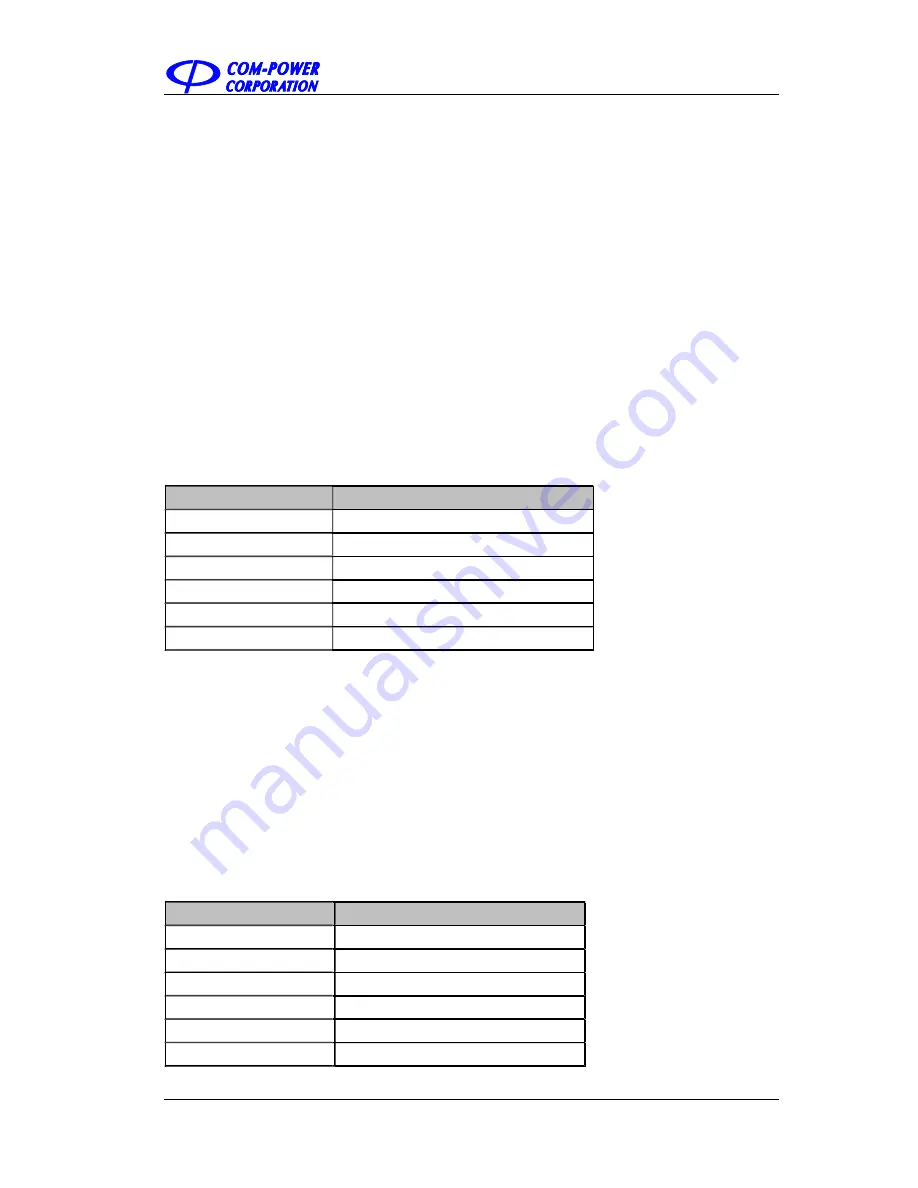
SPA-900 Series User Manual 36
2.2 Sweep and Function Settings
2.2.1 BW
Set the RBW (Resolution Bandwidth), VBW (Video Bandwidth), average type parameters of the
analyzer and filter.
2.2.1.1
Resolution Bandwidth
Set the resolution bandwidth in order to distinguish between signals which are close in frequency.
Reducing RBW will increase the frequency resolution, but will increase the sweep time
(Sweep Time is affected by a combination of RBW and VBW when it is in Auto mode).
RBW varies with the span (non-zero span) in Auto RBW mode.
Table 2-11 RBW
Parameter
Explanation
Default
1MHz
Range
10Hz ~ 1MHz
Unit
MHz, kHz, Hz
Knob Step
in 1, 3, 10 sequence
Direction Key Step
in 1, 3, 10 sequence
Relation
Span, RBW, VBW, Sweep Time
2.2.1.2
Video Bandwidth
Set the desired video bandwidth in order to filter out the noise outside the video band.
:
Reducing the VBW will smooth the spectrum line to highlight small signals from noise, but will
increase the sweep time (Sweep Time is affected by a combination of RBW and VBW when it
is in Auto mode).
VBW varies with RBW when it is set to Auto. While in Manual mode, VBW is not affected by
RBW.
Table 2-12 VBW
Parameter
Explanation
Default
1MHz
Range
1Hz ~ 3MHz
Unit
MHz, kHz, Hz
Knob Step
in 1, 3, 10 sequence
Direction Key Step
in 1, 3, 10 sequence
Relation
RBW, V/R Ratio, Sweep Time
Distributed by: Reliant EMC LLC, +1 408 916
‐
5750, info@reliantemc.com, www.reliantemc.com
















































