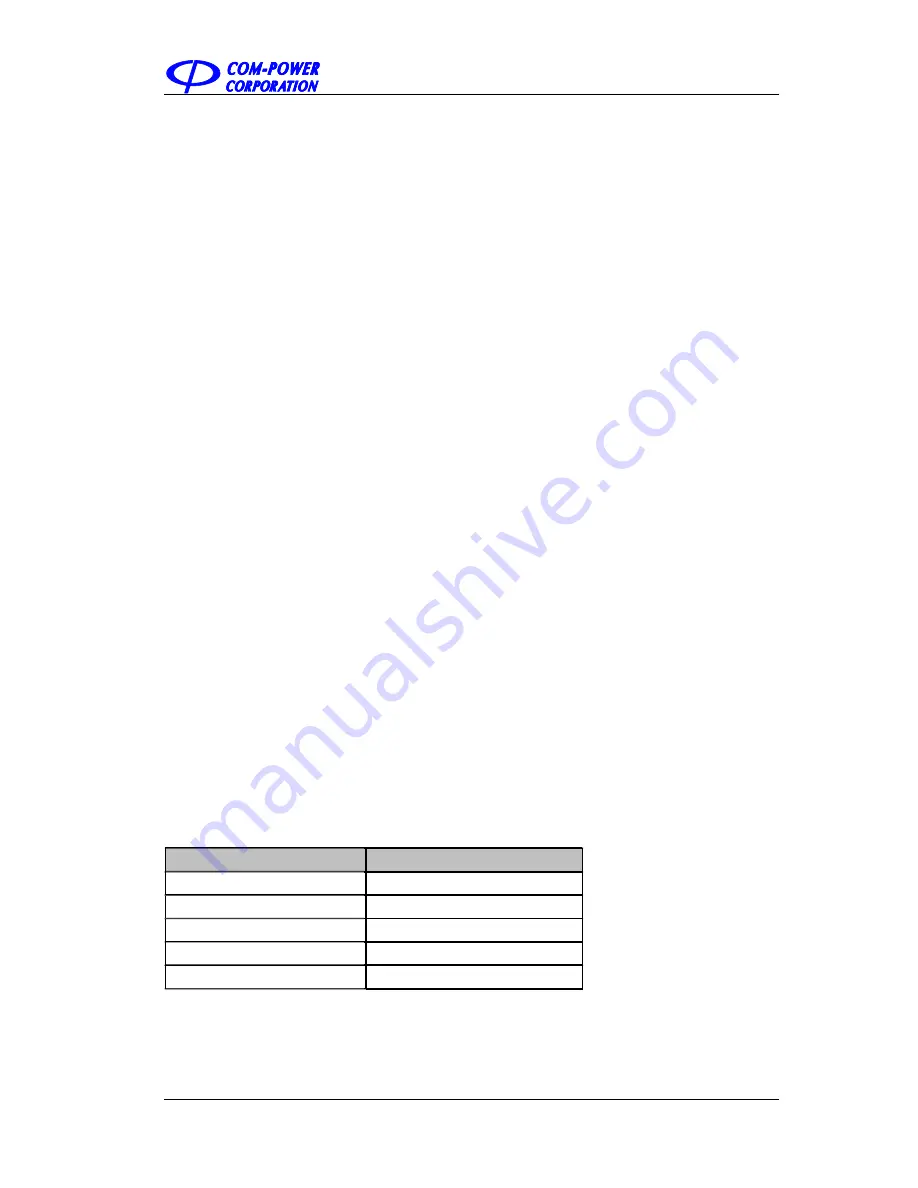
SPA-900 Series User Manual 46
2.2.6.5
Test
Enable or disable the limit test function.
2.2.6.6
Setup
1. Fail to stop
Select whether the instrument will continue or stop operation when a failure occurs.
2. Buzzer
Turn on or off the buzzer. When the buzzer is on, it beeps when a failure occurs.
3. X Axis
Set the X-axis unit to frequency or time unit.
Note that all the points of the current limit line will be deleted when the X-axis unit changes.
2.2.7 TG
Set the parameter related to the tracking generator (TG).
2.2.7.1
TG
TG
is used to enable or disable the TG. When the TG is enabled, a signal with the same frequency
of the current sweep signal will be output from the
[GEN OUTPUT 50Ω]
connector at the front
panel. The power of the signal could be set through the menu.
2.2.7.2
TG Level
Set the output power of the signal of the tracking generator. You can use the numeric keys, knob or
direction keys to modify this parameter. For more details, please refer to “
Parameter Setting
”.
Table 2-22 TG Level
Parameter
Explanation
Default
0 dB
Range
-20 dBm ~ 0 dBm
Unit
dBm
Knob Step
1 dB
Direction Key Step
10 dB
2.2.7.3
TG Level Offset
Assign a certain offset to the output power of the TG when gains or losses occur between the TG
Distributed by: Reliant EMC LLC, +1 408 916
‐
5750, info@reliantemc.com, www.reliantemc.com
















































