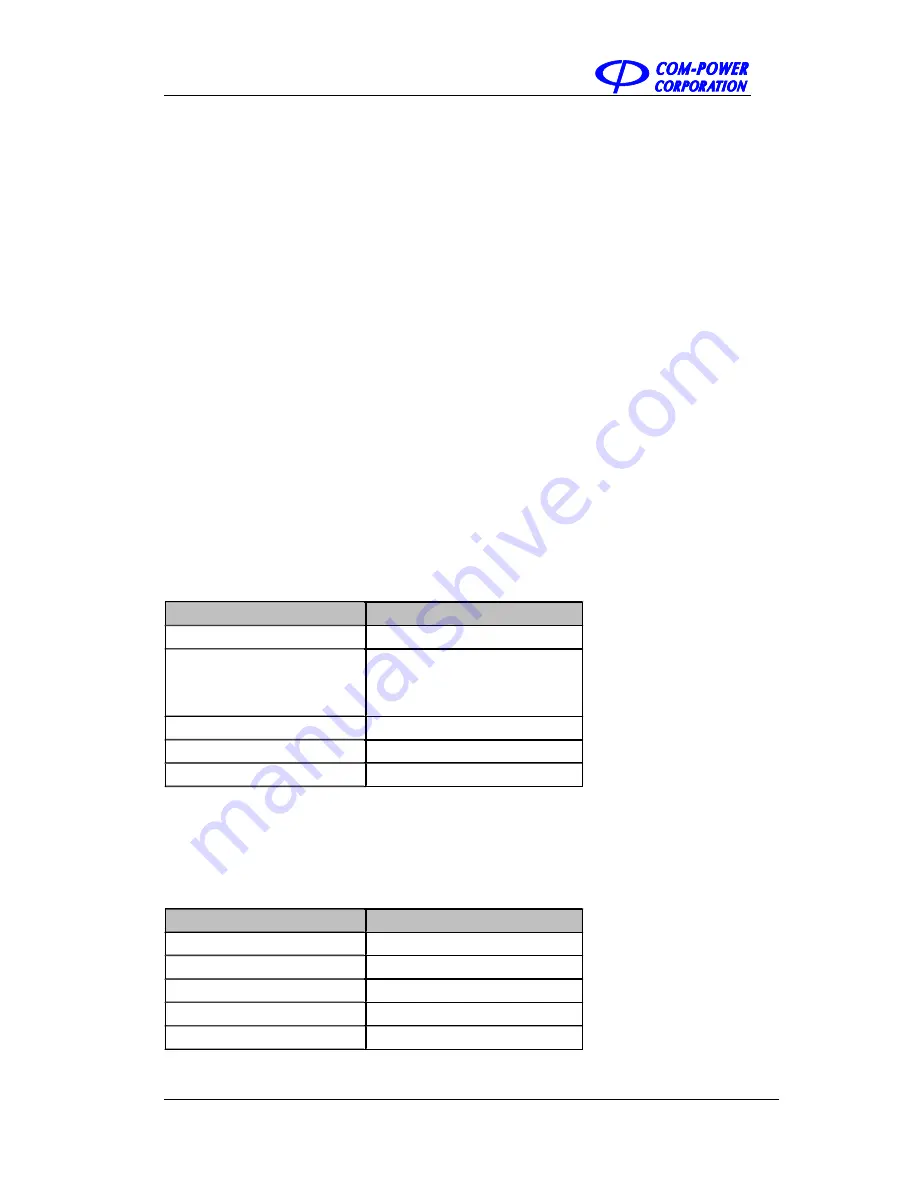
SPA-900 Series User Manual 71
2.5.1.7
Self Test
1. Screen Test
Test whether the screen has a dot defect using five colors: White, Red, Green, Blue and Black.
Press any key to switch the screen color and exit the test.
2. Keyboard Test
Enter the keyboard test interface. Press the function keys at the front panel one by one and
observe whether the corresponding key is checked. If not, an error may have occurred in that key.
To exit the test, press “
<-
“four times.
3. LCD Test
If the keys at the front panel are transparent, when the key is pressed, the corresponding backlight
will turn on when testing it.
2.5.2 Display
1. Display Line
Open or Close Display Line or move the location.
Table 2-39 Grid brightness
Parameter
Explanation
Default
0 dBm
Range
REF Level + REF Offset –
10*Scale/Div ~ REF Level + ref
Offset
Unit
dBm
Knob Step
1 dB
Direction Key Step
10 B
2. Grid brightness
Control the display grid brightness.
Table 2-40 Grid brightness
Parameter
Explanation
Default
30%
Range
0 ~ 100%
Unit
None
Knob Step
1%
Direction Key Step
1%
Distributed by: Reliant EMC LLC, +1 408 916
‐
5750, info@reliantemc.com, www.reliantemc.com











































