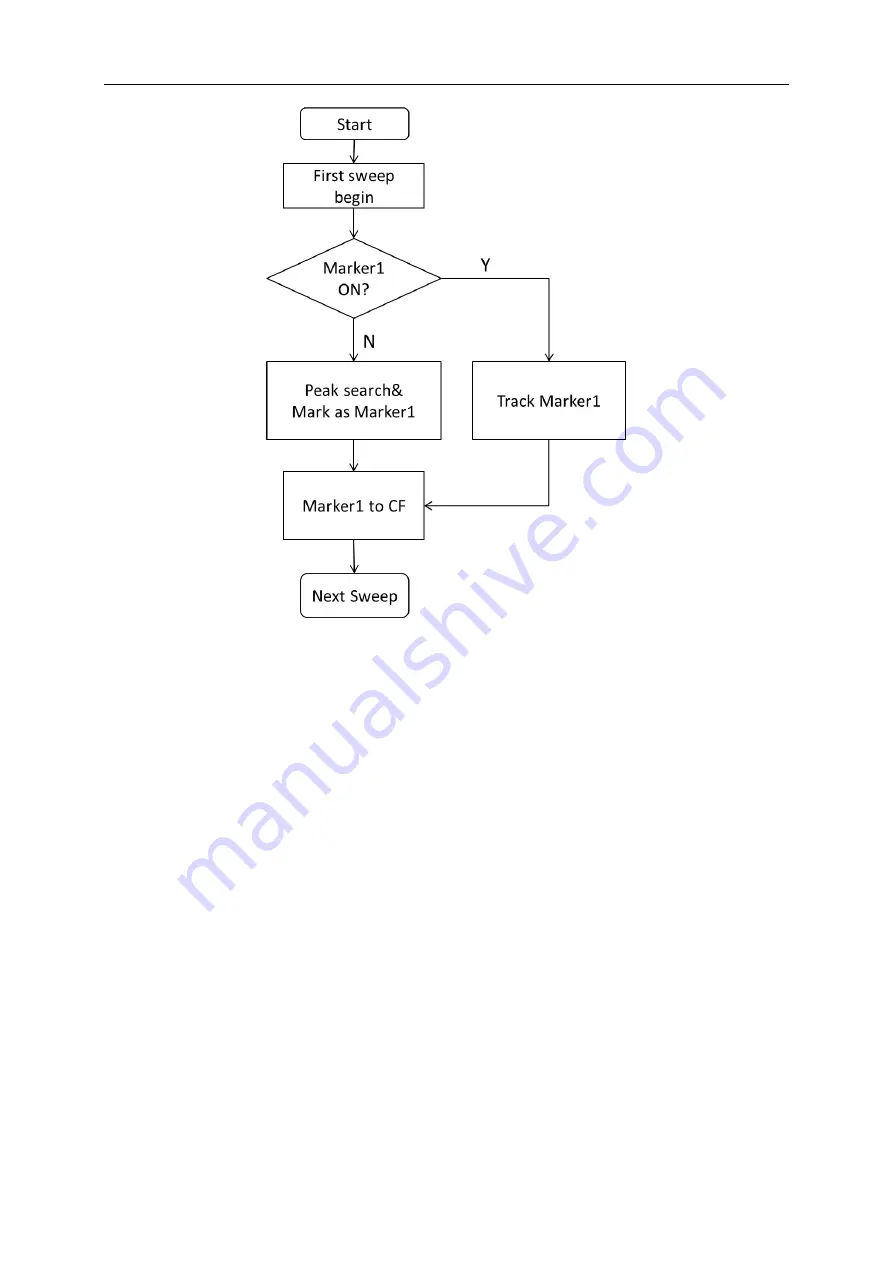
SIG
L
ENT
SSA3000X Plus User Manual 21
Figure 2-1 Signal Tracking Flow
When Marker1 is on, turn on signal tracking, a point whose amplitude does not change more than
3 dB near Marker1 will be searched and marked, and the frequency at that point will be set to
center frequency.
When Maker1 is off, turn on signal tracking, Marker1 will be activated, and a peak search will be
performed, and then the peak frequency will be set to center frequency.
Signal tracking function is only available in sweep analysis. Signal tracking function is turned off in
following cases:
Zero Span mode
Tracking Generator(TG) open
Traces are not updated, including single sweep mode or View mode.
Cont Peak function turned on
Other non-SA measurement modes
2.1.1.7
Peak -> CF
Executes a peak search and sets the center frequency (CF) of the display to the frequency of the
current peak. The function is invalid in Zero Span.
















































