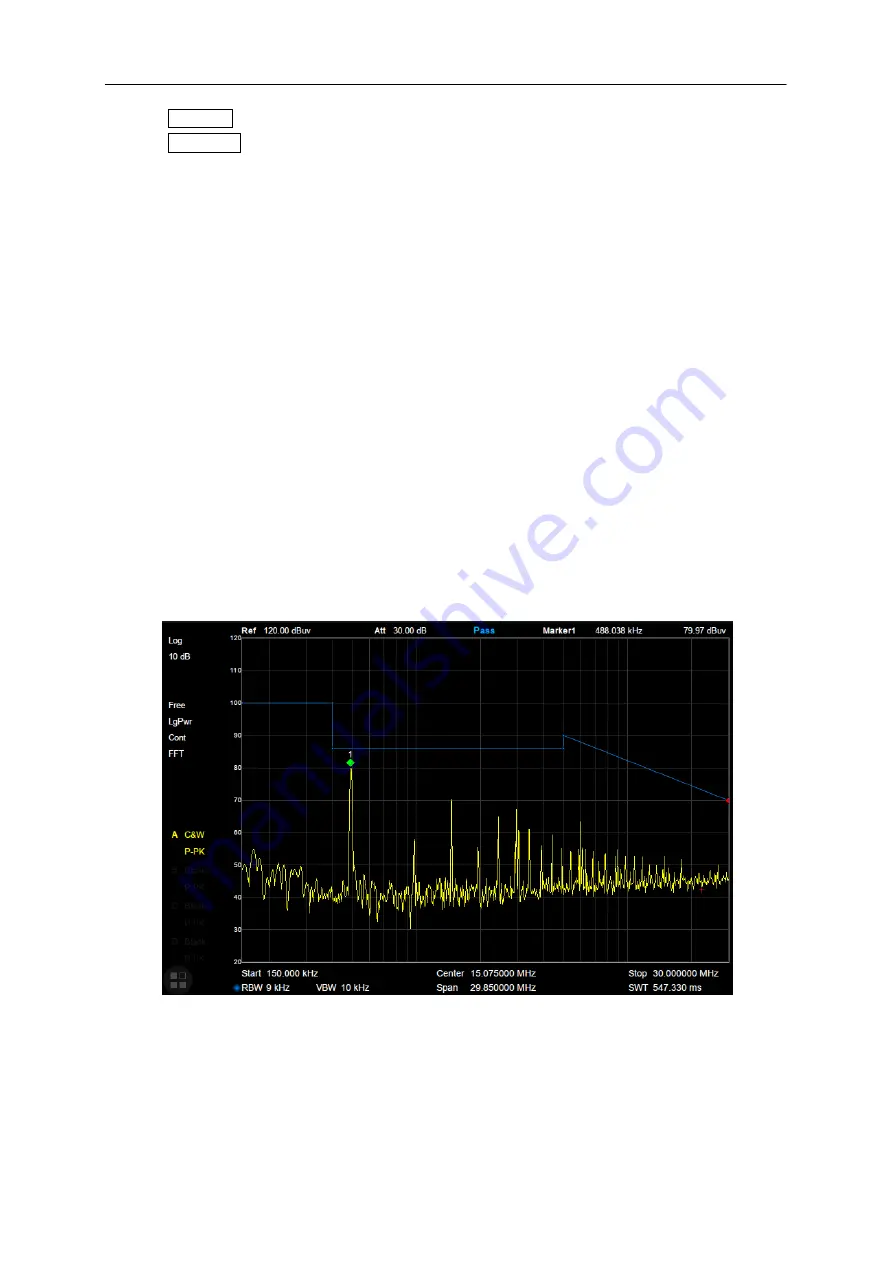
SIG
L
ENT
24 SSA3000X Plus User Manual
Marker->
: M->CF, M->CF step, M->Start Freq, M->Stop Freq,
△
M->Span and
△
M->CF;
Marker Fn
: Read Out(default option:
△
Time);
2.1.2.4
Zoom In
Set the span to half of its current value. At this point, the signal on the screen will be amplified to
observe signal details.
2.1.2.5
Zoom Out
Set the span to twice the current value. At this point, the signal on the screen will be reduced to gain
more information about the nearby spectrum.
2.1.2.6
Last Span
Set the span to the previous span setting.
2.1.2.7
X-Scale
Set the scale type of X-axis to Linear (Lin) or Logarithmic (Log) scale.
In Log scale type, the frequency scale of X-axis is displayed in the logarithmic form, and Meas function
is invalid.
Figure 2-4 Logarithmic X Scale
2.1.3 Amplitude
Set the amplitude parameters of the analyzer. Through modifying these parameters, signals under
measurement can be displayed in a proper mode for easier observation and minimum error. Any
















































