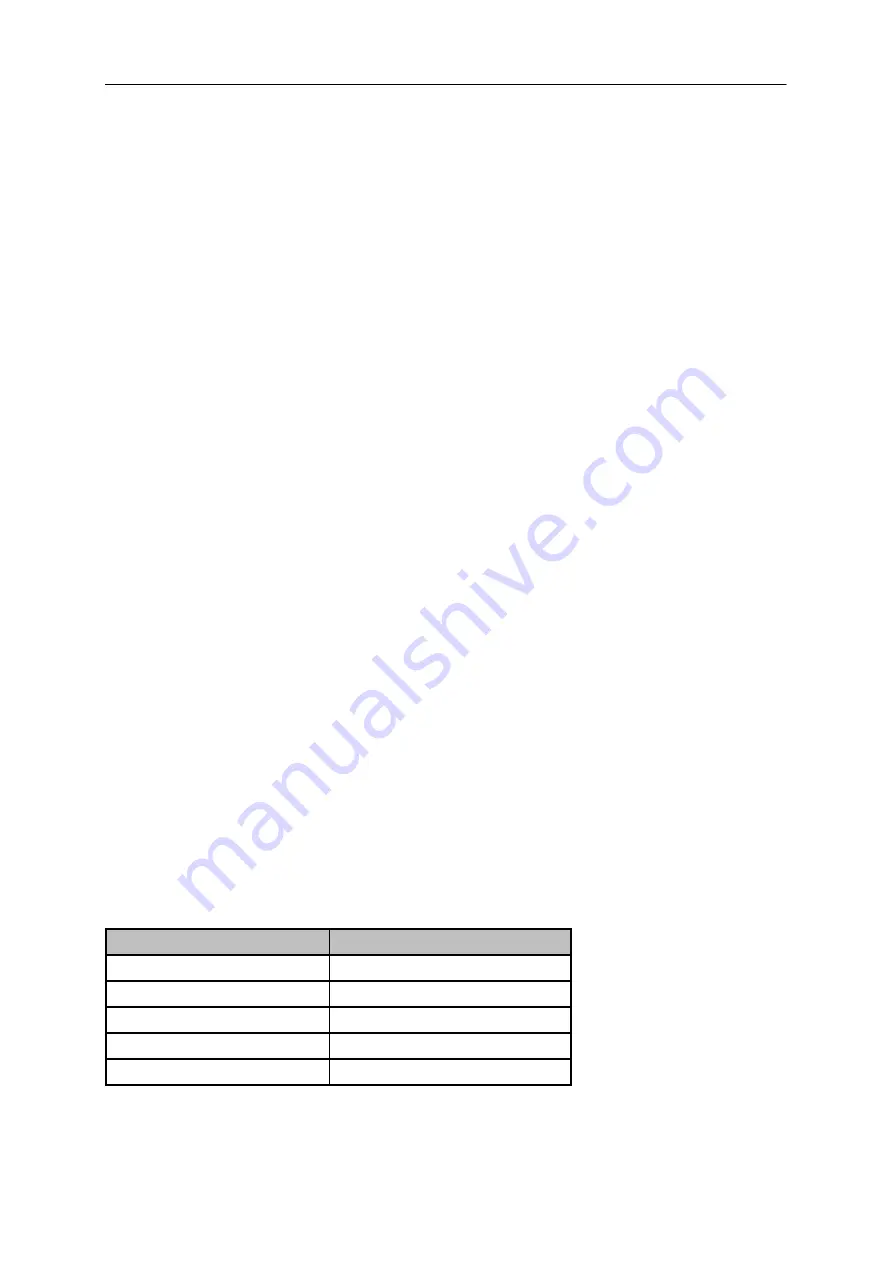
SIG
L
ENT
36 SSA3000X Plus User Manual
2.2.4.2
Sweep Rule
The analyzer provides two sweep time rules to meet the different sweep time requirements:
Speed
: Activates the default fast sweep time rule.
Accuracy
: Activates the normal sweep time rule to ensure increased measurement accuracy.
The Speed sweep time rule provides a fast measurement function that decreases the sweep time.
While the Accuracy Sweep rule will increase the measurement accuracy.
2.2.4.3
Sweep
Set the sweep mode in single or continuous, the default is continuous. The corresponding icon of the
sweep will be displayed in the status bar at the left of the screen.
1.
Single
Set the
sweep mode to “
Single
”. The number on the parameter icon denotes the current sweep times.
2.
Numbers
Set the sweeps times for a single sweep. In single sweep mode, the system executes the specified
sweeps times and the number shown on the icon in the status bar at the left of the screen varies with
the process of the sweep.
3.
Continue
Set the sweep mode to “Continue”. The character Cont on the parameter icon denotes the analyzer is
sweeping continuously.
If the instrument is in single sweep mode and no measurement function is enabled, press this key
and the system will enter continuous sweep mode and sweep continuously if the trigger conditions
are satisfied.
If the instrument is in single sweep mode and a measurement function is on, press this key and the
system will enter continuous sweep mode and measure continuously if the trigger conditions are
satisfied.
In continuous sweep mode, the system will send a trigger initialization signal automatically and
enter the trigger condition judgment directly after each sweep.
Table 2-18 Sweep Times
Parameter
Explanation
Default
1
Range
1 ~ 99999
Unit
N/A
Knob Step
1
Direction Key Step
1
















































