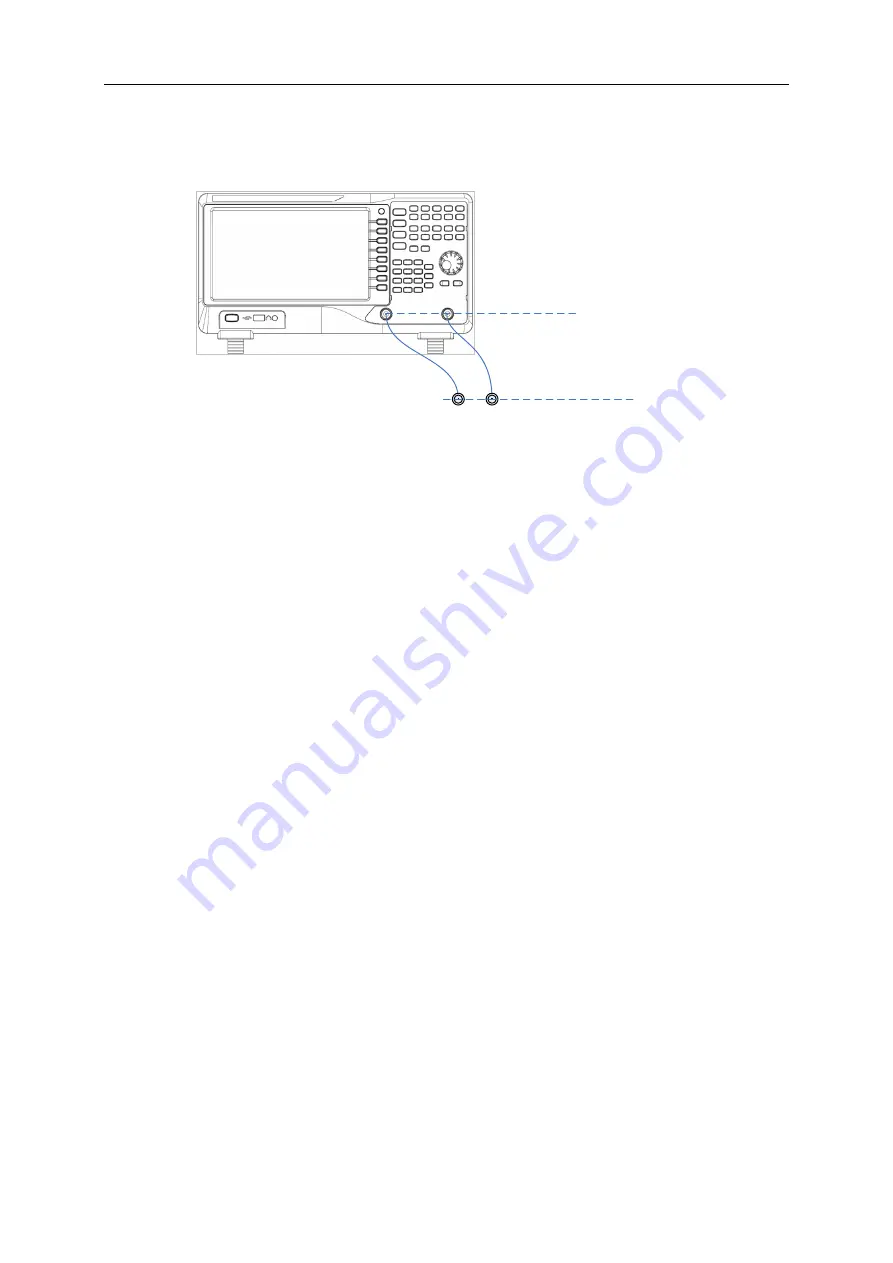
SIG
L
ENT
SSA3000X Plus User Manual 41
of the reference trace will be subtracted from the trace data after every sweep.
The reference trace must be stored before the normalize function can be used.
Default
reference plane
Normalized
reference plane
Figure 2-8 Normalize
2.2.7.5
Store Ref
Before enable
the normalize function, you should press the “Store Ref” button to store the data of Trace
A to Trace D. Then Trace D is the reference trace.
The tracking generator needs to be turned on first, and the reference trace can be saved only
when the first screen is scanned.
The normalization can be enabled only after the reference trace is stored.
After you stored the reference trace and enabled the normalization, if then you change some
parameters which will change the sweep frequency and sweep time, the "UNCAL" sign will be
displayed in the upper left corner of the screen, indicating that the reference trace is no longer
applicable to the new trace, and prompting you to save the reference trace again.
2.2.7.6
Ref Trace
Set whether to display the reference trace or not.
If “
View
” is selected, the reference trace saved (Trace
D
) will be shown in “View” type.
Note:
When normalization is enabled, the unit of Y-
axis is “dB” and will not be influenced by the
definition in
AMPT->Units
. At this point, “(dB)” is displayed under the Y-axis scale in the user interface.
2.2.7.7
Norm Ref Level
Adjust the vertical position of the trace on the screen by adjusting the reference level when
normalization is enabled.
This operation differs from the
Ref Level
function in the
AMPT
menu. This parameter has no influence
on the reference level of the analyzer.
















































