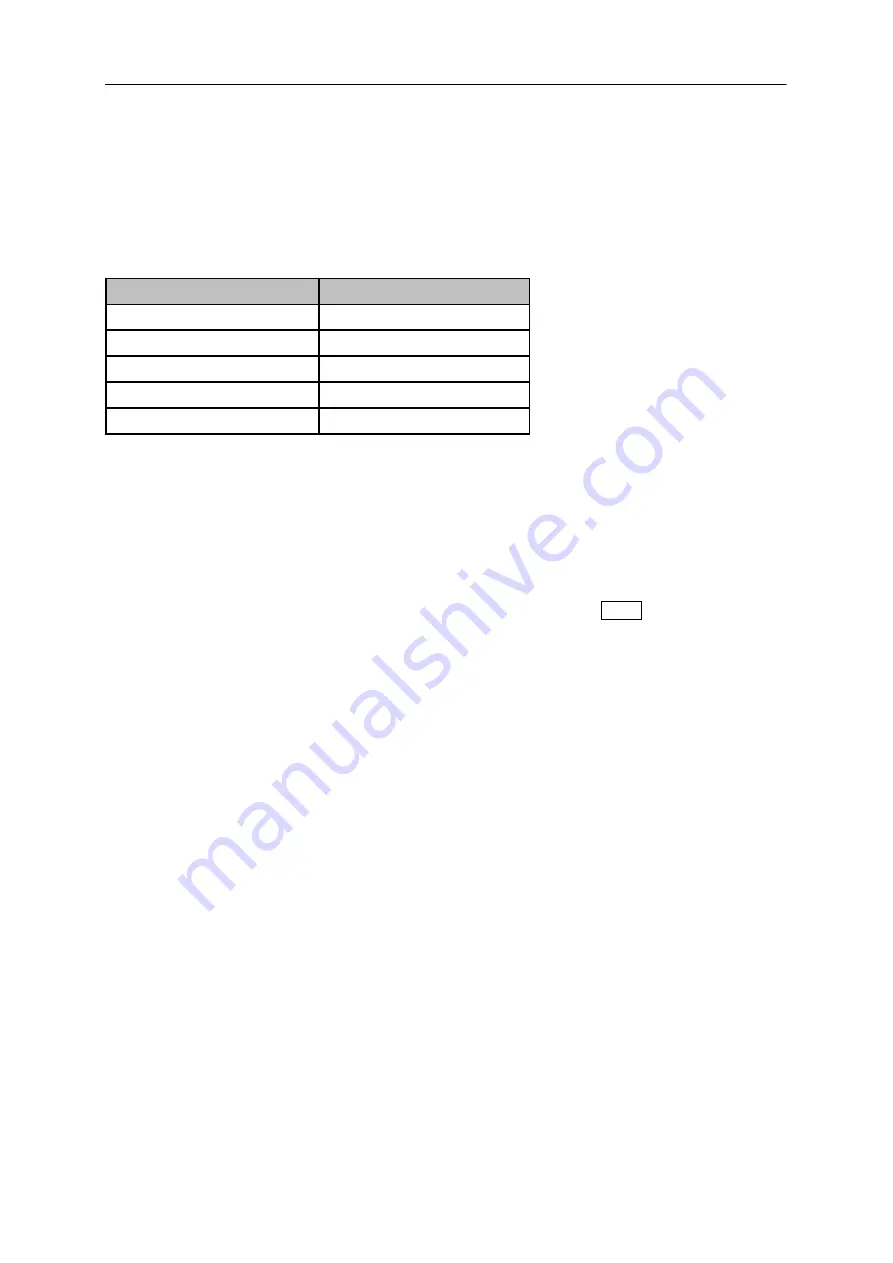
SIG
L
ENT
68 SSA3000X Plus User Manual
2. Avg
Open and close the average option for the measurement result. It can set the average number. When
the Avg Number is set to off, the column title "Average" in numerical results view will be changed to
"Current". The "Average" measurement result will be stable if the average number is set to larger
values.
Table 3-7 Avg Number
Parameter
Explanation
Default
10
Range
1 ~ 1000
Unit
1
Knob Step
1
Direction Key Step
10
3. Restart Meas
After this function is performed, the statistics will be cleared and restarted. If the average function is
turned on, the average calculation of measurement results will be cleared and restarted as well.
3.2.1.7
Trace
The displayed data and format in the measurement windows can be set in
Trace
menu.
1. Select Trace
Select the trace in order to set the corresponding trace parameters. You can also select the trace by
clicking on the trace mark displayed in the left status bar of the screen.
2. Num of Traces
Set the upper limit of displayed trace numbers. Up to four traces can be displayed simultaneously in the
screen window.
3. Layout
Select the layout of the screen windows. The layout types are as follows:
Single
Stacked 2
Grid 1,2
Grid 2x2
4. Data
Select the displayed data of the trace.
5. Format
Select the displayed format of the trace.
















































