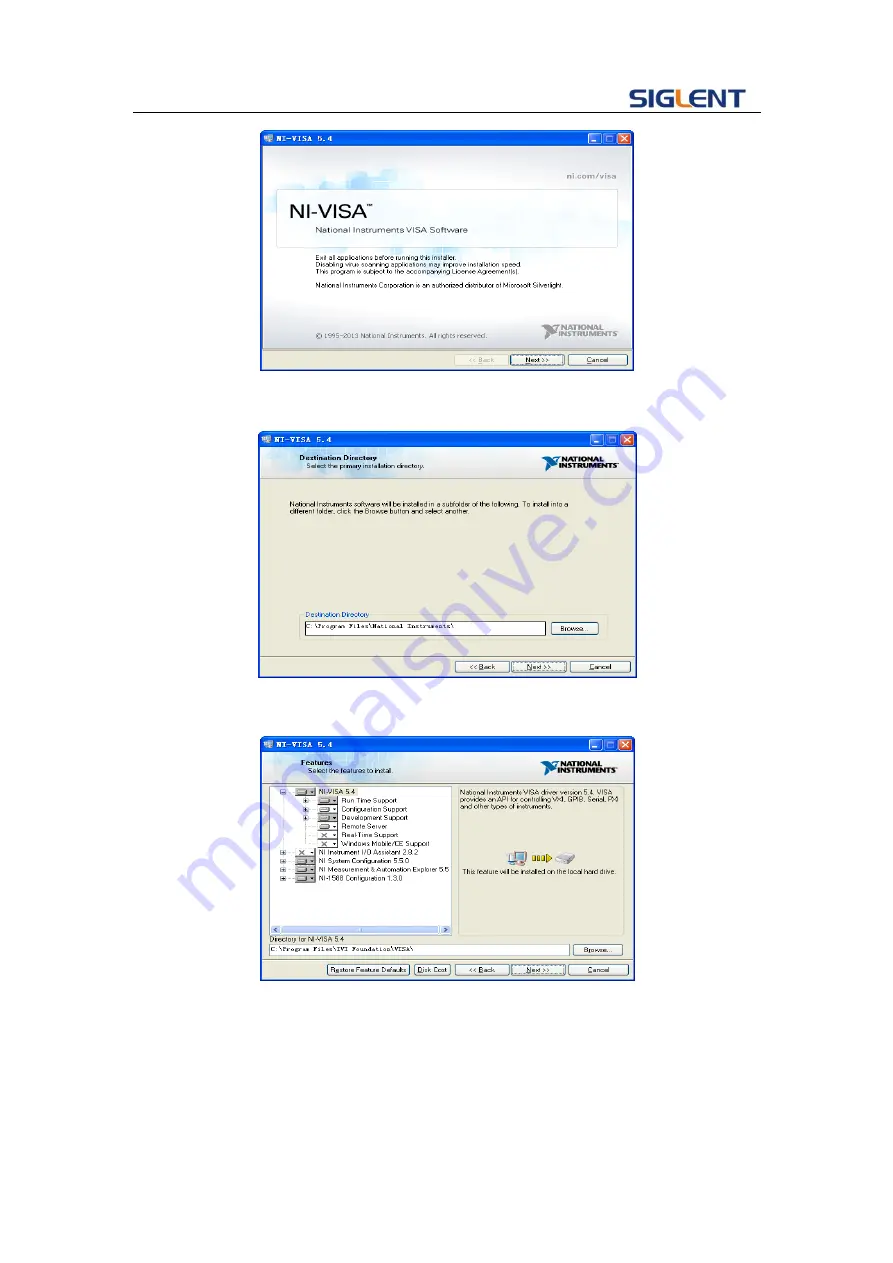
Programming Guide
5
iii.
The NI-VISA installing dialog is shown above. Click Next to start the
installation process.
Set the install path, default path is “C:\Program Files\National
Instruments\
”, you can change it. Click Next, dialog shown as above.
iv.
Click Next twice, in the License Agreement dialog, select the “I accept
th
e above 2 License Agreement(s).”,and click Next, dialog shown as
below:
Summary of Contents for SDG5000 series
Page 38: ...SDG5000 User Manual 27 Figure 2 5 Setting the Offset ...
Page 109: ...SDG5000 User Manual 98 Figure 3 1 Sine Waveform ...
Page 111: ...SDG5000 User Manual 100 Figure 3 2 Square Waveform ...
Page 129: ...SDG5000 User Manual 118 3 12 Figure 3 12 FSK Waveform ...
Page 135: ...SDG5000 User Manual 124 Figure 3 15 DSB AM Waveform ...
















































