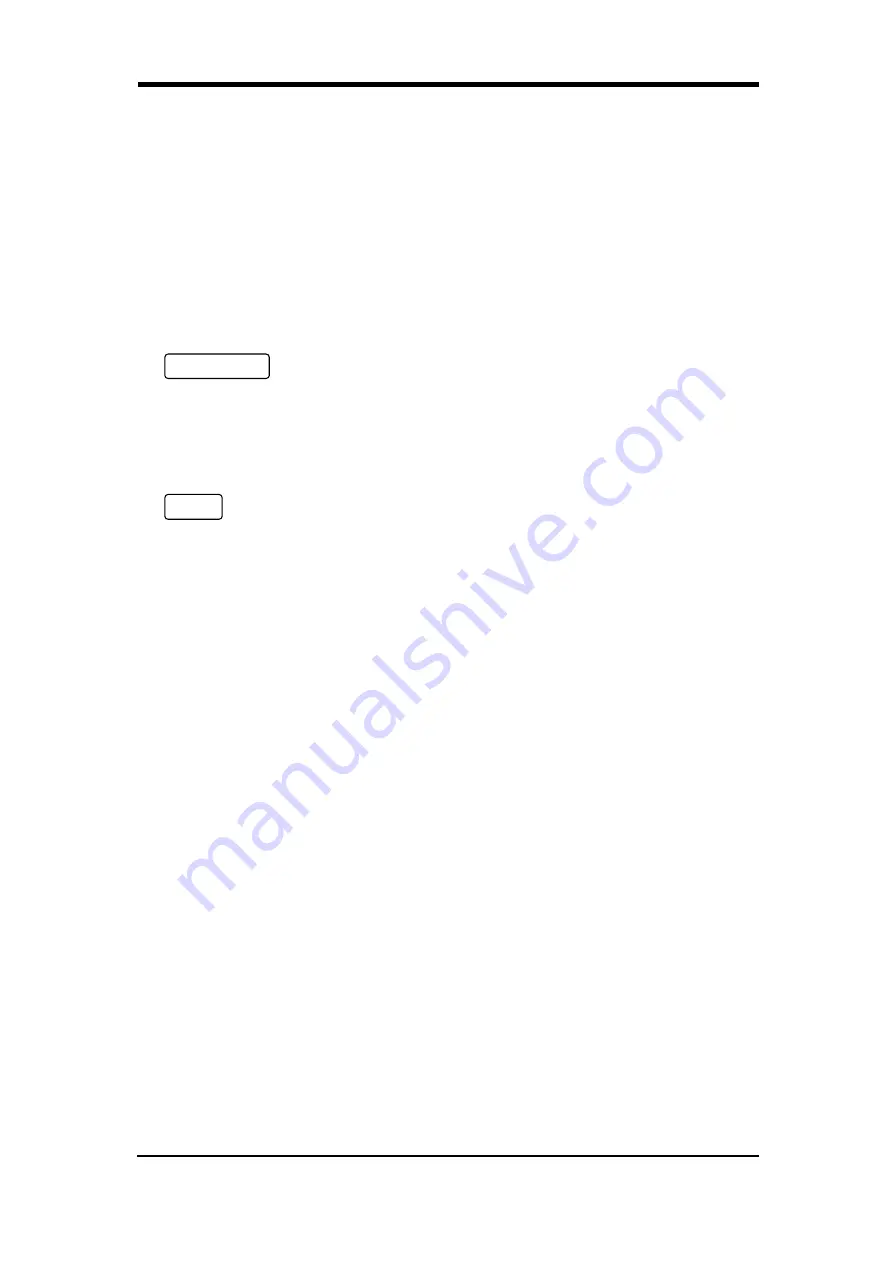
SIGLENT
8 SDG1000 Quick Start
modes.
Noises can also be used to generate gating burst.
It supports “Internal”, “External” and “Manual” 3 kinds of
trigger source.
The key backlight will be brighten when the key is selected.
Parameter ------
Parameter
To set parameters
,
users can switch directly to the interface
The key backlight will be brighten when the key is selected.
Utility ------
Utility function and System setting
This key is used to set some system parameters and check
version information.
The key backlight will be brighten when the key is selected..
Press this key and then press the help softkey to obtain
build-in help information about the product.
users can save/recall instrument state or arbitrary waveform
datum edited by users.
11. Menu Keys
Those keys are corresponded one by one to the left menu, press
any key to activate corresponding menu.
Summary of Contents for SDG5000 series
Page 38: ...SDG5000 User Manual 27 Figure 2 5 Setting the Offset ...
Page 109: ...SDG5000 User Manual 98 Figure 3 1 Sine Waveform ...
Page 111: ...SDG5000 User Manual 100 Figure 3 2 Square Waveform ...
Page 129: ...SDG5000 User Manual 118 3 12 Figure 3 12 FSK Waveform ...
Page 135: ...SDG5000 User Manual 124 Figure 3 15 DSB AM Waveform ...








































