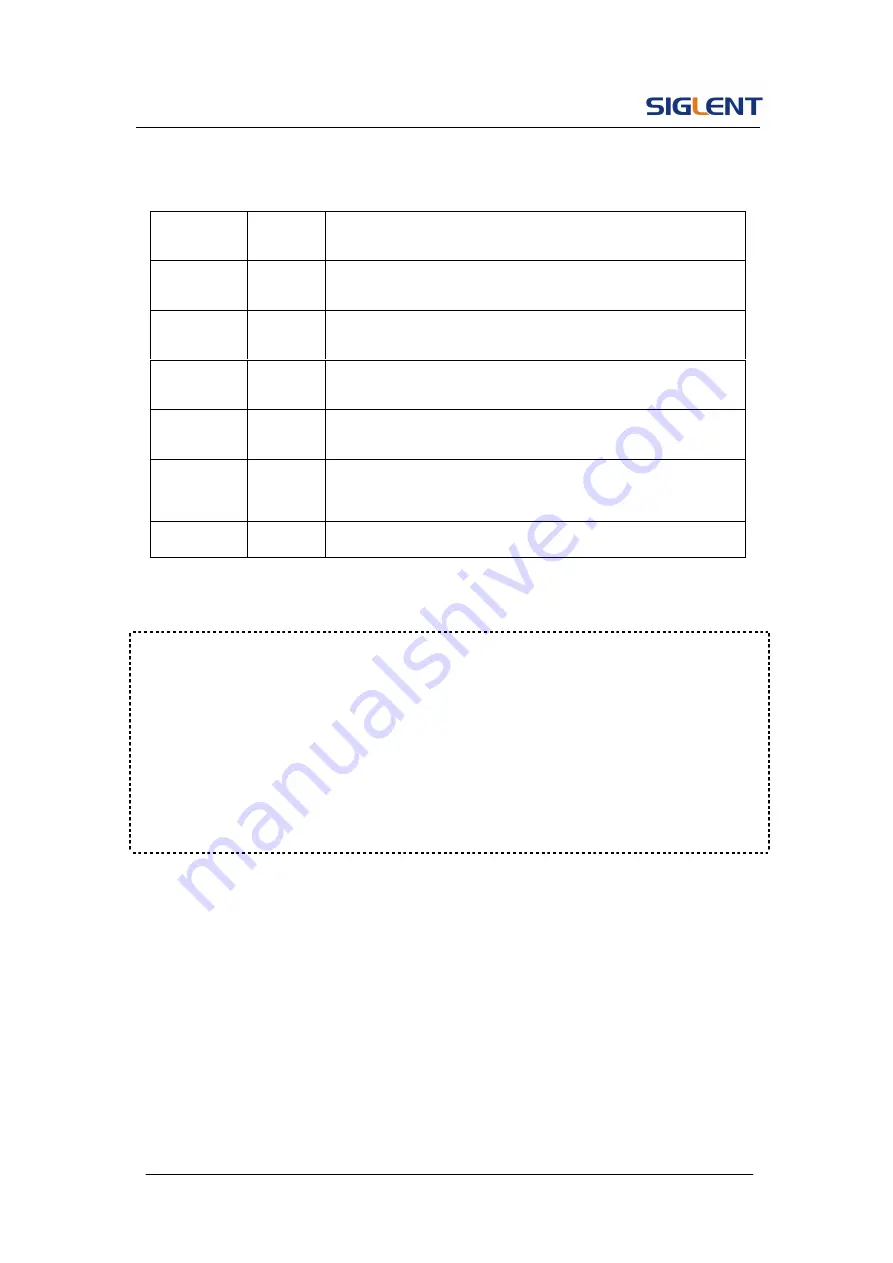
SDG5000 User Manual 35
Table 2- 4 Menu Explanations of Pulse Waveform
Term Explanation:
Pulse Width:
Positive Pulse Width: the time span between thresholds of 50% of the rising
edge amplitude to the next 50% of the falling edge amplitude;
Negative Pulse Width: the time span between thresholds of 50% of the falling
edge amplitude to the next 50% of the rising edge amplitude.
Function
Menu
Settings
Explanation
Freq/
Period
Set the signal frequency or period;
The current parameter will be switched at a second press.
Ampl/
HLevel
Set the signal amplitude or high level;
The current parameter will be switched at a second press.
Offset/
LLevel
Set the signal offset or low level;
The current parameter will be switched at a second press.
Width/
Duty
Set the signal pulse width or duty
The current parameter will be switched at a second press.
Rise/
Fall
Setting the rise edge or fall edge for pulse waveform.
The current parameter will be switched at a second press.
Delay
Setting the delay for pulse waveform.
Summary of Contents for SDG5000 series
Page 38: ...SDG5000 User Manual 27 Figure 2 5 Setting the Offset ...
Page 109: ...SDG5000 User Manual 98 Figure 3 1 Sine Waveform ...
Page 111: ...SDG5000 User Manual 100 Figure 3 2 Square Waveform ...
Page 129: ...SDG5000 User Manual 118 3 12 Figure 3 12 FSK Waveform ...
Page 135: ...SDG5000 User Manual 124 Figure 3 15 DSB AM Waveform ...
















































