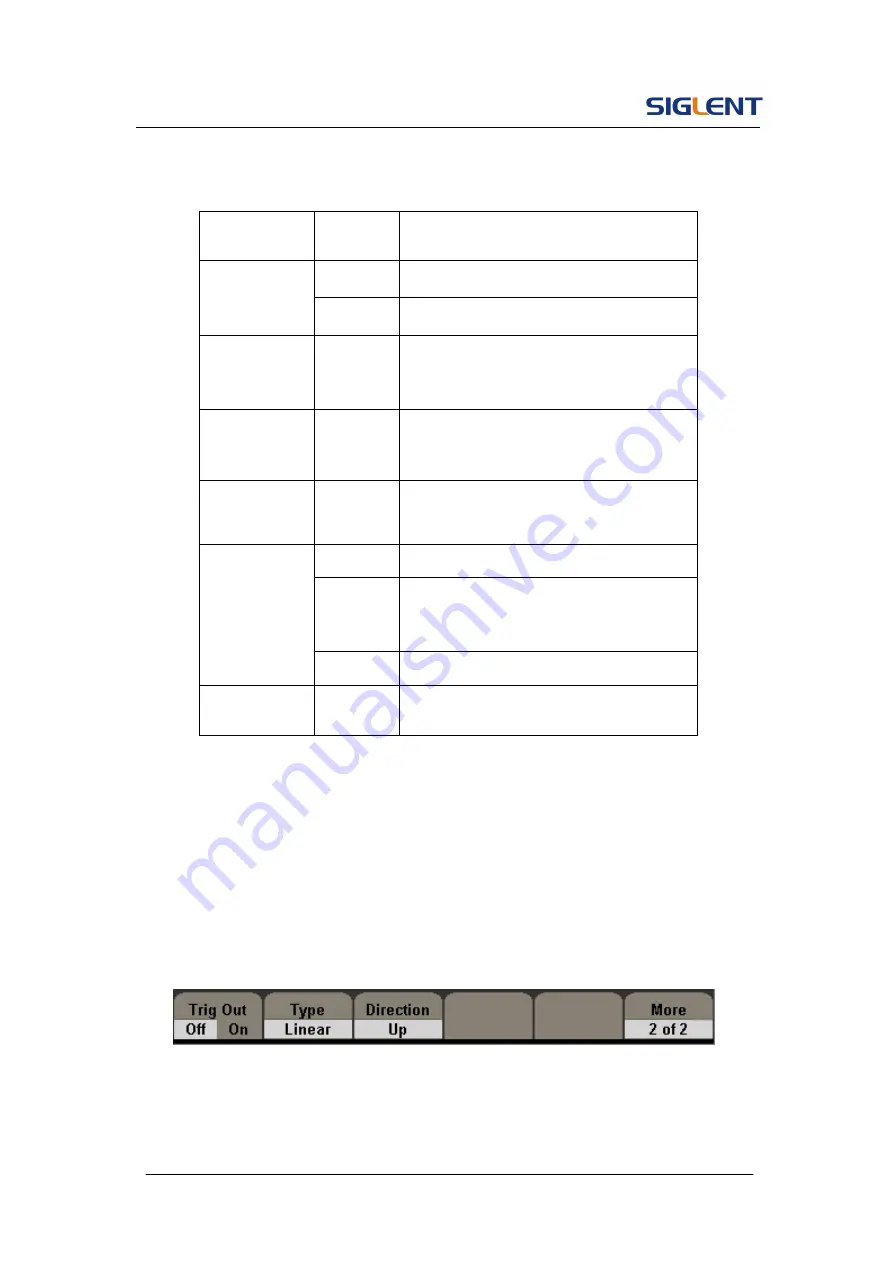
SDG5000 User Manual 64
Table 2- 20 Menu Explanations of Waveform Sweep (Page 1/2)
Sweep Frequency Setting
Use start freq and stop freq or center freq and freq span to set the range of
the frequency. Press the button again to switch between each other.
Figure 2- 44
Function
Menu
Settings
Explanation
Off
close the sweep
Sweep
on
Open the sweep
Sweep time
Set the time span of the sweep in which
the frequency changes from the start
frequency to stop frequency.
Start Freq
Mid Freq
Set the start frequency of the sweep;
Set the center frequency of the sweep.
Stop Freq
Freq Span
Set the stop frequency of the sweep;
Set the frequency span of the sweep.
Internal
Choose internal source.
External
Choose external source, use the [Ext
Trig/Gate/FSK/Burst] connector in the
rear panel.
Source
Manual
Set the start and stop time by hand
More
1 of 2
Enter the next page
Summary of Contents for SDG5000 series
Page 38: ...SDG5000 User Manual 27 Figure 2 5 Setting the Offset ...
Page 109: ...SDG5000 User Manual 98 Figure 3 1 Sine Waveform ...
Page 111: ...SDG5000 User Manual 100 Figure 3 2 Square Waveform ...
Page 129: ...SDG5000 User Manual 118 3 12 Figure 3 12 FSK Waveform ...
Page 135: ...SDG5000 User Manual 124 Figure 3 15 DSB AM Waveform ...
















































