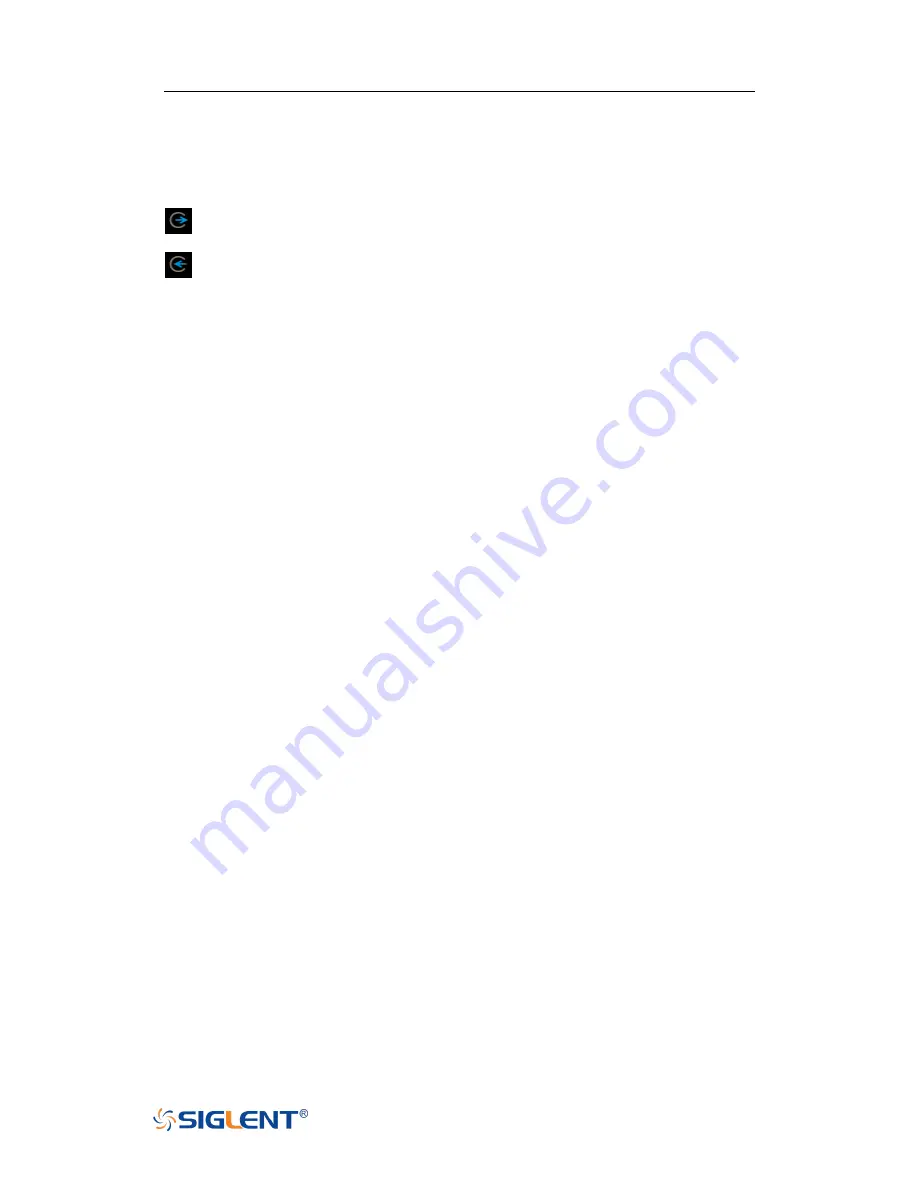
SDG6000X Service Manual
13
WWW.SIGLENT.COM
mM
7. Clock Source Icon
The display will show different prompt messages based on the current clock
source.
This mark indicates the current clock source is from the internal TCXO.
This mark indicates the current clock source is from an external clock
source.
8. Menu
Shows the menu corresponding to the selected function. Click menu options
on the screen to select and set the corresponding parameters.
9. Modulation Parameters Area
Shows the parameters of the current modulation function. Click on the screen
here or select the corresponding menu, and use number keys or knob to
change the parameter value.
Summary of Contents for SDG6000X Series: SDG6022X
Page 1: ...SDG6000X Series Pulse Arbitrary Waveform Generator Service Manual SM0206X E01A 06X E01A...
Page 2: ......
Page 33: ...SDG6000X Service Manual 31 WWW SIGLENT COM mM...
Page 37: ...SDG6000X Service Manual 35 WWW SIGLENT COM mM...
Page 39: ...SDG6000X Service Manual 37 WWW SIGLENT COM mM...
Page 42: ...SDG6000X Service Manual 40 WWW SIGLENT COM mM...
Page 46: ...SDG6000X Service Manual 44 WWW SIGLENT COM mM...
Page 75: ...SDG6000X Service Manual 73 WWW SIGLENT COM mM...
















































