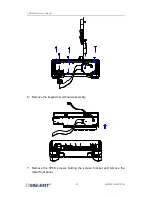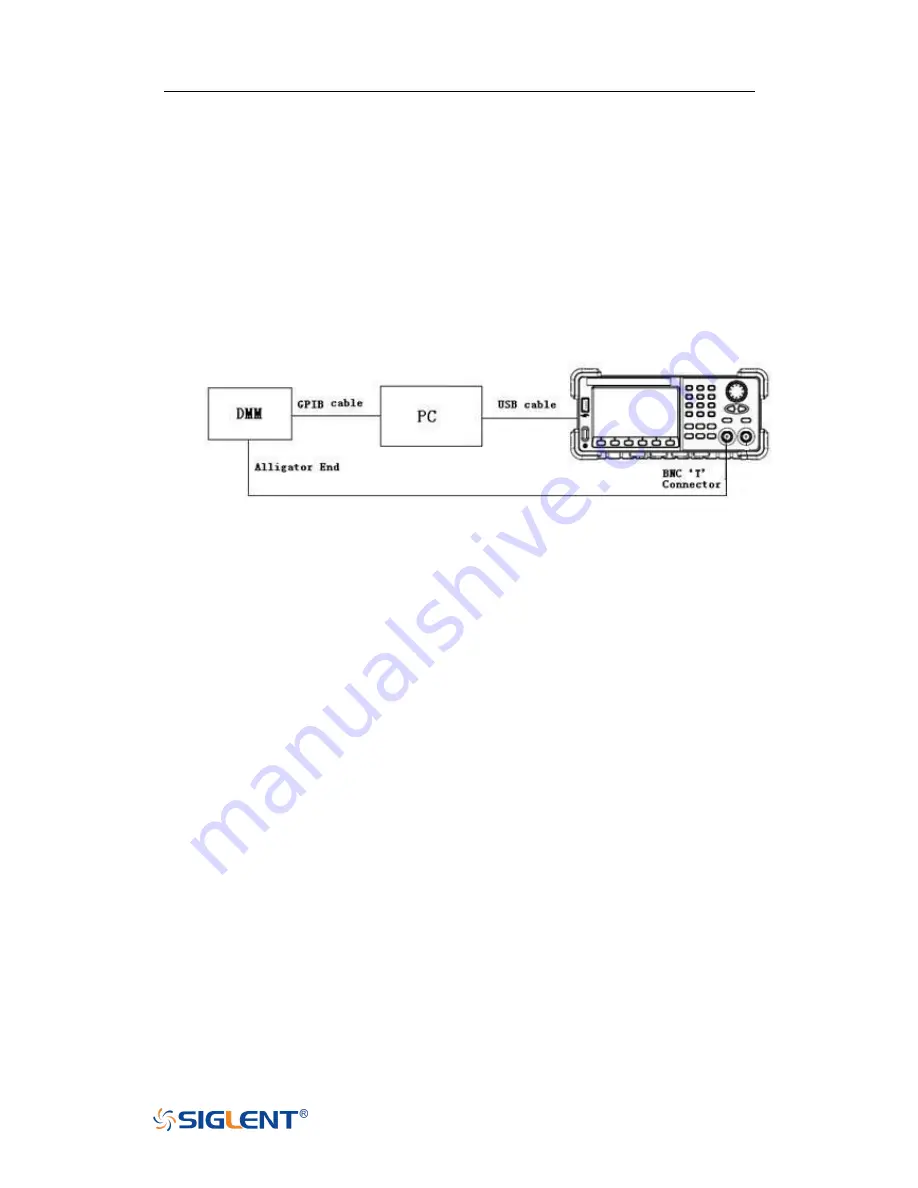
SDG6000X Service Manual
56
WWW.SIGLENT.COM
mM
Channel Adjustment
The channel adjustment includes four parts: feedback channel adjustment,
channel self adjustment, vertical accuracy calibration and frequency counter
calibration.
1. Turn on the generator.
2. Connect the DMM, PC and SDG6000X generator as shown below:
3. Double click and run the script ChannelAdjust.py prepared previously.
Then Change the channel connection according to the prompt message.
Note:
If there is a problem in the process of the channel adjustment, you can
separately perform the four parts
mentioned above
. After the feedback channel
adjustment has been completed, perform a self adjustment.
Summary of Contents for SDG6000X Series: SDG6022X
Page 1: ...SDG6000X Series Pulse Arbitrary Waveform Generator Service Manual SM0206X E01A 06X E01A...
Page 2: ......
Page 33: ...SDG6000X Service Manual 31 WWW SIGLENT COM mM...
Page 37: ...SDG6000X Service Manual 35 WWW SIGLENT COM mM...
Page 39: ...SDG6000X Service Manual 37 WWW SIGLENT COM mM...
Page 42: ...SDG6000X Service Manual 40 WWW SIGLENT COM mM...
Page 46: ...SDG6000X Service Manual 44 WWW SIGLENT COM mM...
Page 75: ...SDG6000X Service Manual 73 WWW SIGLENT COM mM...