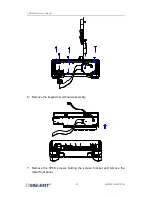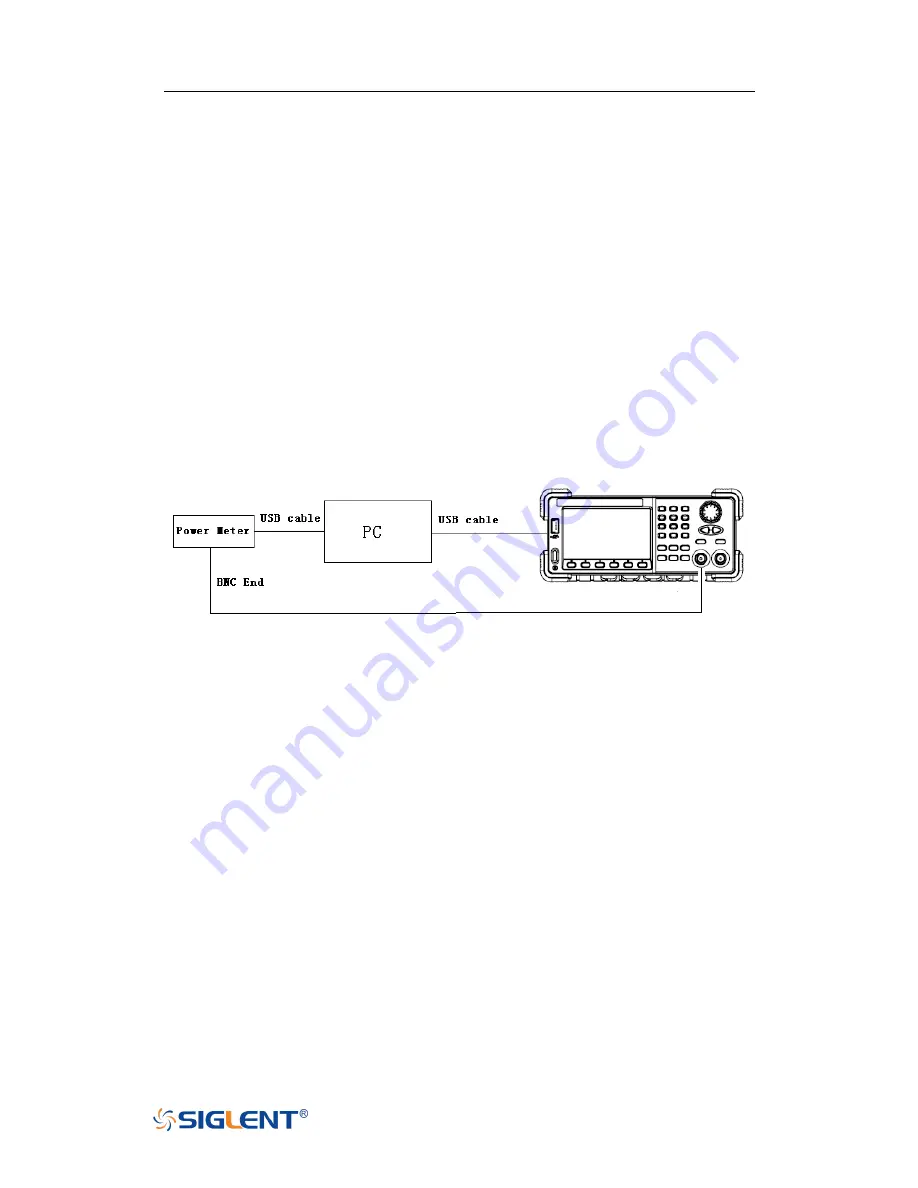
SDG6000X Service Manual
61
WWW.SIGLENT.COM
mM
Frequency Response Adjustment
This adjustment routine is designed to obtain the actual frequency response
characteristics of the analog channel, and as necessary, to perform
appropriate compensation. Since the waveform amplitude will decrease as the
input frequency increases, it is essential to compensate the amplitude to match
the frequency. This adjustment should be performed after the channel
adjustment.
1. Turn on the generator and connect it to the PC using a USB cable.
2. Connecting the USB end of the Power Meter to the USB port of the PC,
upon which the Power Meter indicator light will be brightened. Only after the
indicator light goes out from red, should it be connected to the generator
output.
3. Run the script
FrqRespCalib.py
prepared previously. In approximately 10
seconds the prompt message will display on the screen to indicate the
operator to connect the Power Meter. After the generator completes the
adjustment for CH1, the prompt message displays on the screen will
prompt the operator to remove the BNC cable to CH2 to go on the
adjustment.
4. After the two-channel adjustment is completed, please disconnect all the
connections.
Summary of Contents for SDG6000X Series: SDG6022X
Page 1: ...SDG6000X Series Pulse Arbitrary Waveform Generator Service Manual SM0206X E01A 06X E01A...
Page 2: ......
Page 33: ...SDG6000X Service Manual 31 WWW SIGLENT COM mM...
Page 37: ...SDG6000X Service Manual 35 WWW SIGLENT COM mM...
Page 39: ...SDG6000X Service Manual 37 WWW SIGLENT COM mM...
Page 42: ...SDG6000X Service Manual 40 WWW SIGLENT COM mM...
Page 46: ...SDG6000X Service Manual 44 WWW SIGLENT COM mM...
Page 75: ...SDG6000X Service Manual 73 WWW SIGLENT COM mM...