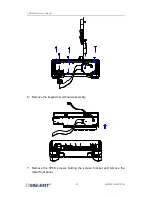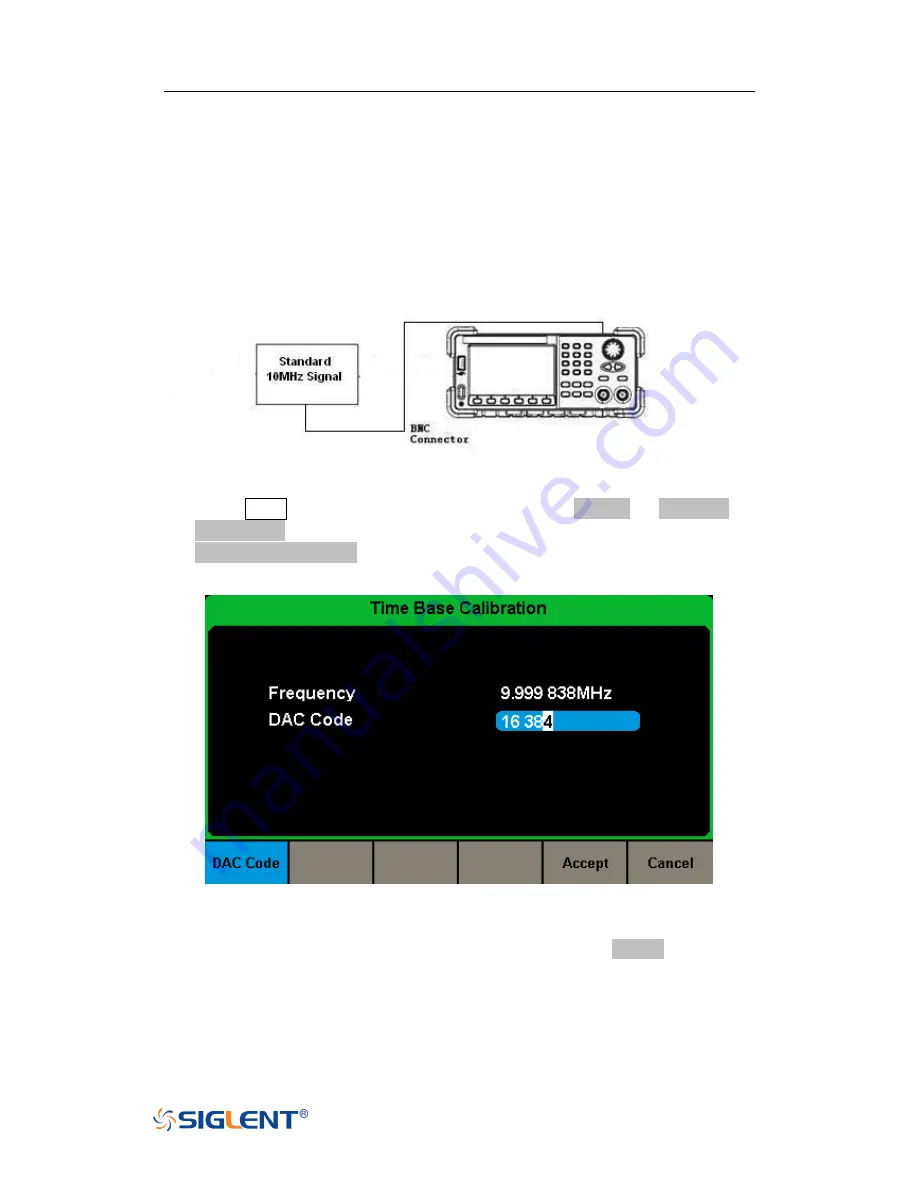
SDG6000X Service Manual
62
WWW.SIGLENT.COM
mM
TimeBase Calibration
This adjustment routine is designed to calibrate the output frequency accuracy
through adjusting the DAC code.
1. Connect the counter port at the SDG6000X
’s rear panel to a high accuracy
10 MHz signal with a BNC cable, as shown below:
2. Press Utility button on the front panel and select System
→ Page 1/2 →
System Info
. Use the number keyboard to input “123654”. Then select the
TimeBase Calibration softkey. The timebase calibration interface is shown
as the following.
3. Use the numeric keyboard or knob to adjust the DAC code to make the
measured frequency to be closer to 10 MHz and select Accept to save the
configuration.
Summary of Contents for SDG6000X Series: SDG6022X
Page 1: ...SDG6000X Series Pulse Arbitrary Waveform Generator Service Manual SM0206X E01A 06X E01A...
Page 2: ......
Page 33: ...SDG6000X Service Manual 31 WWW SIGLENT COM mM...
Page 37: ...SDG6000X Service Manual 35 WWW SIGLENT COM mM...
Page 39: ...SDG6000X Service Manual 37 WWW SIGLENT COM mM...
Page 42: ...SDG6000X Service Manual 40 WWW SIGLENT COM mM...
Page 46: ...SDG6000X Service Manual 44 WWW SIGLENT COM mM...
Page 75: ...SDG6000X Service Manual 73 WWW SIGLENT COM mM...