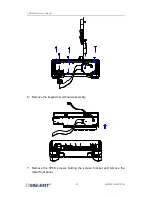SDG6000X Service Manual
77
WWW.SIGLENT.COM
mM
Check the Channel Board
If it is desired to remove the channel board from the metal shelf inside the
generator, please place it on a clean, insulated mat. Here are the procedures
for testing the channel board:
1. Several types of connectors are used on the channel board. make certain
that all of these connectors are connected properly.
2. After checking these connectors, then connect the generator to AC power
and power it on. Check if the voltage values at all test points are within the
specified range using a digital multimeter. The voltage parameters to be
tested are listed in table 5-4:
Voltage Checking
Test the voltage points on the channel board in the table below. To locate the
test points, please refer to the drawing of the channel board. If each tested
voltage value is not within the corresponding spec range referring to table 5-4,
the channel board is defective. Please return it to the factory for repair or
contact SIGLENT.
Table 5-4 Test Voltages of the Channel Board
Test point
Voltage value
Error limit
AVEE-15V
-15 V
±5%
AVCC15V
15 V
±5%
VCC16V
16 V
±5%
AVEE-6V
-6 V
±5%
AVCC6V
6 V
±5%
AVEE-5V
-5 V
±5%
AVCC0.9V
0.9 V
±5%
AVCC1.2V
1.2 V
±5%
VCC0.9V
0.9 V
±5%
AVCC3.3V
3.3 V
±5%
AVCC1.8V
1.8 V
±5%
AVCC5V
5 V
±5%
AVCC1V
1 V
±5%
VCC1.8V
1.8 V
±5%
Summary of Contents for SDG6000X Series: SDG6022X
Page 1: ...SDG6000X Series Pulse Arbitrary Waveform Generator Service Manual SM0206X E01A 06X E01A...
Page 2: ......
Page 33: ...SDG6000X Service Manual 31 WWW SIGLENT COM mM...
Page 37: ...SDG6000X Service Manual 35 WWW SIGLENT COM mM...
Page 39: ...SDG6000X Service Manual 37 WWW SIGLENT COM mM...
Page 42: ...SDG6000X Service Manual 40 WWW SIGLENT COM mM...
Page 46: ...SDG6000X Service Manual 44 WWW SIGLENT COM mM...
Page 75: ...SDG6000X Service Manual 73 WWW SIGLENT COM mM...