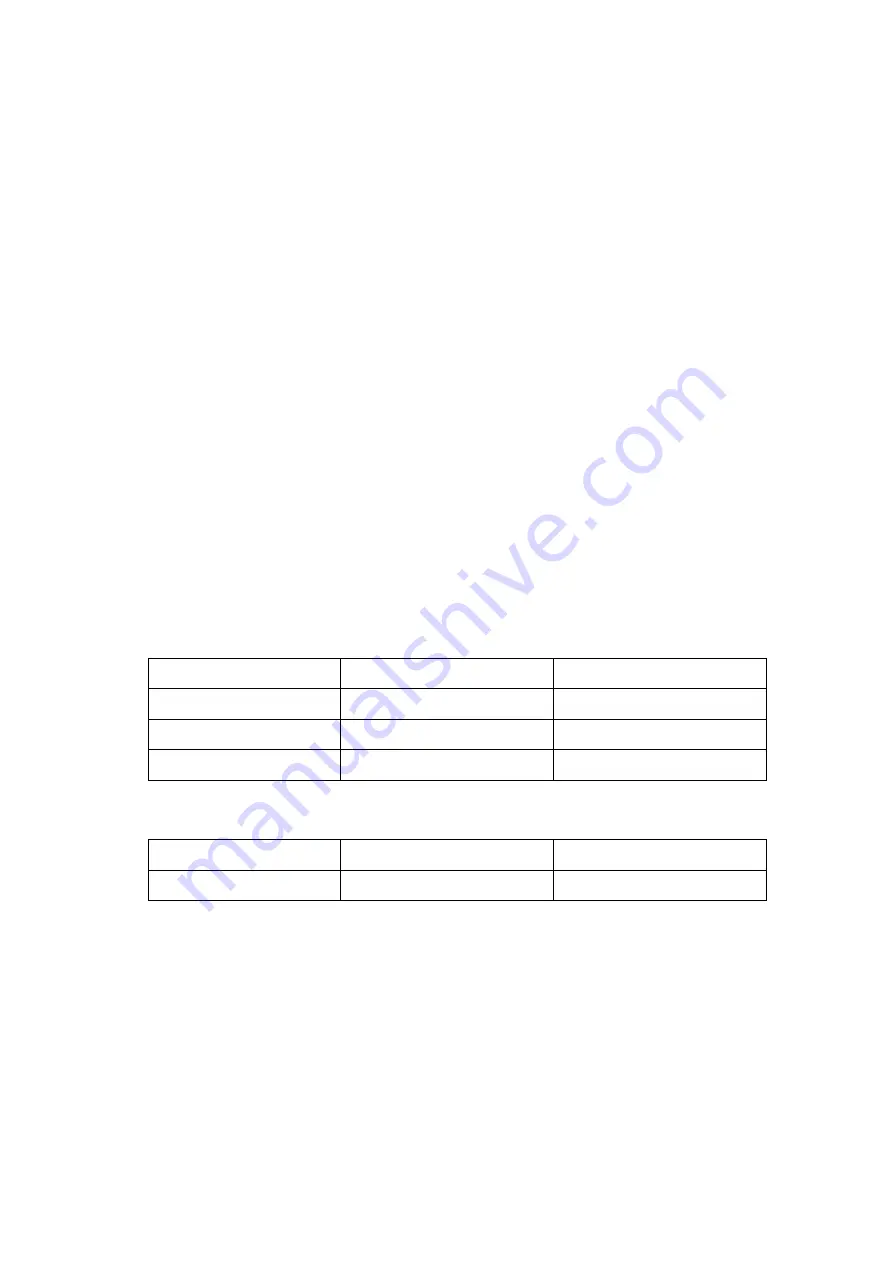
Check the Power Supply
Both the analog and digital sections have a power connector and we can
check whether the input voltage is within the rated specification. Before
performing the power supply testing procedure, please make sure that the
electronic load is grounded correctly through the protective ground lead of the
power cord. Take care not to touch or even disassemble the power supply
module without following safety precautions, or electric shock or burn may
occur. Following are the procedures for testing the power supply:
1. Disconnect the power cord of the electronic load and then check whether
the fuse has been burned out.
2. Remove metal shell of the electronic load using a driver, and then
disconnect the power connector.
3. Locate the power connector for the analog section, which contains five pins,
from Pin 1 to Pin 5. You can test the adjacent pins, using a digital multimeter,
hat are marked with blue, brown, yellow and white to check whether the AC
voltage values are within the corresponding specified range. The voltage
parameters to be tested are listed in table below:
Table 5-2: Test AC voltages on the analog section power connector
Pins
Voltage (V)
Error (V)
blue to blue
8
±1
Yellow to brown
16
±2
White to yellow
16
±2
Table 5-3: Test AC voltage for the digital section power connector
Pins
Voltage (V)
Error (V)
Black to black
12
±2
If each tested voltage value is within the corresponding spec range, as listed in
the table above, then the power supply is operating normally. If not, it is most
likely defective. Please return it to the factory for repair or contact SIGLENT.
Note:
The main power supply is protected by an input fuse in order to guard
the unit if any major failure was to occur. However, this fuse will not fail ("open"
or "blow") in normal power supply operation except when and if a significant
overload occurs. Replace the entire main power supply assembly if the input
fuse fails.
Check the Analog Section

























