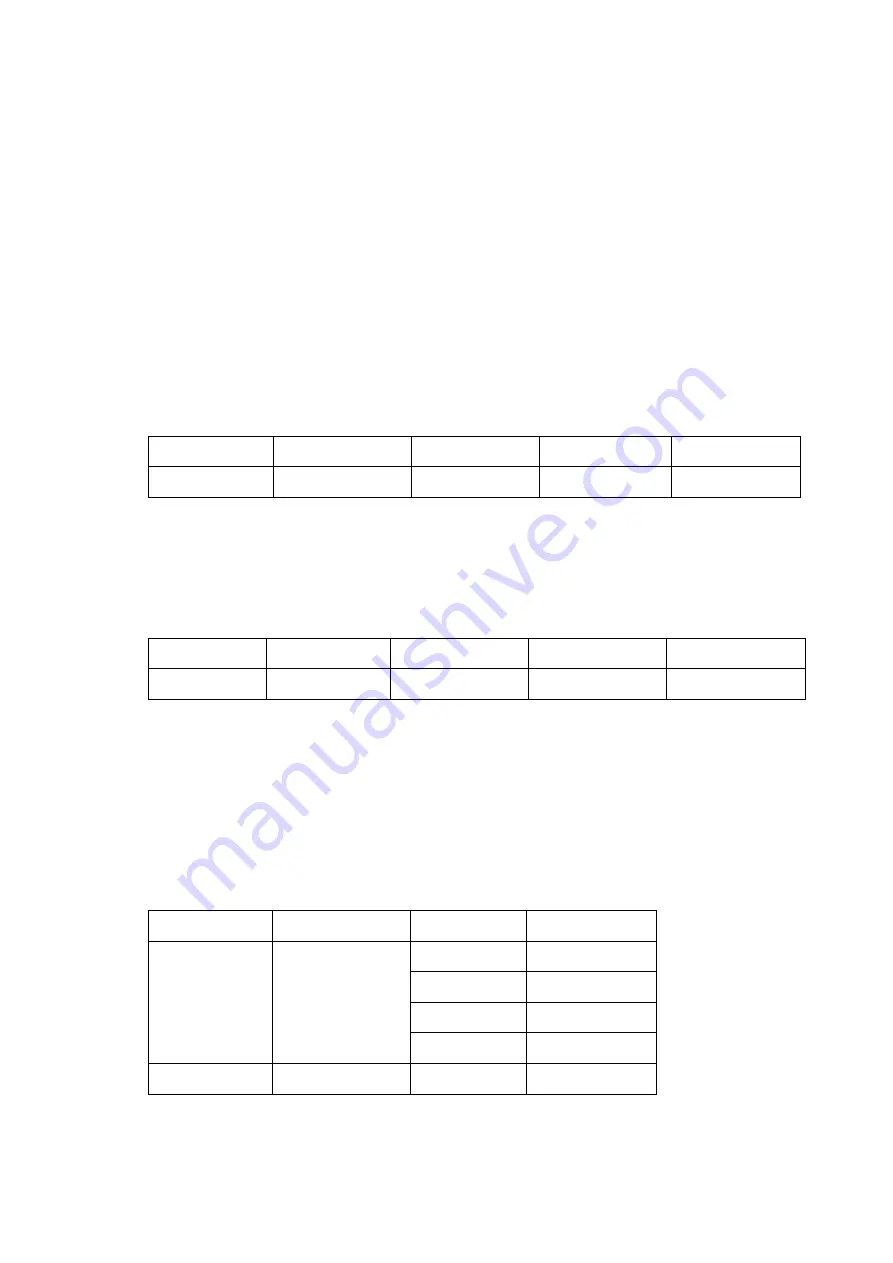
Look at the LED light on the analog section. It indicates the working state of
the MCU. If the light flashes at a certain frequency, then the corresponding
codes have been loaded successfully and the MCU is operating correctly If not,
it may be defective.
Check the Digital Section
Voltage Checking
Test the voltage points in the digital section to the table below. If each tested
voltage value is within the corresponding specified range then the digital
section is operating normally. If not, it is most likely defective.Please return it to
the factory for repairor contact SIGLENT.
Test point
Name
Test pin
Voltage (V)
Error (V)
T7
U5
8
3.3
±0.065
Digital section Clock Checking
To verify if the clock in the digital section is working correctly, please test the
clock frequency and compare to the value listed below using an oscilloscope.
Test point
Name
Pin
Frequency
Stability
T8
R18
1 or 2
25 MHz
±50 ppm
CPU Checking
There is no status light in the digital section to indicate the working status of
the CPU
,
We can check if the CPU and MCU are communicating. If so, the
CPU is operating normally. Please view the communication signals listed
below using an oscilloscope.
Test point
Name
Pin
Signal
T9
U6
3
SPI_CS
4
SPI_SCK
5
SPI_MOSI
6
SPI_MISO
T10
SC8
1
DGND

























