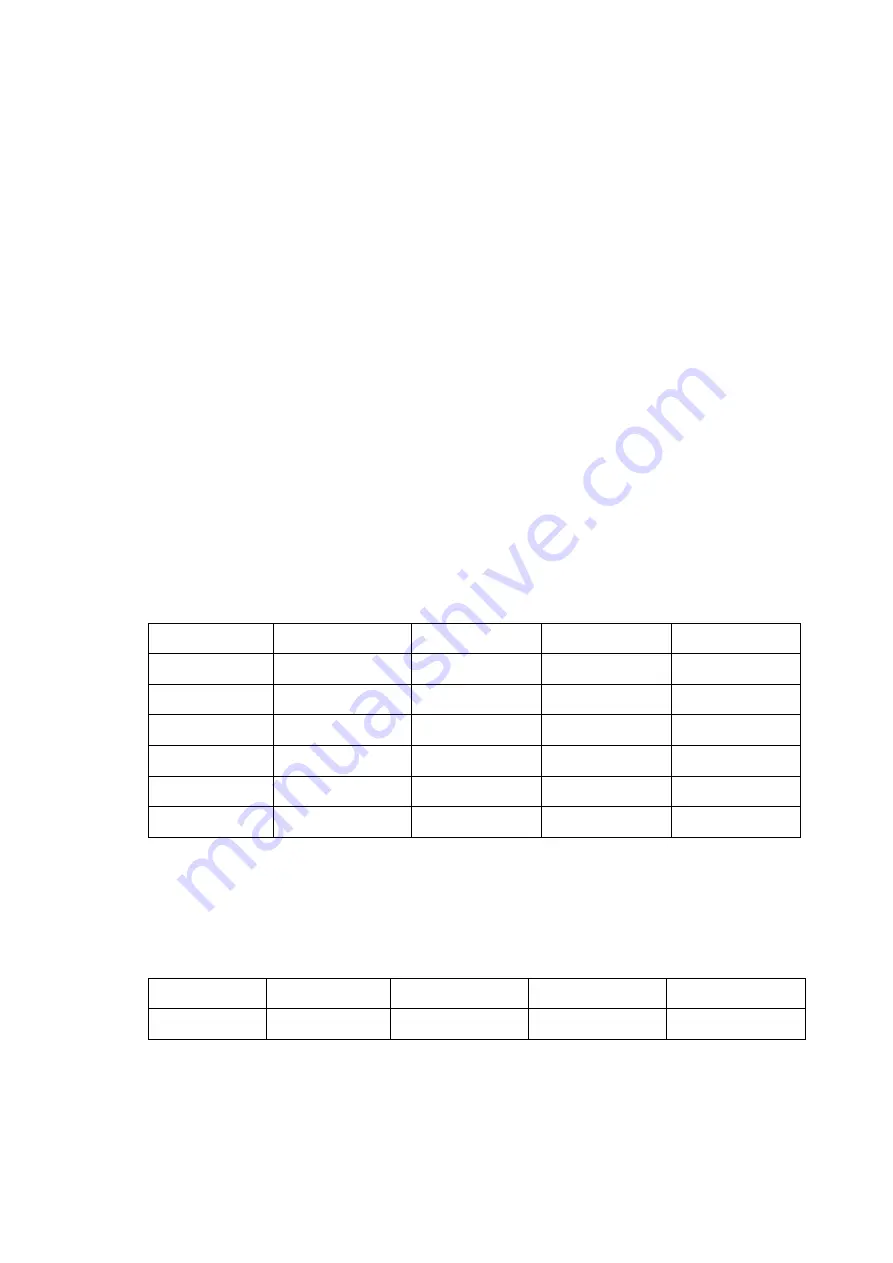
To prevent any components or assemblies on the main board from being
damaged or overheated it is essential to cool the main board whenever
possible using a fan. Here are procedures for testing the main board:
1. Several kinds of connectors including the Fan Connector, Power Connector
and Keypad Connector are located on the main board. Check to make
certain all these connectors are connected properly.
2. Make sure that the connectors on the channel board are properly connected,
then connect the electronic load to AC power and power it on. Check if the
voltage values at all test points are within the specified range using a digital
multimeter. The voltage parameters to be tested are listed in the table
below:
Voltage Checking
Test the voltage points in the analog section and compare to the table below. If
each tested voltage value is within the corresponding specified range then
the analog section is operating normally. If not, it is most likely defective,
Please return it to the factory for repairor contact SIGLENT.
Table 5-3 Test DC voltages of the analog board
Test point
Name
Test pin
Voltage (V)
Error (V)
T1
U18
3
+15
±1
T2
U19
3
-15
±1
T3
U9
3
+5
±0.25
T4
U9
2 or 4
+3.3
±0.065
T5
UB11
6
+2.5
±0.0025
T11
AGND
1
0
/
Analog Section Clock Checking
The Analog section clock is the internal system clock for the electronic load. To
verify if the clock on the analog section is working normally, please test the
clock frequency listed below using an oscilloscope.
Test point
Name
Pin
Frequency
Stability
T6
RD60
1 or 2
25 MHz
±50 ppm
MCU Checking

























