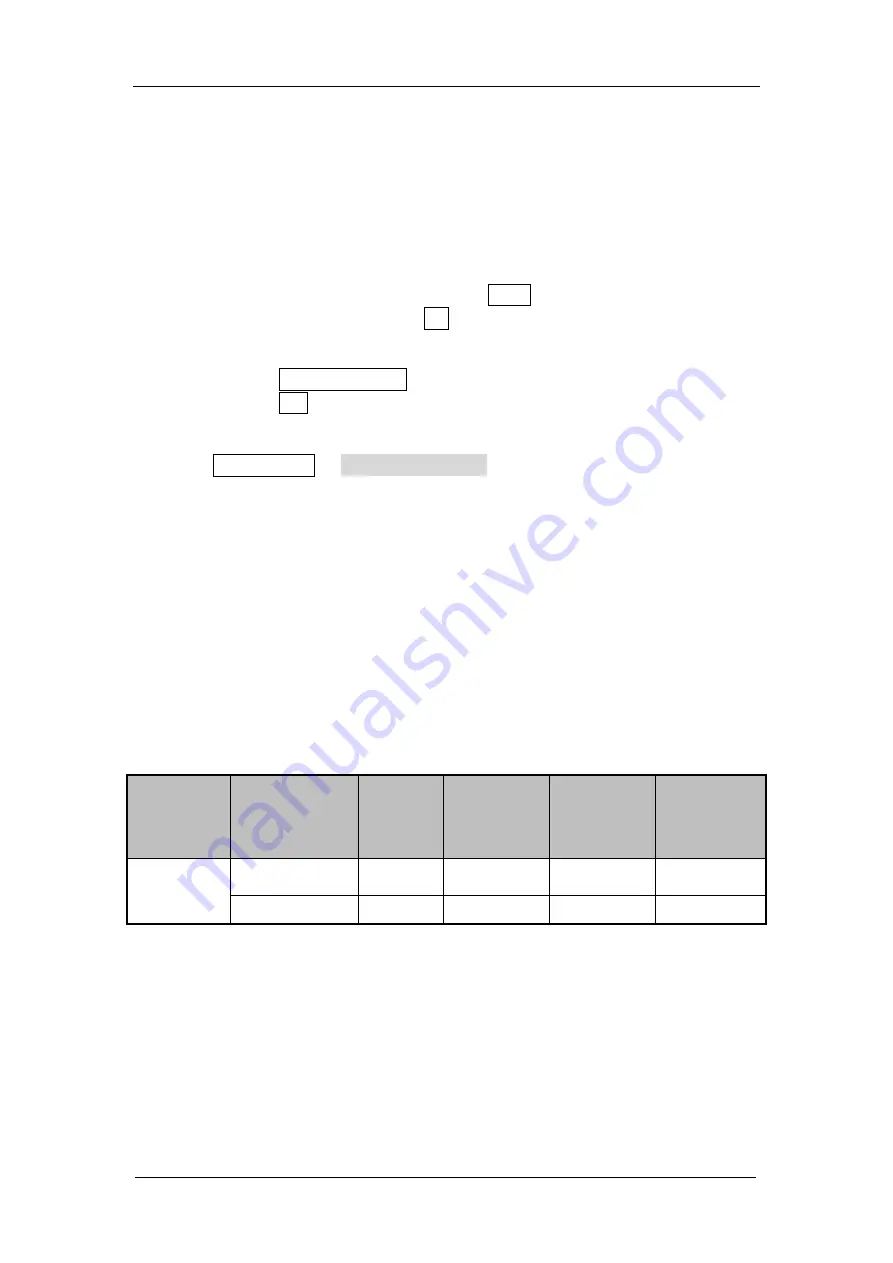
SIGLENT
SSG5000X Service Manual 23
2. Configure the SSG5000X:
1) Set the frequency to 1 GHz.
2) Set the amplitude to -10 dBm.
3) Enable the AM switch.
4) Set the modulation source to internal.
5) Set the modulation depth to 30%.
6) Set the modulation rate to 1 kHz.
7) Set the modulation waveform to
“Sine”.
8) Enable the modulation output switch
MOD
.
9) Enable the RF output switch
RF
.
3. Configure the Signal Analyzer:
1) Select the
Analog Demod
mode.
2) Select the
AM
analog demodulation.
3) Set the span to 200 kHz.
4. Press
Meas Setup
->
Auto BW & Scale
and then read the results of the
demodulated signal in the AM analog demodulation test interface of the
signal analyzer. Record the measurement results
(Pk - Pk)/2
and
Distortion
.
Note:
the value
(Pk - Pk)/2
represents the peak of the low frequency signal
after AM demodulated.
5. Calculate the modulation accuracy and the distortion using the formulas:
AM Accuracy = |(Pk - Pk)/2 - 30%|
,
AM Distortion = Distortion
.
Then, compare the calculation results with the specifications.
Test Record Form
SSG5000X
Output
Frequency
Test Item
Measure
ment
Calculated
Result
Limit
Pass/ Fail
1 GHz
AM Accuracy
[1]
<4% of
1 %
AM Distortion
[2]
<3 % (typ.)
Note:
[1] AM Accuracy = |(Pk - Pk)/2 - 30%|
[2] AM Distortion = Distortion value in the AM analog demodulation test interface
















































