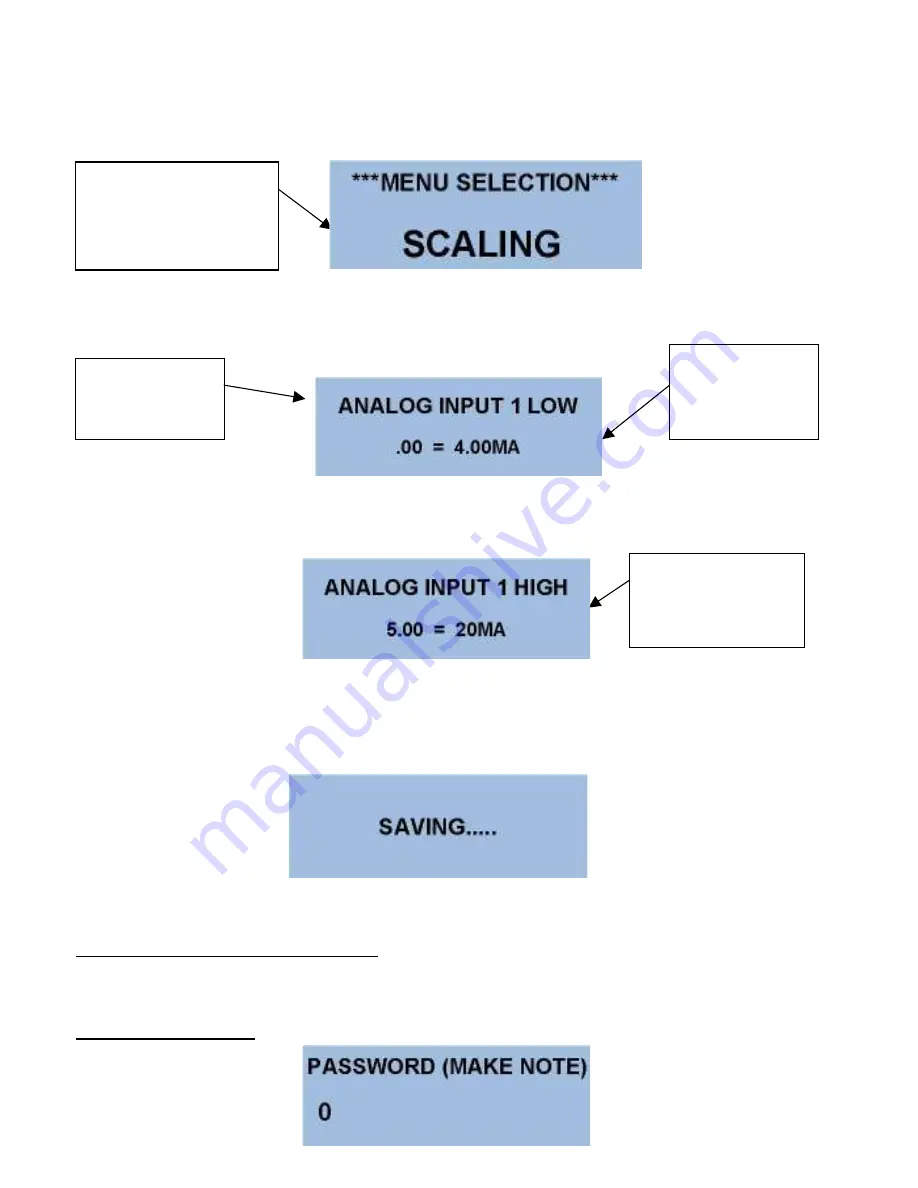
8
se the
buttons to enter the preprogrammed password, then press
to advance to the Menu
Screens.
Use the
buttons to advance to the ‘Scaling’ screen.
Press
to advance through all input screens and when complete, the controller will save all changed
values and return to the Main Screen.
Use the
buttons to enter the displayed value for channel 1 low.
NOTE:
Numbers will
change faster
with the key held down.
Move to Screen 2
Press
to advance to channel 2 settings.
Continue with setting channels 2 – 8 in the same way as described.
And return to the Main Screen.
ADVANCE TO THE ‘SETUP’ MENU’
Setup screen provides ‘global’ parameters, which affect overall performance and operation.
PASSWORD SCREEN
Display shows
that a value of
4MA will
display .00
Shows that a value
of 5.00 will be
displayed with an
input of 20MA.
Show Channel 1
Input Low Value
Scaling screen allows
user programming of all
channels in engineering
units.
Summary of Contents for 700 PDL Series
Page 6: ...6...































