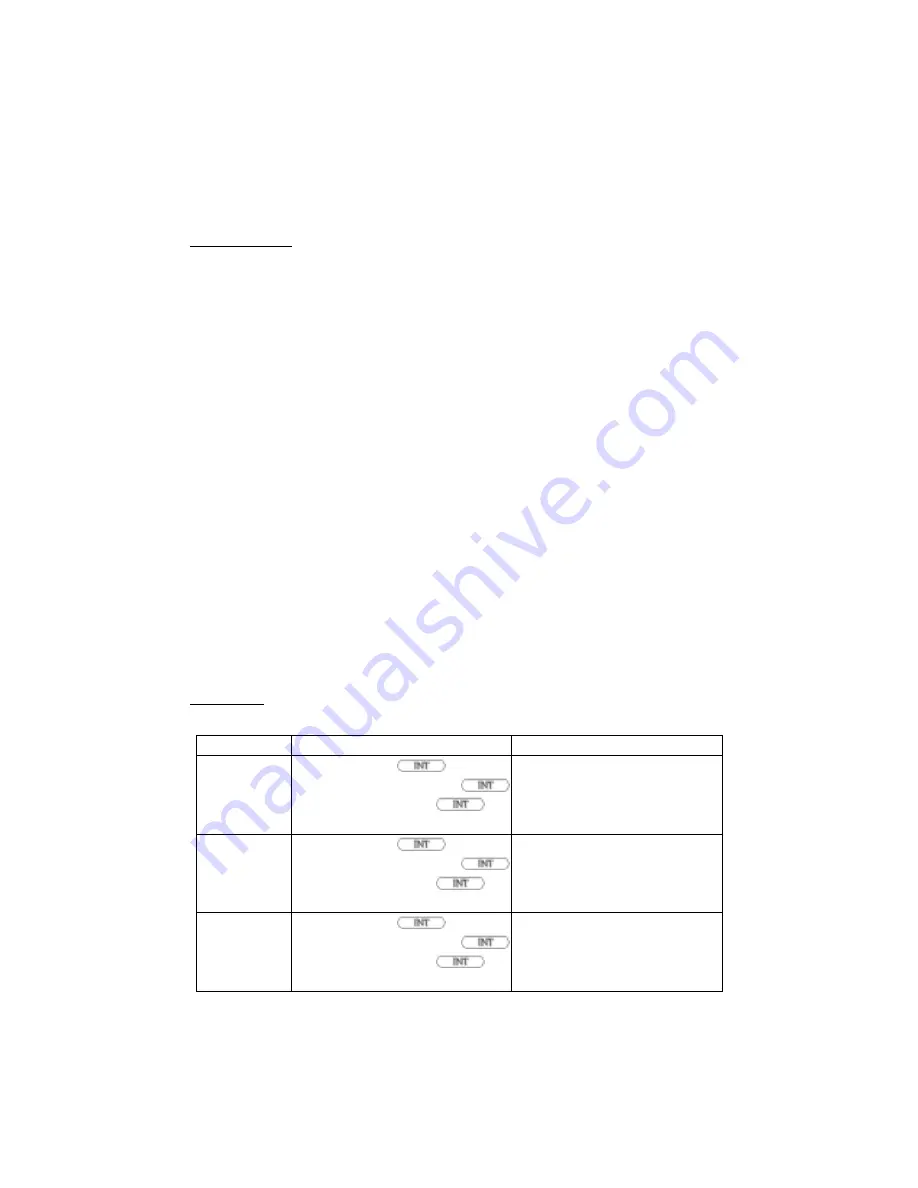
Page 35
V.
Sample for special feature
i.
How to enable Auto-Attendant (AA) feature for all incoming call
Programming
Program 01: L – ABCDE (e.g. *- 10130)
L: 1~8/* (CO line port number or * for all CO lines)
A: 0~2 (CO line access: 0 - disable, 1 - enable, 2 - COID)
C: 0~1 (Auto Attendant mode: 0 - disable, 1 - enable)
D: 0~3 (Auto Attendant: 0 - unavailable Day/Night mode, 1 - available Day
mode only, 2 - available Night mode only, 3 - available Day/Night mode)
Program 04: ABCDE (e.g. 00401)
E:
0~1 (Enter the option when hearing Auto Attendant announcement: 0 -
enter after the speech, 1 - enter when the speech)
Program 05: FGHIJ (e.g. 11100)
F:
0~1 (Transfer to operator after Auto-Attendant announcement: 0 - No, 1 -
Yes)
Program 27:
DID
:
Console 1
: 001 (1
st
operator extension)
Console 2
: 002 (2
nd
operation extension)
Console 3
: (no 3
rd
operation extension)
Operation
Recording the announcement of AA (for TEL001 only)
Feature phone
Single line phone
Normal
mode
Lift h
+ 7851#
+ Recording
Play: lift h
+
7861#
Lift h 7851# +
Recording Hang
up
Play: lift h 7861#
Busy mode
Lift h
+ 7852#
+ Recording
Play: lift h
+
7862#
Lift h 7852# +
Recording Hang
up
Play: lift h 7862#
No Answer
mode
Lift h
+ 7853#
+ Recording
Play: lift h
+
7863#
Lift h 7853# +
Recording Hang
up
Play: lift h 7863#
ii.
How to enable the Caller ID feature for all incoming call
Summary of Contents for KT848
Page 1: ...Sigma V KT848 Business Telephone System Installation Guide Release 1 1 ...
Page 6: ...Page 2 iii Hardware Diagram 1 Main Unit 2 Power Supply ...
Page 16: ...Page 12 vi Extension expansion board installation vii Caller ID board ...
Page 17: ...Page 13 viii External Music On Hold installation ix External Speaker installation ...










































