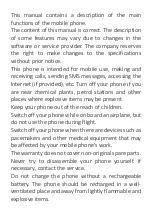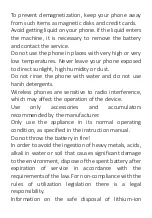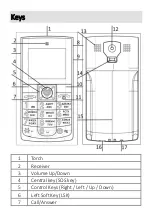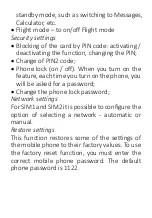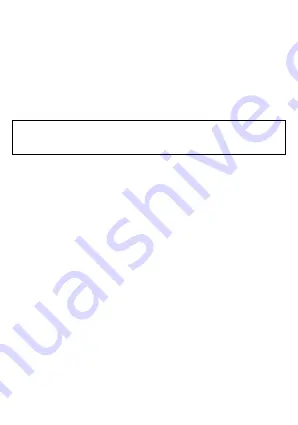
Audioplayer
To turn the audio player in the main menu go to
"Multimedia" "Audio Player".
You can use the phone's audio player to listen
to music files stored on the phone's memory
card.
Note! Files must be in the My Music folder on
the memory card
.
To view a playlist, click List (LSK). With the
"Options" menu you can play, refreshing music
list, and choose the listening mode via the
settings.
Use the * and # keys to adjust volume. Pause /
Play a Music File: Press the center key. Go to
previous / next file - Use the Left / Right key.
Camera
With the camera, you can take photos and view
photos. To shoot, press the center key. Press
Options to go to the settings. You can set Scene
Mode (Auto, Night), White Balance, Delay Time,
Image Size, Image Quality, to save the settings,
press Options - Save.
Videoplayer