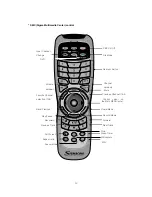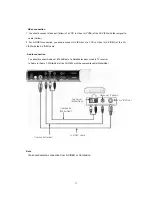* Back
.
WMT-1000I
1.
DC-In:
Used for Power In
2.
Power button:
Used for power on
3.
Video In(S-VIDEO&CVBS):
Used for receiving video signal (S-VIDEO, COMPOSITE) from
external devices.
4.
Sound In:
Used for receiving audio signal(S-VIDEO, COMPOSITE) from external devices.
5.
Video In (Component):
Used for receiving video signal (COMPONENT) from external devices.
6.
Sound In:
Used for receiving audio signal (COMPONENT) from external devices.
7.
USB Port:
Used for upgrading the firmware from PCs
8.
IR Blaster Port:
Used for a remote control of external devices.
.
WMT-1000O
3
4
5
6
7
1
8
4
3
1
2
5
1.
DC-In:
Used for power In
2.
Power button:
Used for power on
3.
Video Out (S-VIDEO&CVBS):
Used for sending video signal (S-VIDEO, COPOSITE) to Wi-
VIEW input.
4.
Sound Out:
Used for sending audio signal to Wi-VIEW input.
5.
Component (YPbPr) out:
Used for sending video signal Component) to Wi- VIEW input.
10