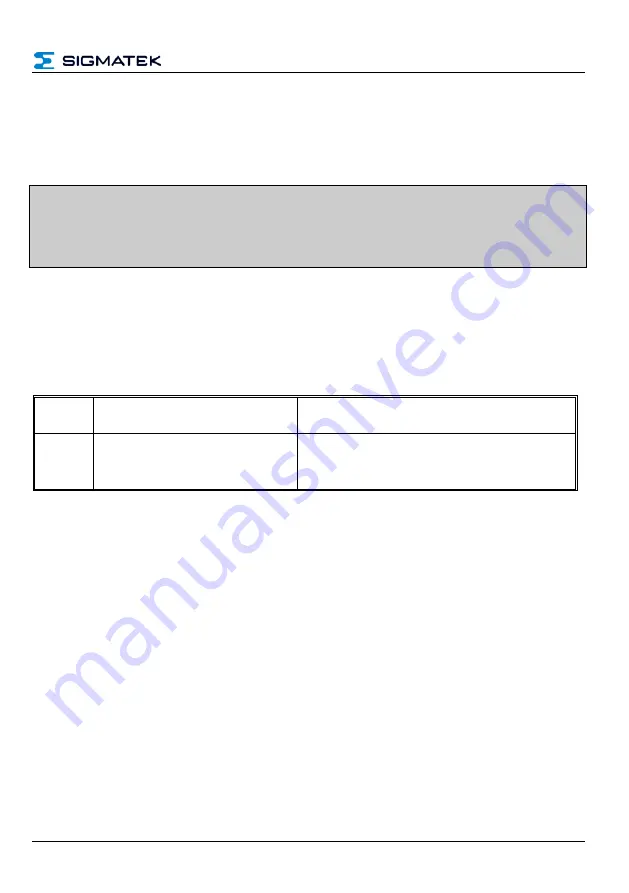
C-DIAS IPC WITH AMD FUSION G-T56N
C-IPC 171
04.11.2019
Page 31
8
Cooling
The terminal's power loss can reach up to 45 Watts. The built-in fan removes most of the
generated heat. Also when mounted, heat dissipation must be ensured.
At processor temperatures above the allowed limit, the C-IPC will shut down auto-
matically!
The C-IPC will only resume normal operation after a sufficient cooling period (1 minute).
After an emergency shutdown, the fan function and environmental conditions should be
checked.
9
System Boot Checkpoints
The checkpoints are shown on the 7-segment display before the LASAL CLASS software
status and error messages. Since these involve checkpoints, they are to be interpreted as
errors when the system stops at one of the checkpoints.
Number
Definition
Cause/solution
FF
The operating system or the application
cannot be started.
- Check operating system/boot medium
- Boot medium not plugged in
- Boot medium defective
- No operating system on the boot medium









































