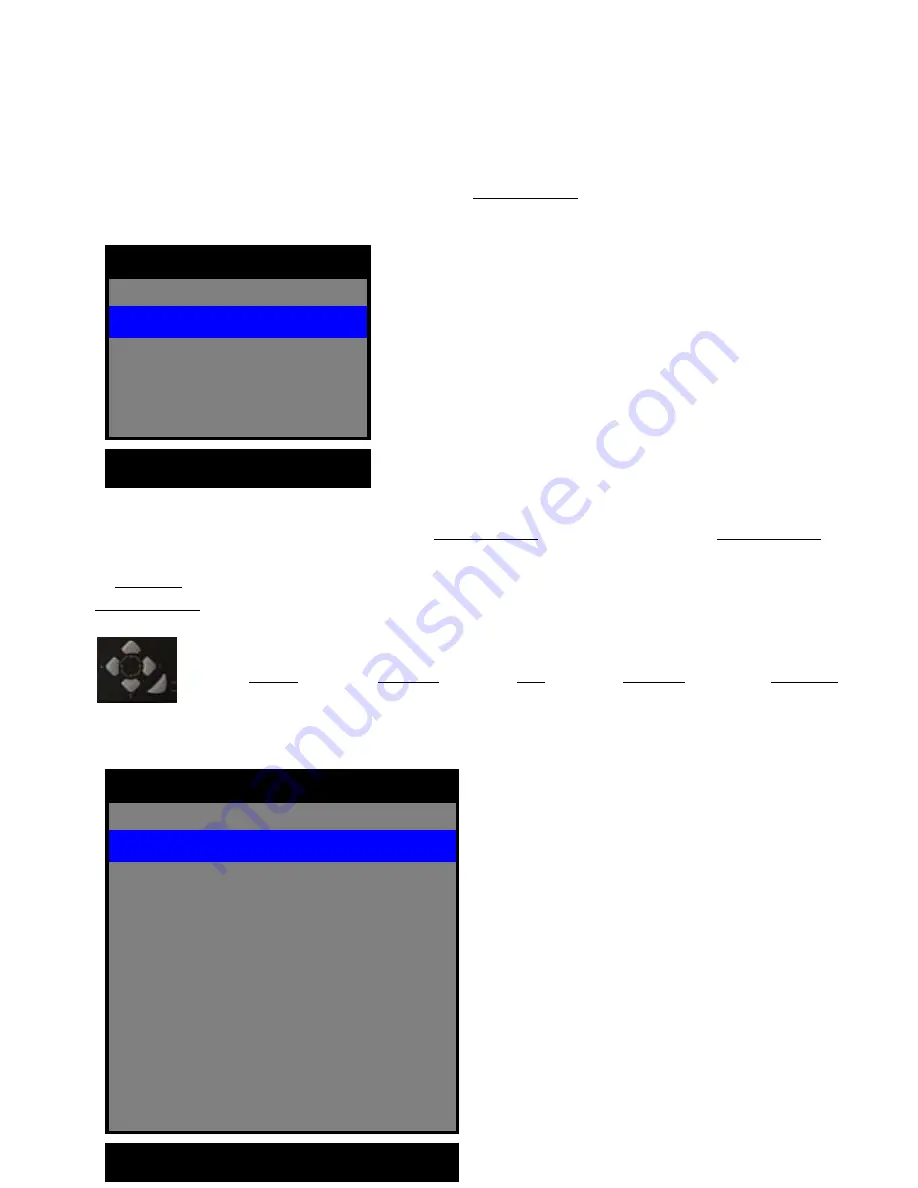
III. Main Menu Programming
1. Overview Main Menu
Before using your DVR for the first time, you will want to establish the initial settings.
This includes items such as time and date, password, display, record mode, network
and so on.
In order to program Main Menu, first press
MENU/ESC
button of front panel in DVR.
If ADMIN LOCK is set as YES (factory default is YES), below figure will be appeared.
MOTION SETUP
5
SYSTEM SETUP
1
HDD INFORMATION
9
ARCHIVING
8
NETWORK SETUP
7
WEEKLY SCHEDULE
6
ALARM SETUP
4
RECORDING SETUP
3
DISPLAY SETUP
2
MAIN MENU
NOTE:
To access the DVR Main Menu, press
MENU/ESC
. To escape MENU,
MENU/ESC
button is also used. Buttons for movement in Menu are
◀
(4),
▶
(2). Button for selection
is
ENTER
, Buttons for increasing or decreasing parameter are
▲
(1),
▼
(3). Press
MENU/ESC
to return to the previous MENU after setting and to save the values of
setup.
Í
◀
(
LEFT
& 4),
▶
(
RIGHT
& 2),
▲
(
UP
& 1),
▼
(
DOWN
& 3) and
ENTER
buttons.
▲ ▼
◀ ▶
EXIT
ENTER
PASSWORD
*
****
PASSWORD LOGIN
Then input password number using UP(1),
RIGHT(2), DOWN(3), LEFT(4) Buttons
(Factory default number is 1111), and
press ENTER button.
MAIN MENU
will be
appeared.
▲ ▼
◀ ▶
EXIT
ENTER
< MAIN MENU >
















































