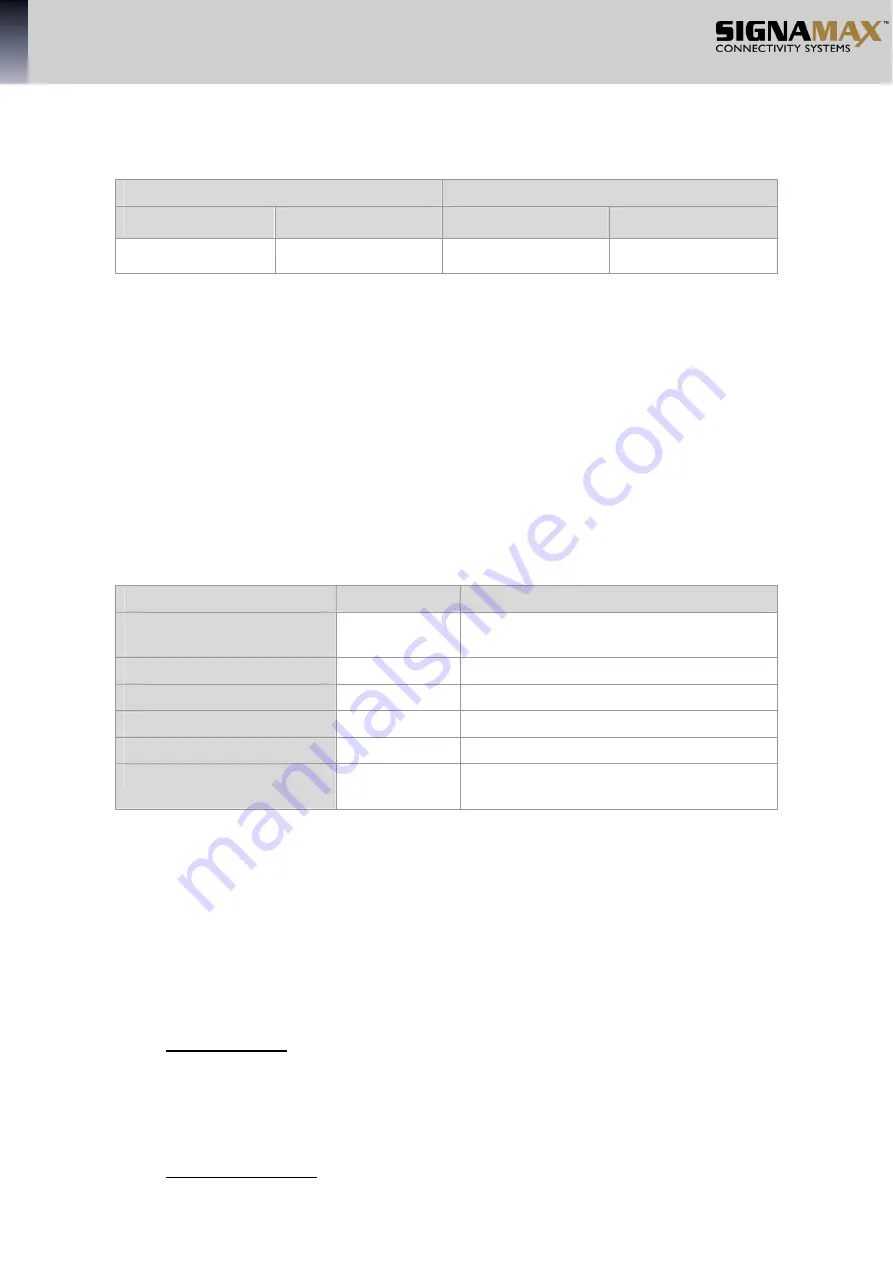
25
SIGNAMAX LLC • www.signamax.eu
Temperature & Humidity
Temperature
Relevant humidity
Long-term
Short-term
Long-term
Short-term
15
°
C ~ 30
°
C
0
°
C ~40
°
C
40%~65%
10%~90%
Dust Prevention
Dust is harmful for the operation of 065-1530 Signamax Security
Router. Maintain a clean and dust-free atmosphere.
Routers & Accessories
Before installing router, check the router and accessories. Following
is the 065-1530 Signamax Security Router basic configuration
equipment list:
Name
Number
Remarks
065-1530 Signamax Security
Router chassis
1
Router chassis
Power supply cable
1
220V/10A
Console port cable
1
RJ45-DB9 crossing cable
Ethernet cable
2
Connected Ethernet cable
Technical documents
1
Installation manual and CD
Product packaging
1
Includes foam anti-shock material, external
packing box and plastic bag
Chassis Installation
Tools & Equipment
Needed tools:
Screwdriver
Anti-static equipment
Connected cable:












































