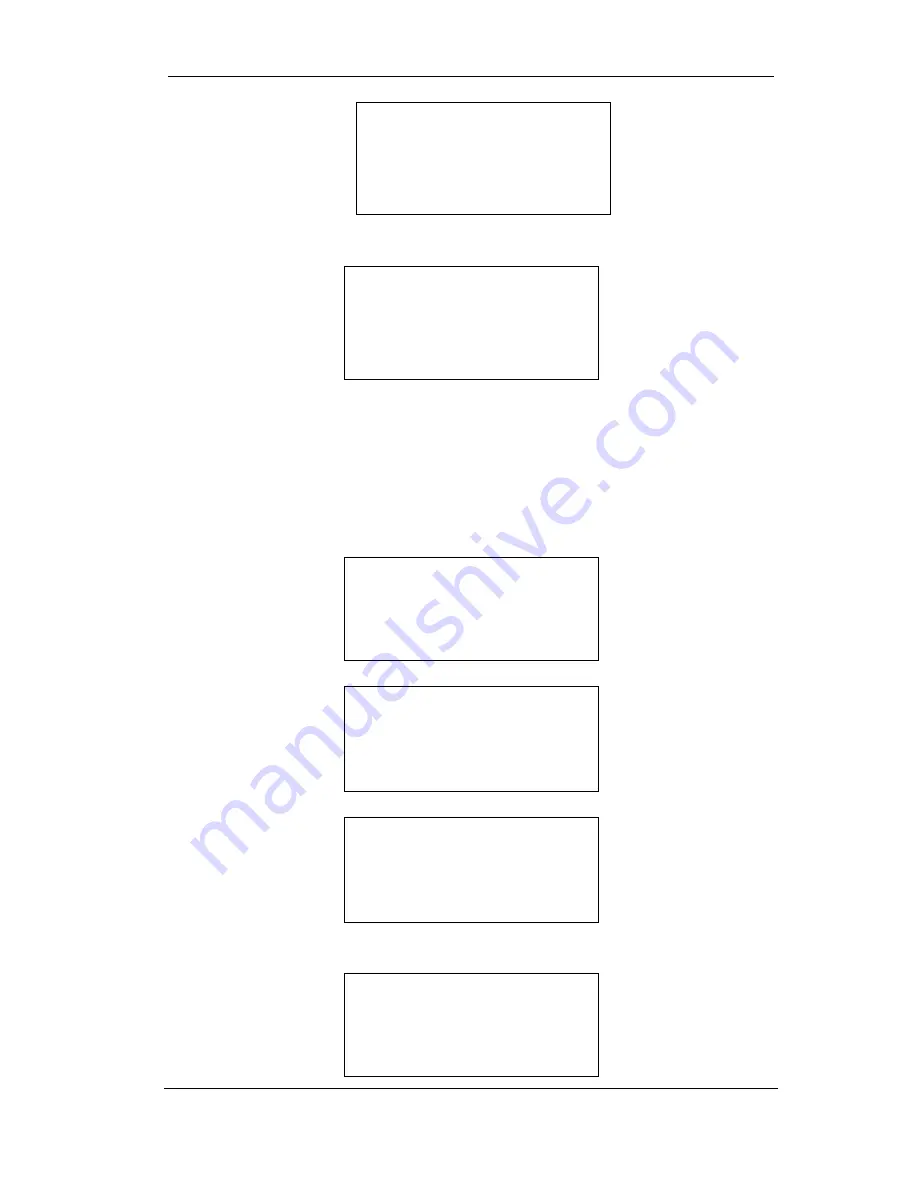
Signamax Connectivity System 065-9013
www.signamax-us.com
www.signamax-eu.com
11
Network 1-1-1
External mode
▌
STATIC
▌
Select Back
4. Enter the
【
External Mode
】
menu. Select a correct IP addressing mode: Static,
DHCP or PPPoE.
1-1-1-1
&
STATIC
▌
DHCP
▌
Select Back
3.1.2 Configure Network Parameters
STATIC Mode
Select
【
STATIC
】
mode, enter the network parameters by the telephone keypad.
1. Enter the IP address. It is default separated into 4 parts; each part consists of
3 digits. For example: 192.168.1.58 can be entered as in sequence as
“1921681
【
RIGHT
】
58” or “1921681*58”.
Ext ip address
192.168. 1 .58
OK Back
2. Enter the gateway address.
Ext gw address
192.168. 1 . 4
OK Back
3. Enter the subnet mask address.
Ext subnet mask
255.255.255. 0
OK Back
4. Enter the DNS address. You can input 3 DNS servers, it is no need to input all
3 DNS entries.
Ext dns1
192.168. 1 . 4
OK Back











































