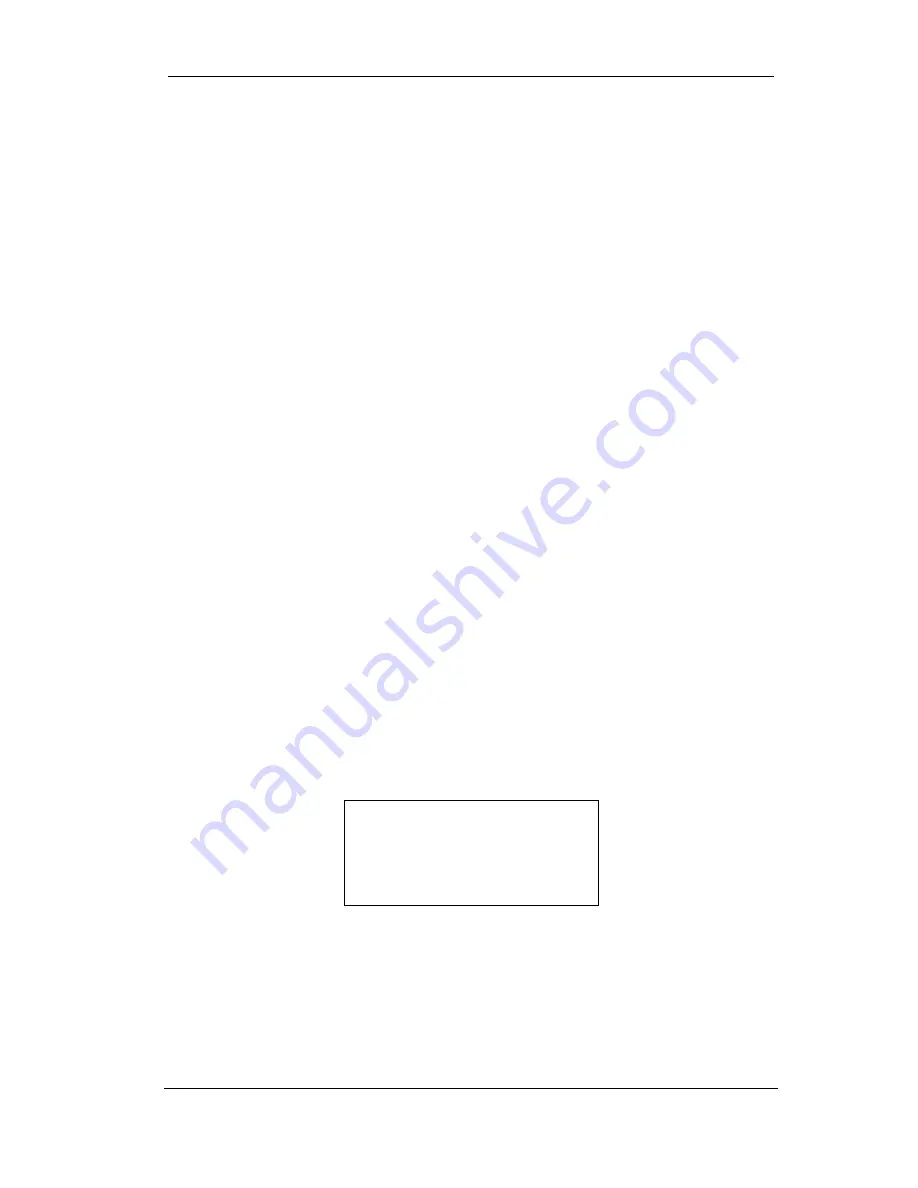
Signamax Connectivity System 065-9013
www.signamax-us.com
www.signamax-eu.com
38
4.7.2 Recording Function
1. Recording: Press
【
RECORD
】
during a call to record the phone conversation.
Recording can be pauses and stopped.
2. Play back recording messages: In idle mode, press
【
RECORD
】
.
3. Delete recording messages: During message playback, press
【
OK
】
.
WARNING: Recording of phone conversation may be illegal in some
countries or areas. This phone only provides recording function and the
company is not responsible for any legal disputes that may arise.
4.7.3 Recording Message Specifications
Recording time: total 10 minutes
Recording format: high quality compressed digital stream
Messages storage: Flash memory (messages will not be erased in case of power
failure)
NOTE: When rebooting the phone, all recorded messages will be deleted.
4.8 Network Checking
In idle mode, press
【
CONF
】
to diagnose network status. The LCD will indicate the
speed connecting to the server.
4.9 Phone Logo
Through the web browser, it can configure the phone logo to be displayed on the
LCD. Logo1 will be shown on the second line of the display and Logo2 will be
shown on the third line. For example, if “VOIP” is entered in Logo1 and “Welcome”
is entered in Logo2:
Aug 11 17:53:12
VOIP
Welcome
4.10 Phone Lock
In idle mode, long press
【
MUTE
】
to lock phone. Input either the user or the root
password to disable the phone lock. Under phone lock condition, user can only
receive call and cannot dial any number.


































