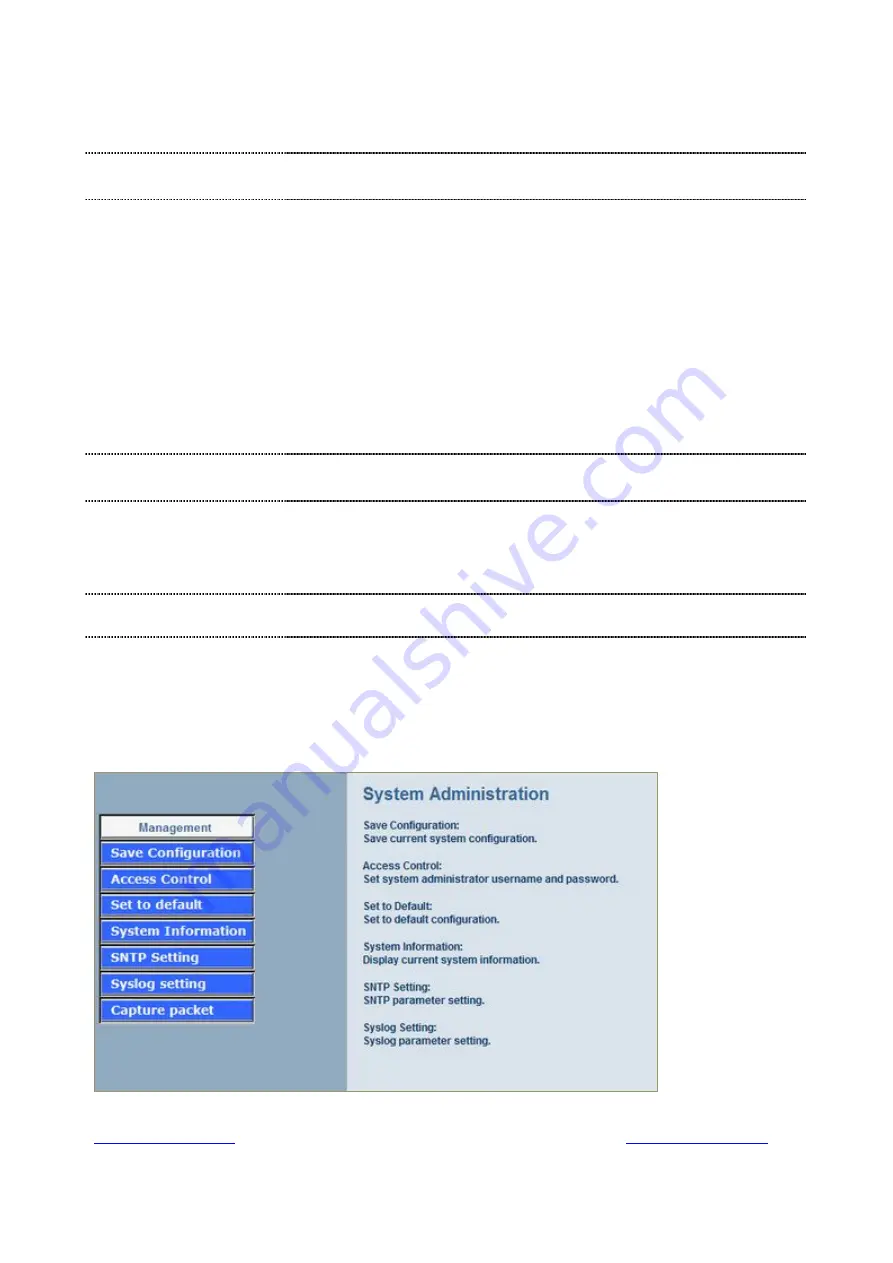
Signamax Connectivity System 065-9066
www.signamax-us.com
www.signamax-eu.com
Network Setup
Network Setup
Network Setup
Network Setup
WAN Setting
WAN Setting
WAN Setting
WAN Setting
Sets/changes the WAN port Type like “Fixed IP”, “DHCP Client”
or ”PPPoE”.
Dynamic DNS
Dynamic DNS
Dynamic DNS
Dynamic DNS
Dynamitic DNS allows you to provide Internet users with a domain
name to access your server.
Network Parameters
Network Parameters
Network Parameters
Network Parameters
Network Parameter allows you to modify the access port of gateway.
For example :
Setting HTTP port : 8080
Setting TELNET port is : 8081
(Default HTTP :80, TELNET: 23)
VoIP Setup
VoIP Setup
VoIP Setup
VoIP Setup
VoIP B
VoIP B
VoIP B
VoIP Basic
asic
asic
asic
The S Series Gateway support 2 / 4 / 8 / 16 / 24 phone/line for SIP
and H.323 VoIP call applications. You can configure these ports from
this menu.
Dialing Plan
Dialing Plan
Dialing Plan
Dialing Plan
Users could apply any dial policy by setting Dial Plan including
outgoing dial plan and incoming dial plan.
Advanced Setting
Advanced Setting
Advanced Setting
Advanced Setting
VoIP Gateway support for silence compression, DTMF Relay, Codec
Selection, FAX mode Option,
H323 Register Type and H.323 Fast-Start/Normal-Start function.
Volume Adjustment, RRQ TTL, RFC2833 Payload, IP TOS,..etc
Hot
Hot
Hot
Hot Line Setting
Line Setting
Line Setting
Line Setting
Let user can set up “hotline” to dial the phone number automatically.
Port Status
Port Status
Port Status
Port Status
Display the telephone interface status
System Administration:
System Administration:
System Administration:
System Administration:
















































