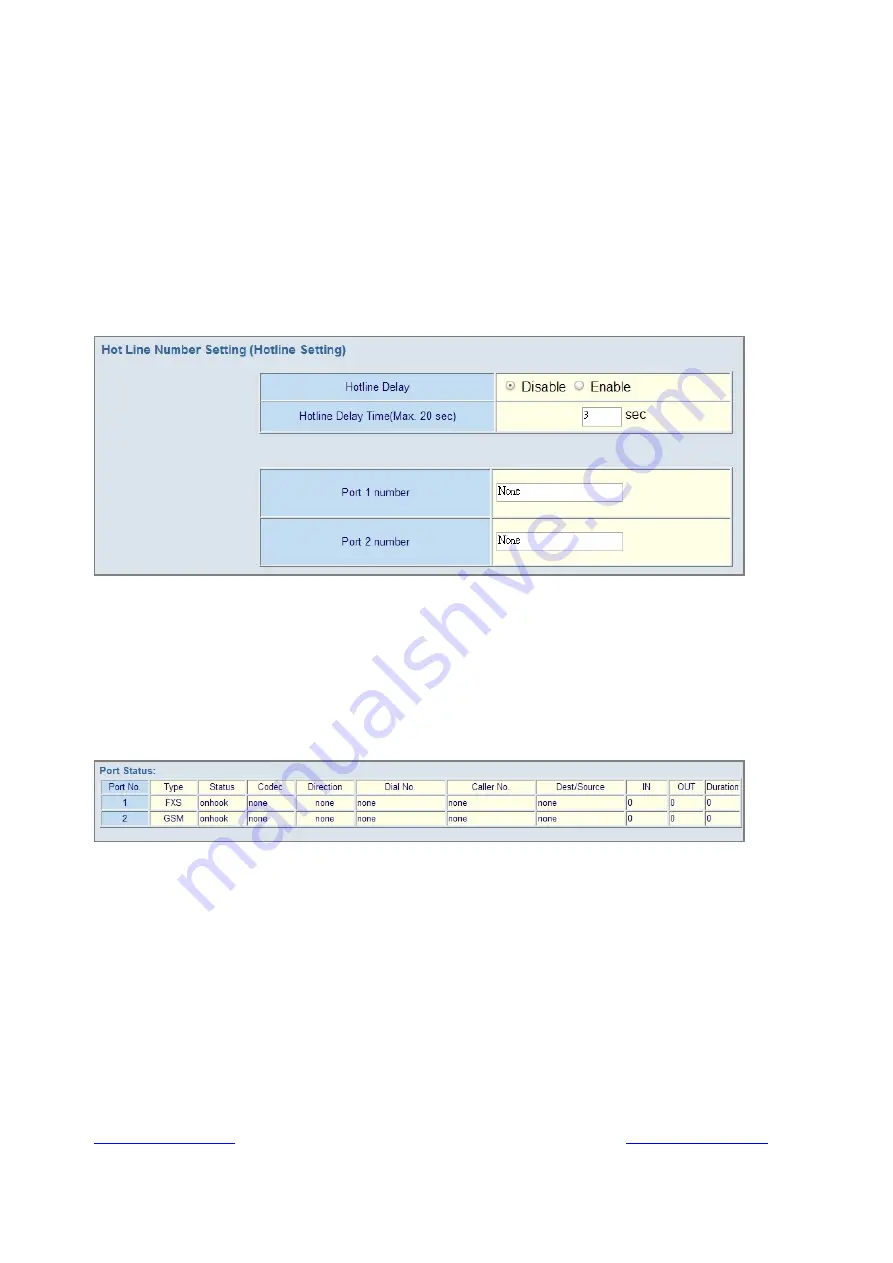
Signamax Connectivity System 065-9066
www.signamax-us.com
www.signamax-eu.com
“Destination Tele port” is “Tel-port”; this is for local dial plan setting phone number.
4.2.4 Other VoIP Setting
Hot Line
Hot Line
Hot Line
Hot Line::::
You can setting hot line. when the call incoming the hot line port, it will call hot line number
automatically. The hot line call the number via VoIP, so you setting the hot line number must
VoIP number. Usually, you want to incoming GSM calls transfer to FXS, you only setting the GSM
hot line to FXS number.
Port number:
Port number:
Port number:
Port number: Input FXS/GSM want to call hot line number. The call will via VoIP, so the number
must be the VoIP number.
Port Status
Port Status
Port Status
Port Status::::
Each of port show status table. you can view all port status. Like on/off hook , caller/callee IP,
duration , and packet loss.
Port Status Display: This selection will display concurrent call status of this Gateway. The
status information of each voice channel includes codec, dialing number and destination IP
address. The status is refreshed every 3 seconds.
Call Priority:
Call Priority:
Call Priority:
Call Priority:
Gateway have a rule for call Priority, up to down is 1)Hot Line 2)Dialing plan 3)Registered
server(SIP Proxy / H.323 Gatekeeper).When a VoIP call made, Gateway will process by Hot Line
first, then it will check the dialing plan table, last fine Server(SIP/H.323).















































