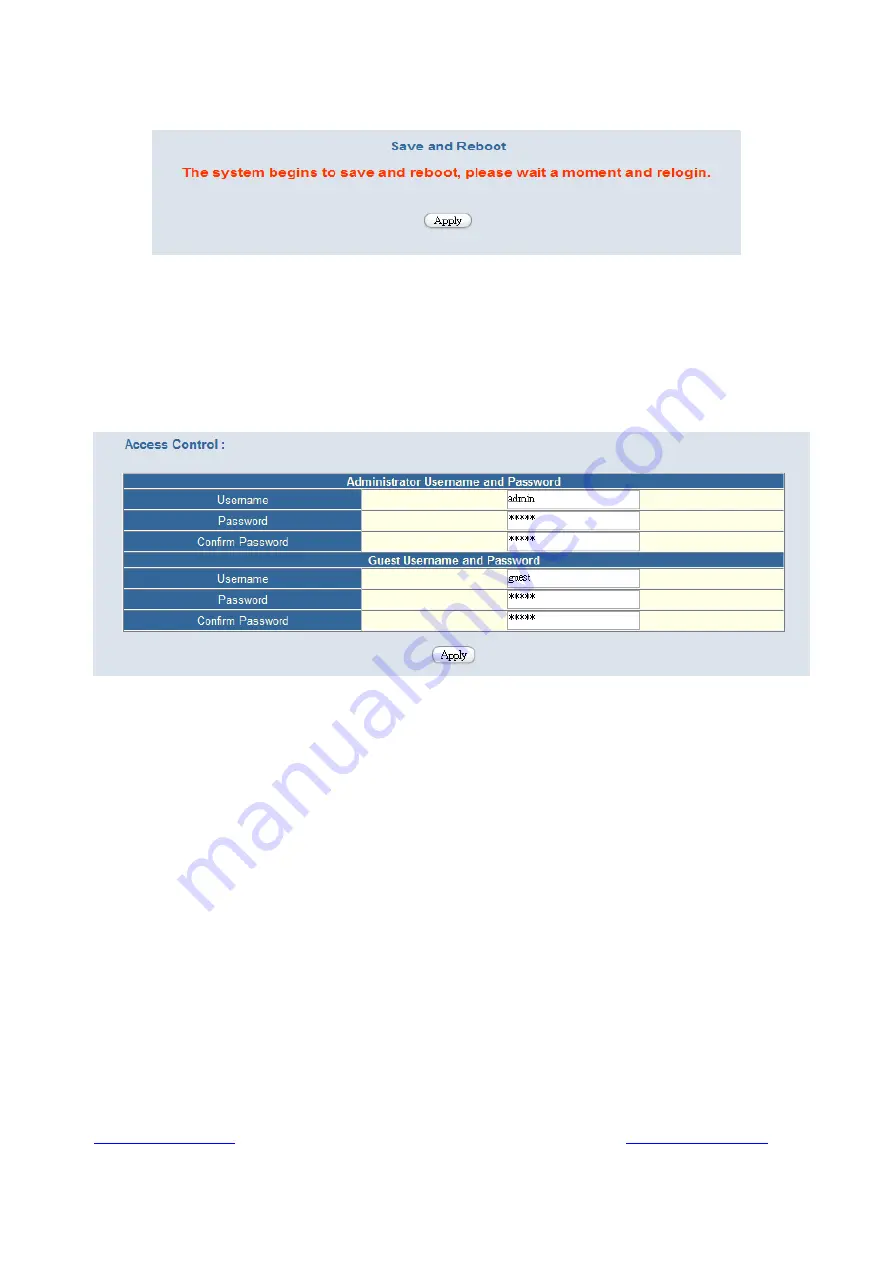
Signamax Connectivity System 065-9066
www.signamax-us.com
www.signamax-eu.com
4.3.1 Save Configuration and Reboot
Click “
Save Configuration and Reboot”
Save Configuration and Reboot”
Save Configuration and Reboot”
Save Configuration and Reboot”
to save configuration and begin to restart.
(When you set done, select “Reboot” option will auto save and reboot!)
4.3.2 Access Control
Changing the Administrator Password
Changing the Administrator Password
Changing the Administrator Password
Changing the Administrator Password
For security reasons, we strongly recommend that you set an administrator. password for
the router. On first setup the router requires no password. If you don’t set a password the
router is open and can be logged into and settings changed by any user from the local network
or the Internet.
Click Access Control Setup
Access Control Setup
Access Control Setup
Access Control Setup, the following screen will open.
(Guest account , if you use guest account login , you only can view gateway setting, not change
and configure any gateway setting, else you login by Admin account)
4.3.3 Set To Default Configuration













































