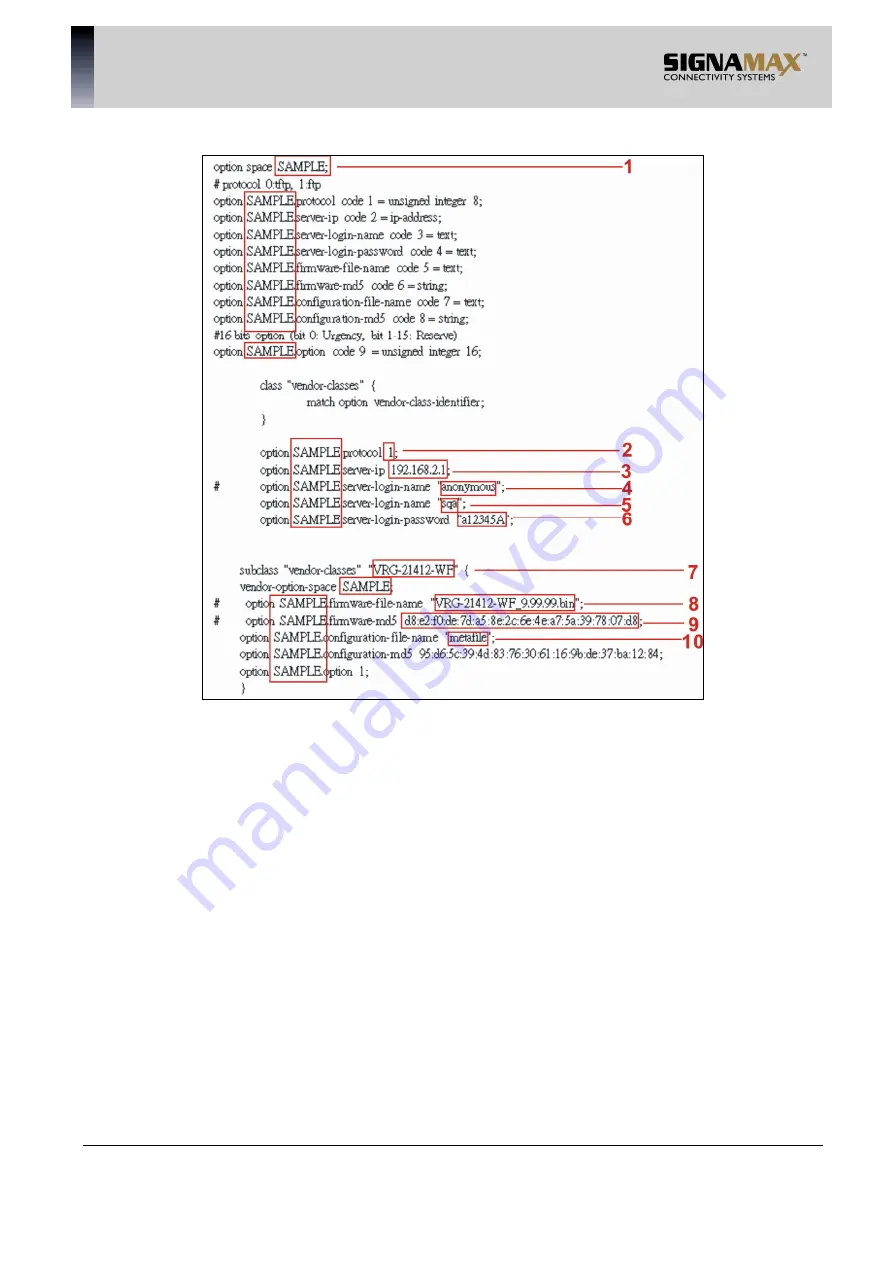
SIGNAMAX a.s.
Office: Vlarska 22, 627 00 Brno, CZ
T:+420 533 338 854 l F:+420 533 338 883 l www.signamax.eu
136
Step 4. Modify “dhcpd.conf” file
Modify the marked area with your own settings.
1. This value is configurable and can be defined by users.
2. Specify the protocol used (Protocol 1: FTP; Protocol 0: TFTP).
3. Specify the FTP or TFTP IP address.
4. Login FTP server anonymously.
5. Specify FTP Server login name.
6. Specify FTP Server login password.
7. Specify the product model name.
8. Specify the firmware filename.
9. Specify the MD5 for firmware image. The format of MD5 might be the same as the one
in the sample text.
10. Specify the configuration image filename.
11. Specify the MD5 for configuration image. The format of MD5 might be the same as the
one in the sample text.








































