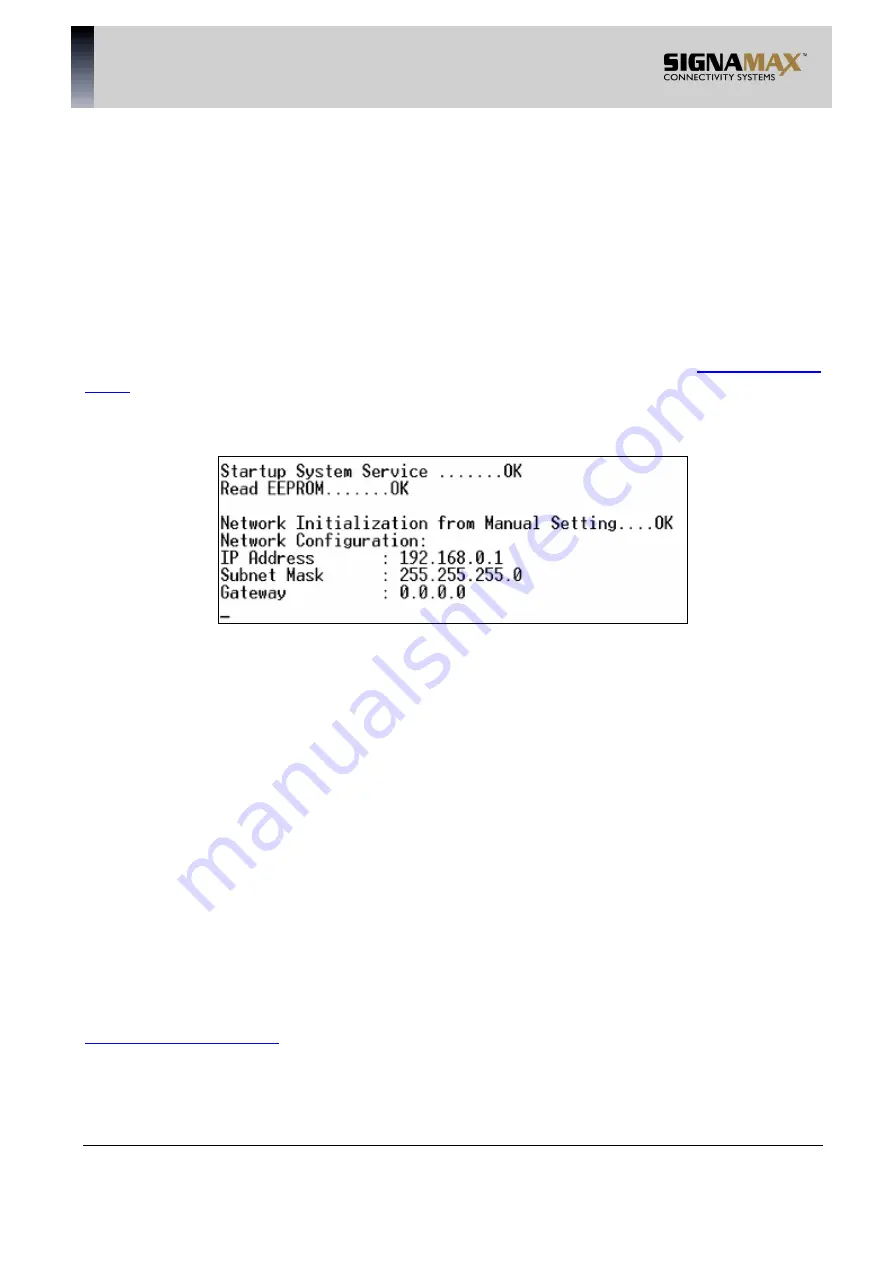
SIGNAMAX a.s.
Office: Vlarska 22, 627 00 Brno, CZ
T:+420 533 338 854 l F:+420 533 338 883 l www.signamax.eu
23
2.3.8 Login Username & Password
Default Login
When the Managed Switch is turned on, the boot-up message will be displayed first and
then followed by username and password prompt. The default login username is admin and
no password is required for default setting, thus press Enter key in password prompt. When
system prompt shows “>”, it means that the user has successfully entered the User mode.
For security reasons, it is strongly recommended that you add a new username and
password using User command in Enable mode for security reasons (See
User command
mode
for detailed descriptions). When you create your own login username and password
with administrator operation privilege, you can delete the default username (admin) to
prevent unauthorized access.
Boot-up message
Enable Mode Password
Enable mode is password-protected. When you try to enter Enable mode, a password
prompt will appear to request the user to provide the legitimate password. Enable mode
password is the same as the one entered after login password prompt. By default, no
password is required. Therefore, press Enter key in password prompt.
Forget Your Login Username & Password?
If you forget your login username and password, you can use the “reset button” on the front
panel to set all configurations back to factory defaults. Once you have performed system
reset to defaults, you can login with default username and password. Please note that if you
use this method to gain access to the Managed Switch, all configurations saved in Flash will
be lost. It is strongly recommended that a copy of configurations is backup in your local
hard-drive or file server from time to time so that previously-configured settings can be
reloaded to the Managed Switch for use when you gain access again to the device (See
Backup command mode
for detailed descriptions).
















































