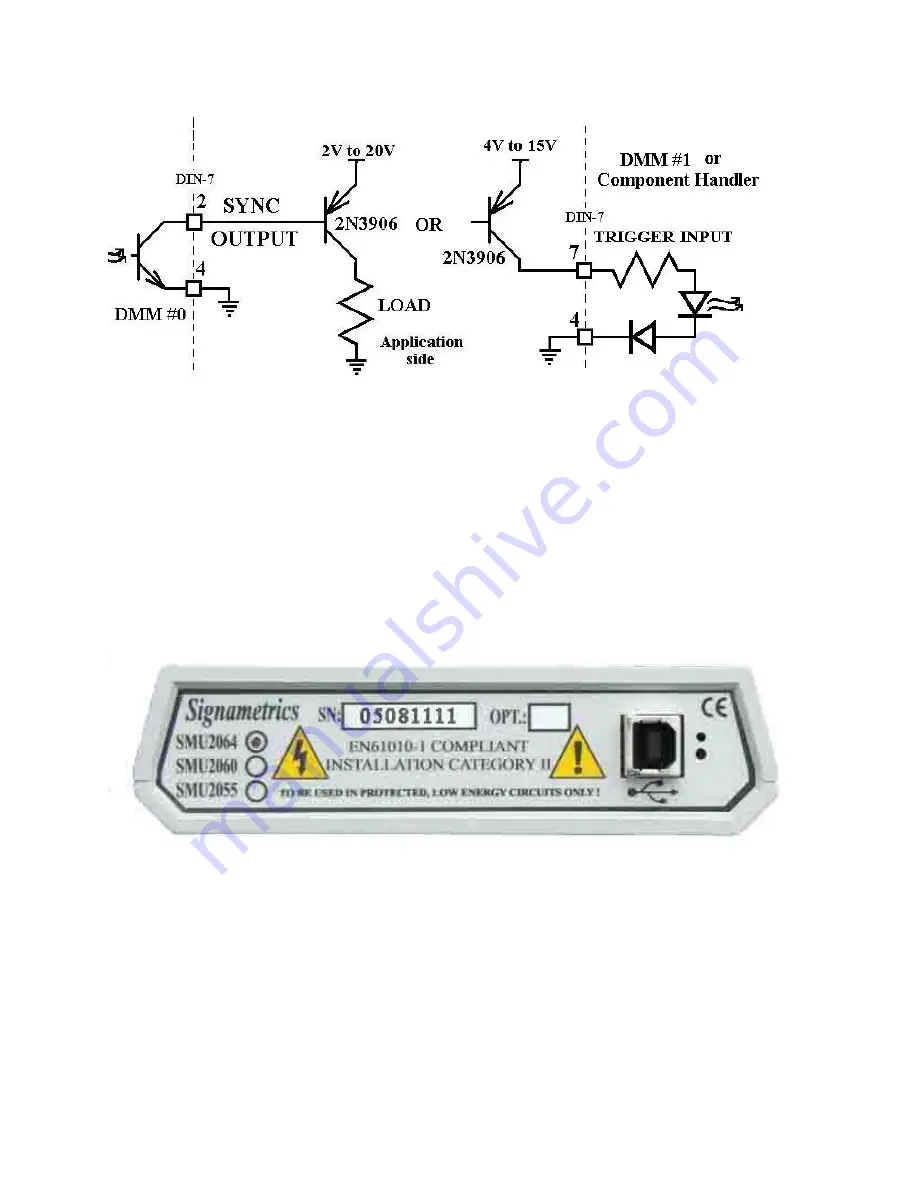
Figure 3-4. The Sync and Trigger lines interface and application
Figure 3-5. Boosting Sync output current with a single external PNP Transistor.
The following functions should be reviewd for use when interfacing to external devices such as Switches,
other DMMs, Component Handlers etc.. They provide a complete handshake facility to make
programming very simple and efficient. Look up functions such as
DMMArmTrigger,
DMMOutputSync, DMMWaitForTrigger, DMMGetTrigger DMMArmTrigger, DMMTrigger,
DMMReady, ArmAnalogTrigger, DMMDisarmTrigger, DMMSetSync, DMMSetTrigPolarity,
and
DMMGetTriggerInfo
.
3.6 DMM Rear Panel
The rear panel includes various compliance and warning text and graphics, the unit serial number, its
modle number and the installed options. The USB connector provides for both, compueter interface and
power to run the DMM..
Figure 3-6. The Rear panel has the USB BF type connector. Compatible with BM cable.
3.7 Starting the Control Panel
You can verify the installation and gain familiarity with the DMM by exercising its measurement
functions using the Windows based Control Panel. To run the control panel, Start
SMU2060 Series
Multimeters
SMU2064 Multimeter. If you do not hear the relays click, it is most likely due to an
installation error. Another possible source for an error is that the
SM60CAL.DAT
file does not
correspond to the installed DMM.
When the DMM is started for the first time, it takes a few extra seconds to extract its calibration data from
the on-board memory, and write it to the calibration file C:\SM60CAL.DAT
Signametrics
30
















































